Humboldt 5000 BLU Light Weight Deflectometer User Manual
Page 57
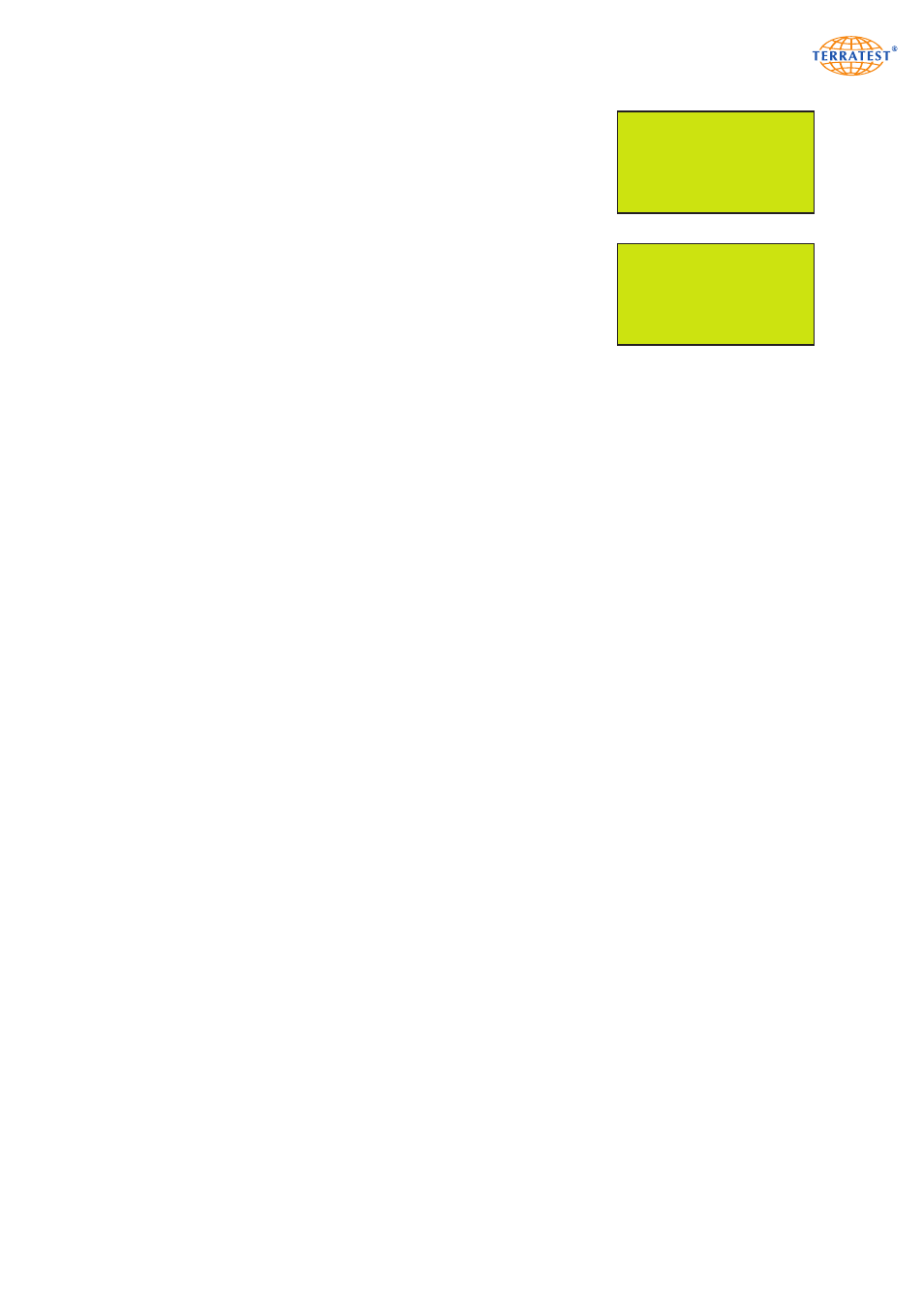
57
7.7.5 Voice Output: Sound Service (‘TERRATEST 5000 BLU’ ONLY)
Turn on the device by pressing the ‘START’ button. Enter the ‘MAIN
MENU’ by pressing the ‘SELECT’ button. Use the ‘SELECT’ button to
move the arrow and select ‘SERVICE’ from the menu. Press the ‘START’
button (SET) to enter the ‘SERVICE’ menu.
Use the ‘SELECT’ button to move the arrow and select ‘SOUND SERVICE’
from the menu.
Press the ‘START’ button (SET) to enter the ‘SOUND SERVICE’ menu.
You can then adapt the volume level of the voice output. The symbol
‘V=...’ shows the currently selected volume, minimum 0, maximum 20.
To increase the volume, use the ‘SELECT’ button to move the arrow and
select ‘VOLUME +’ from the menu. Press the ‘START’ button (SET), until
the desired volume is reached.
To decrease the volume, use the ‘SELECT’ button to move the arrow and
select ‘VOLUME -’ from the menu. Press the ‘START’ button (SET), until
the desired volume is reached.
To test the selected volume, use the ‘SELECT’ button to move the arrow
and select ‘TEST SOUND’ or ‘TEST NEXT SOUND’ from the menu. Press
the ‘START’ button (SET). A voice instruction in the selected volume will
follow.
The menu entry ‘LOAD FILES’ permits TERRATEST GmbH to install other
language versions (if available). Only one language per device can be used
at a time.
Press the ‘RESET/OFF’ button (EXIT) to return to the ‘SERVICE’ menu. Press
the ‘RESET/OFF’ button (EXIT) again to return to the ‘MAIN MENU’. Press
the ‘RESET/OFF’ button (EXIT) again to return to the ‘STATUS REQUEST’.
Pressing the ‘START’ button will start the test procedure.
7.7.6 PC Service and Calibration Mode
The menu entries ‘PC SERVICE’ and ‘CALIBRATION MODE’ are reserved
for factory settings and calibration mode. They can be used only by
TERRATEST GmbH.
SERVICE MENU
INPUT TEST
VERSION
10 / 15 Kg MODE
DISPLAY CONTRAST
SOUND SERVICE
PC SERVICE
CALIBRATION MODE
EXIT
SET
→
→
SOUND SERVICE MENU
VOLUME + V= 10
VOLUME -
TEST SOUND
TEST NEXT SOUND
LOAD FILES
EXIT
SET
→
→
