Humboldt 5000 BLU Light Weight Deflectometer User Manual
Page 56
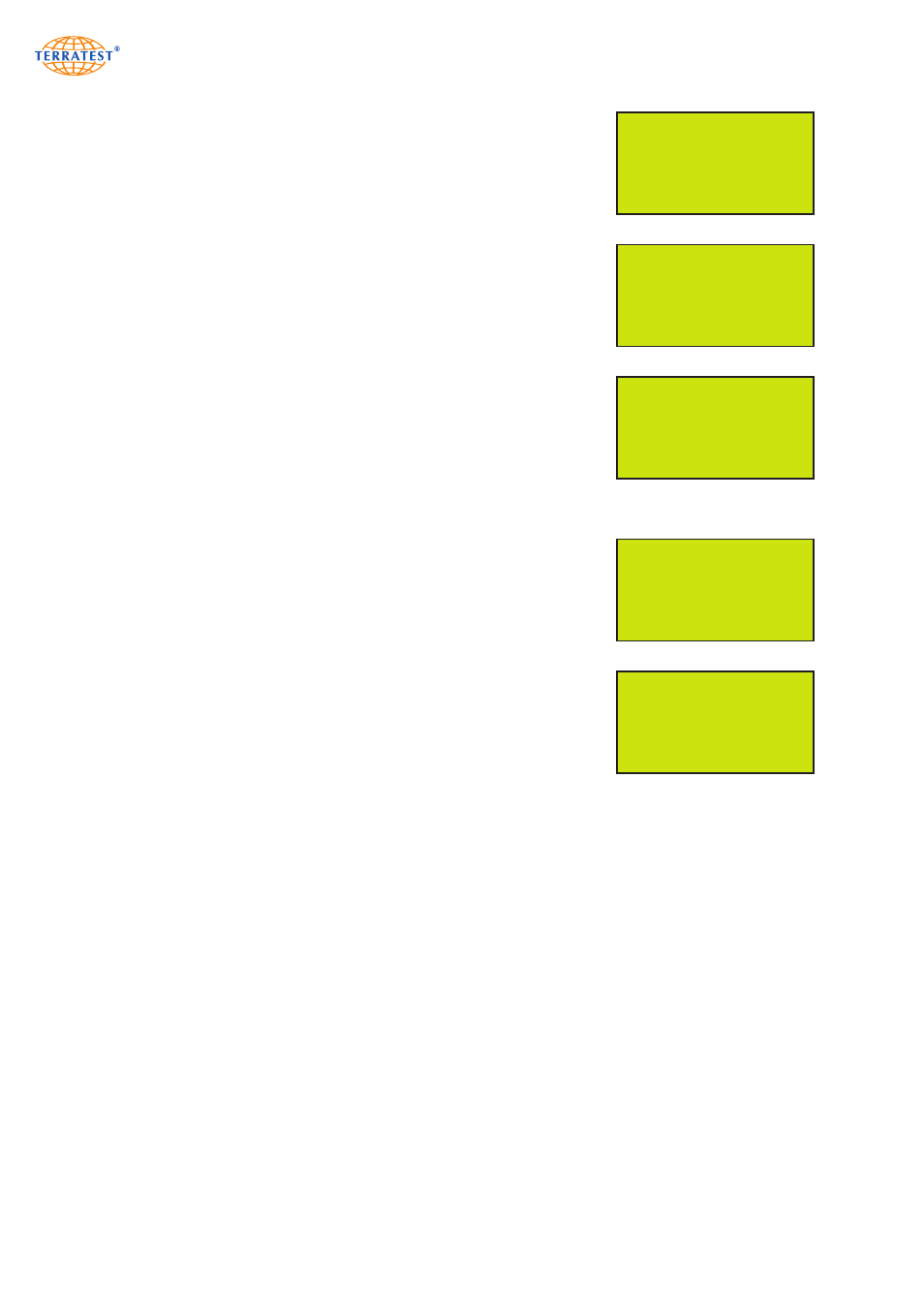
56
7.7.3 Device Type 10 / 15 Kg
Turn on the device by pressing the ‘START’ button. Enter the ‘MAIN
MENU’ by pressing the ‘SELECT’ button. Use the ‘SELECT’ button to
move the arrow and select ‘SERVICE’ from the menu. Press the ‘START’
button (SET) to enter the ‘SERVICE’ menu.
Use the ‘SELECT’ button to move the arrow and select ‘10 / 15 KG
MODE’ from the menu.
Press the ‘START’ button (SET) to enter the ‘10 / 15 KG MODE’ menu.
The display will show plate diameter and the currently selected device
version with 10 or 15 kg loading device. You can change the device
version by pressing the ‘START’ button (SET). The 20 kg loading device
cannot be selected; this is reserved for planned future changes.
Press the ‘RESET/OFF’ button (EXIT) to return to the ‘SERVICE’ menu.
Press the ‘RESET/OFF’ button (EXIT) again to return to the ‘MAIN
MENU’. Press the ‘RESET/OFF’ button (EXIT) again to return to the
‘STATUS REQUEST’. Pressing the ‘START’ button will start the test
procedure.
7.7.4 Display Contrast
Turn on the device by pressing the ‘START’ button. Enter the ‘MAIN
MENU’ by pressing the ‘SELECT’ button. Use the ‘SELECT’ button to
move the arrow and select ‘SERVICE’ from the menu. Press the ‘START’
button (SET) to enter the ‘SERVICE’ menu.
Use the ‘SELECT’ button to move the arrow and select ‘DISPLAY
CONTRAST’ from the menu.
Press the ‘START’ button (SET) to enter the ‘CONTRAST’ menu.
The display contrast may be adapted by using the ‘PRINT’ (-) and ‘SELECT’
(+) buttons.
Press the ‘RESET/OFF’ button (EXIT) to return to the ‘SERVICE’ menu.
Press the ‘RESET/OFF’ button (EXIT) again to return to the ‘MAIN
MENU’. Press the ‘RESET/OFF’ button (EXIT) again to return to the
‘STATUS REQUEST’. Pressing the ‘START’ button will start the test
procedure.
SERVICE MENU
INPUT TEST
VERSION
10/15/20 Kg MODE
DISPLAY CONTRAST
PC SERVICE
CALIBRATION MODE
EXIT
SET
→
10 / 15 KG MODE MENU
MODE = 300mm / 10 Kg
EXIT
SET
10 / 15 KG MODE MENU
MODE = 300mm / 15 Kg
EXIT
SET
CONTRAST MENU
CONTRAST = 190
EXIT
–
+
→
SERVICE MENU
INPUT TEST
VERSION
10/15/20 Kg MODE
DISPLAY CONTRAST
PC SERVICE
CALIBRATION MODE
EXIT
SET
→
→
