Bio-Rad Gene Pulser Xcell™ Electroporation Systems User Manual
Page 16
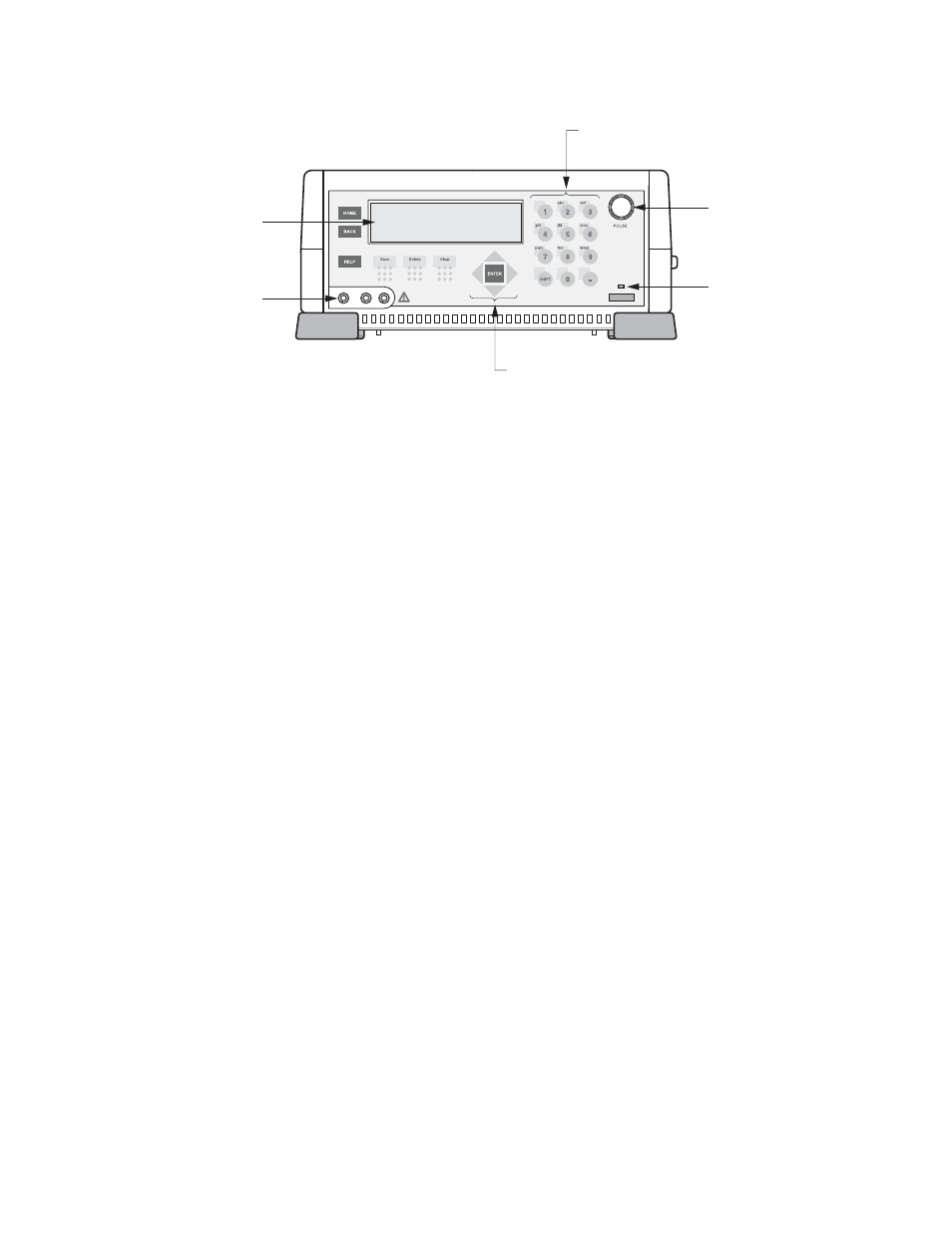
Fig. 3-1. Gene Pulser Xcell front panel. See Section 3.2.1 for an explanation of the key functions.
3.2.2 Home Screen
Upon turning on the power to Gene Pulser Xcell, the unit will run a series of test algorithms, including a
check of the Pulse Trac system (see Section 3.11) and the firmware. During this time the LCD will dis-
play the Bio-Rad logo, the product name, and the version of firmware. After this instrument initialization,
the Home Screen is displayed (Figure 3.2). From this screen it is easy to access the programs
described below. You may return to this screen from anywhere in the program by pressing the Home key
on the keypad.
Home consists of two screens. The first contains the most commonly used programs. The second
contains advanced functions. The Left and Right Arrow keys can be used to toggle between them.
To select a program, when the Home screen is displayed on the LCD screen, press numbers 1–10 on
the Alpha-Numeric keypad followed by the Enter key. Alternatively, use the Up and Down Arrow keys to
scroll to the desired selection; press Enter to select the program.
1.
Exponential protocol:
for delivery of an exponential decay pulse: enables the user to
program a set of conditions and to deliver the pulse
2. Time constant protocol:
for delivery of an exponential decay pulse by specifying a time
constant: enables the user to program a set of conditions and to
deliver the pulse
3. Square wave protocol:
for delivery of a square wave pulse: enables the user to program
a set of conditions and to deliver the pulse
4. Pre-set protocols:
pre-programmed optimized settings for electrotransformation of
commonly used bacterial, fungal, and mammalian cells
5. User protocols:
a program which allows the user to store up to 144 protocols
including all instrument settings and recall these protocols to
deliver a pulse
6. Last pulse:
allows the user to recall the electroporation parameters for the
last pulse and to deliver a pulse using the same conditions
7. Optimize:
allows the user to program electroporation parameters and an
increment for voltage that may be changed after each pulse in order
to optimize electroporation conditions
Connectors to
Shocking Chamber
LCD Screen
Power LED
Indicator
Pulse
Button
Keypad
Arrow and
Enter Keys
10
