3 running protocols, Preparing to run a protocol, Chapter 3. running protocols – Bio-Rad S1000™ Thermal Cycler User Manual
Page 22: Running protocols
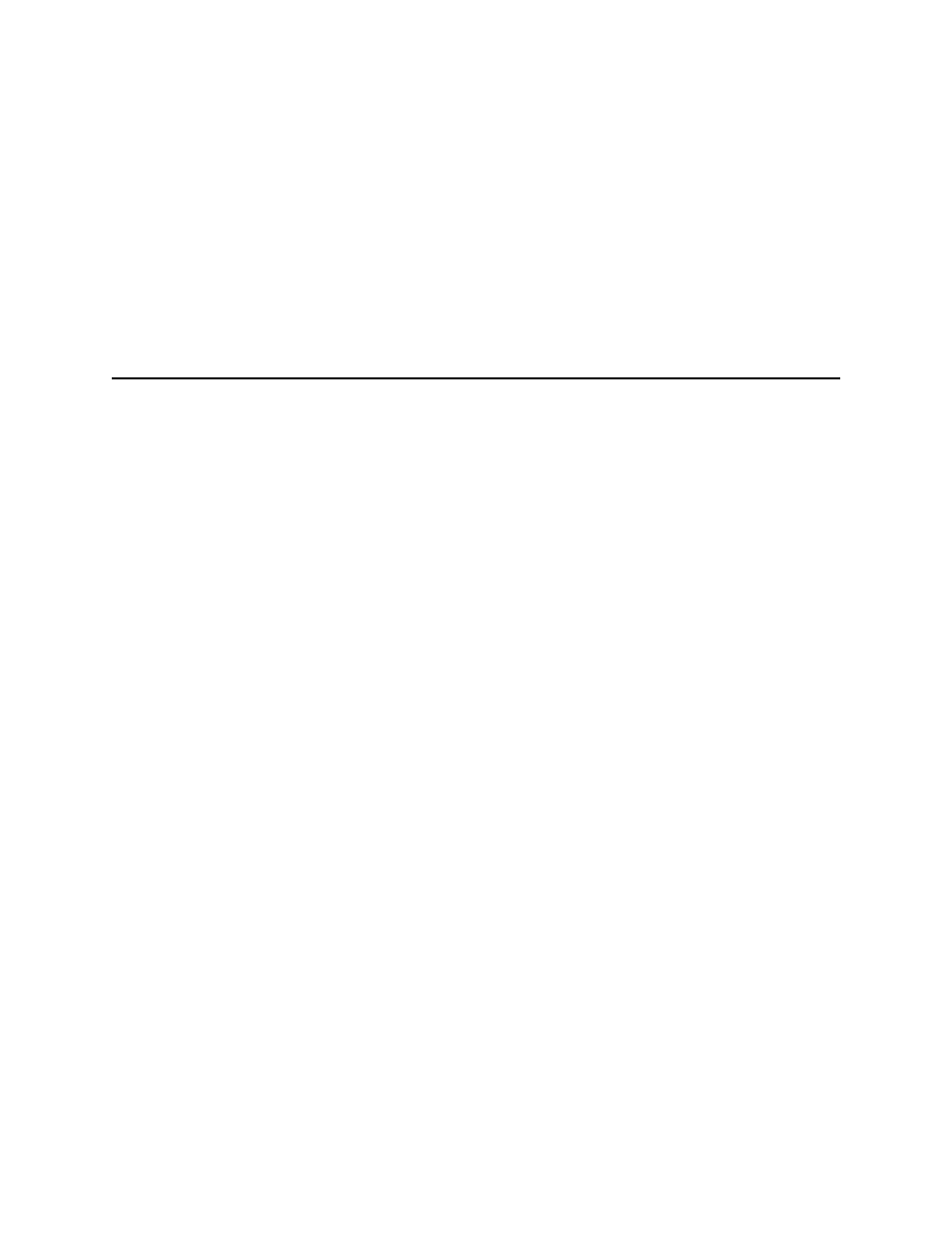
S1000 Thermal Cycler Manual
13
3
Running Protocols
Read this chapter for information on setting up the S1000™ thermal cycler.
•
Preparing to run a protocol (page 13)
•
Monitoring the protocol run (page 14)
•
Canceling a run (page 15)
•
Incubating samples (page 15)
Preparing to Run a Protocol
NOTE: You can run a protocol in a secure folder without entering the password
first. See Securing Files in a Folder on page 19 for more information about files in
secure folders.
To run a protocol:
1. Load the samples in the block. Close the lid and set the lid force using instructions on
2. Select RUN from the main menu. Press ENTER to confirm the selection and continue to
the next screen.
NOTE: The main menu status should show Block is idle. With a dual 48/48-well
reaction module, the status message is Blocks are idle when both blocks are
available to run a protocol.
3. Select a folder that contains the protocol file of interest, then press the right arrow key to
select the file. Press ENTER to confirm the selection and continue to the next screen.
NOTE: Select a protocol from the preinstalled protocols from the MAIN folder or
any user folder in the file tree.
