2 creating and editing protocols, Creating a new protocol, Chapter 2. creating and editing protocols – Bio-Rad S1000™ Thermal Cycler User Manual
Page 16: Creating and editing protocols
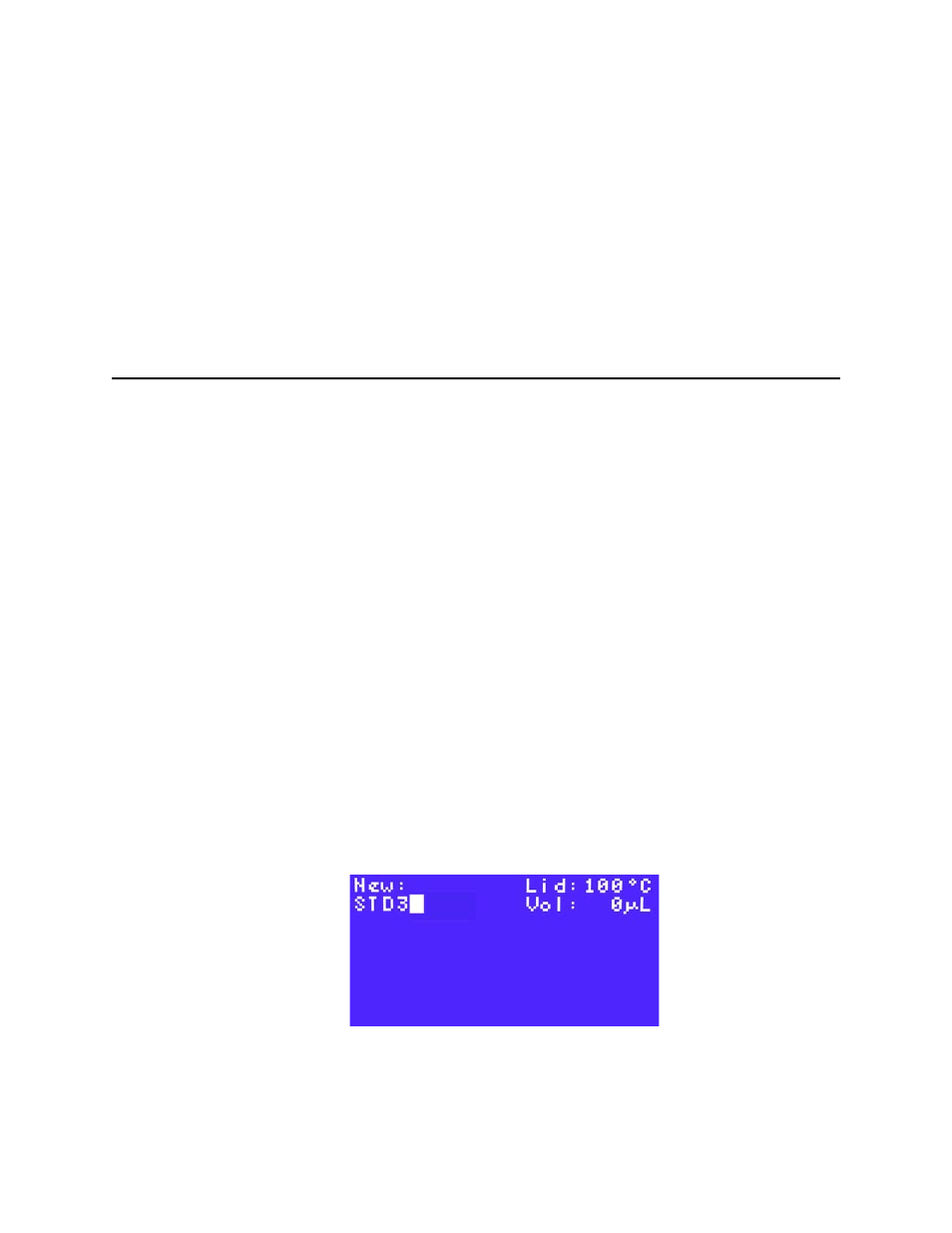
S1000 Thermal Cycler Manual
7
2
Creating and Editing Protocols
Read this chapter for information on creating and editing protocols.
•
Creating a new protocol (page 7)
•
Editing an existing protocol (page 10)
•
Sample volume and lid temperature (page 12)
Creating a New Protocol
NOTE: The internal memory of the S1000™ thermal cycler can hold up to 400
two-step protocols.
To create a protocol:
1. Select NEW from the main menu. Press ENTER to confirm the selection.
2. Use the numeric keys to enter the name of the new protocol file. Enter a letter by
pressing the up or down arrow key and a number by pressing the numbered key. For
example, to select the letter C, press the up key 3 times. To select the letter S, press the
down key eight times. Press ENTER to continue to the next space. Press ENTER to
continue to the next screen.
NOTE: A protocol file name can contain 1–8 characters and must be unique to the
folder. To delete or change a letter, press CANCEL and select a new letter. To
delete the entire name, press CANCEL multiple times.
In Figure 6, the characters STD3 are entered, and the cursor is highlighting the next
space.
Figure 6. STD3 is entered as the protocol name.
