Program status, To display the program status report – Baseline Systems BaseStation 3200 User Manual
Page 84
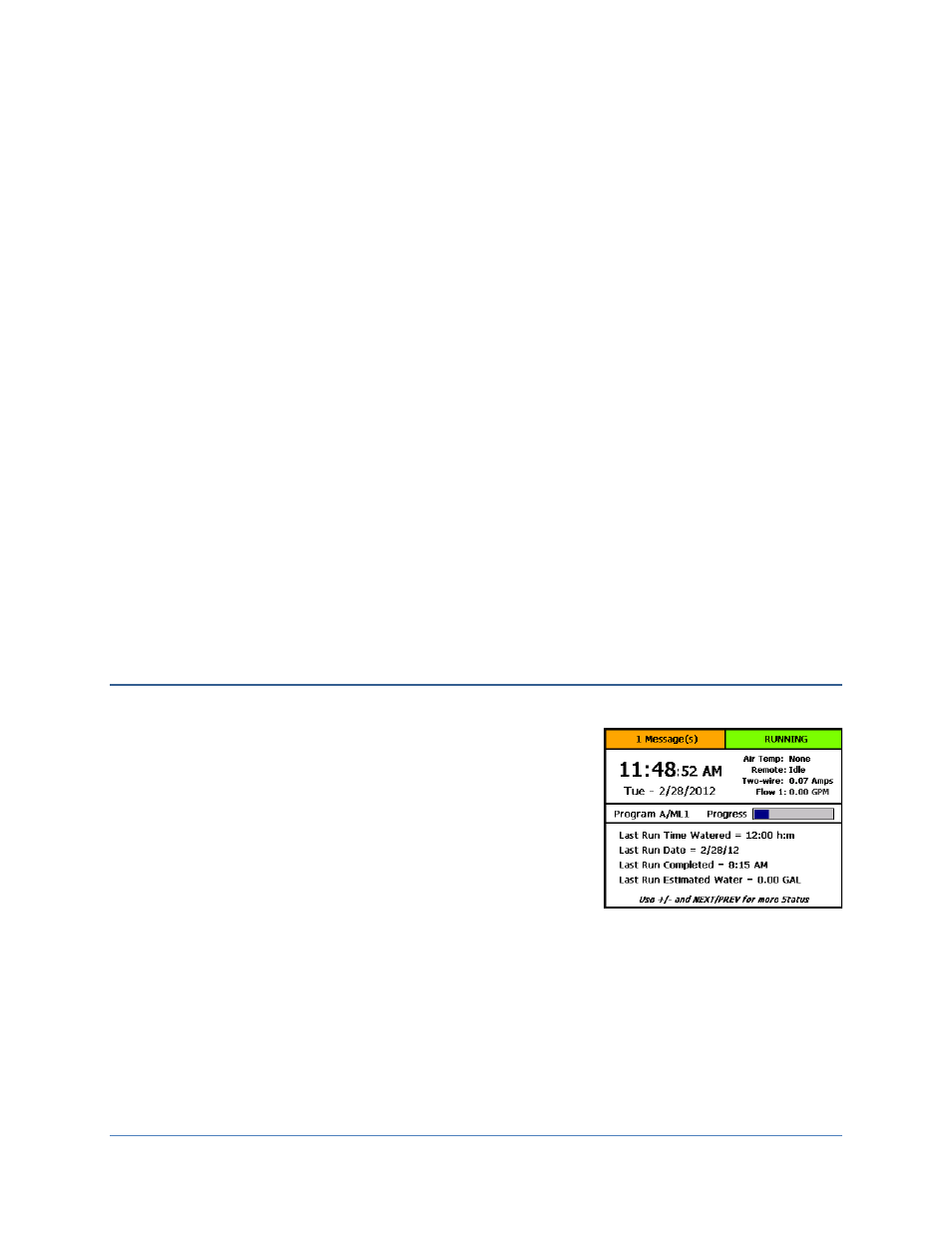
BaseStation 3200 Advanced Irrigation Controller Manual
Next to the time and date, you see the status or state of the following items.
• Air Temp – Shows “None” if no air temperature sensor is connected to the system, otherwise shows the
current air temperature.
• Remote – Indicates the status of remote communications to the 3200. Possible indicators include:
None – No remote communication devices were detected.
Idle – One or more remote communication devices were detected, but none are in use at this time.
BL Commander – A BL Commander remote control is currently active.
Active – BaseManager central control software is currently connected to and communicating with the
controller.
• Two-wire – Indicates the approximate current being supplied to the two-wire path. The value will vary with
the size of the installation and the number of active valves. When the system is not watering, the two-wire
status is OFF.
• Flow – If there is no flow meter installed, the controller shows the estimated flow (in brackets) based on the
flow values that have been set for each zone. With one or more flow meters, the controller indicates the total
flow measured. This value is updated once each minute, and is shown without brackets. More detail is
available in the flow reports.
• Prog – Shows the status of all programs. Refer to the status color key on the label inside the door of the
controller.
• MV – Shows the status of each master valve.
• Zone Status – The lower section shows the current status of the zones in groups of 50 zones. Press the + or –
button to move between the groups 50 zones.
Program Status
Each program has a status report.
The top line indicates the program, the assigned mainline, and the program
run time from the previous day (this is the total of all program zone run
times). While a program is active, there is a progress bar providing an
indicator of the time left for the program. The other lines indicate run
times, and the completion date/time of the previous program run. The
estimated water used is the sum of the zone run times multiplied by their
estimated water flow rates.
To display the Program Status report
1. Press the NEXT button from the main screen.
2. When the Program Status report displays, press the + or – button to move between the reports for the various
programs.
3. To return to the main screen, press the CLR button.
Page
76
