Understanding zone statuses, Adjusting the valve power level for a bicoder – Baseline Systems BaseStation 3200 User Manual
Page 47
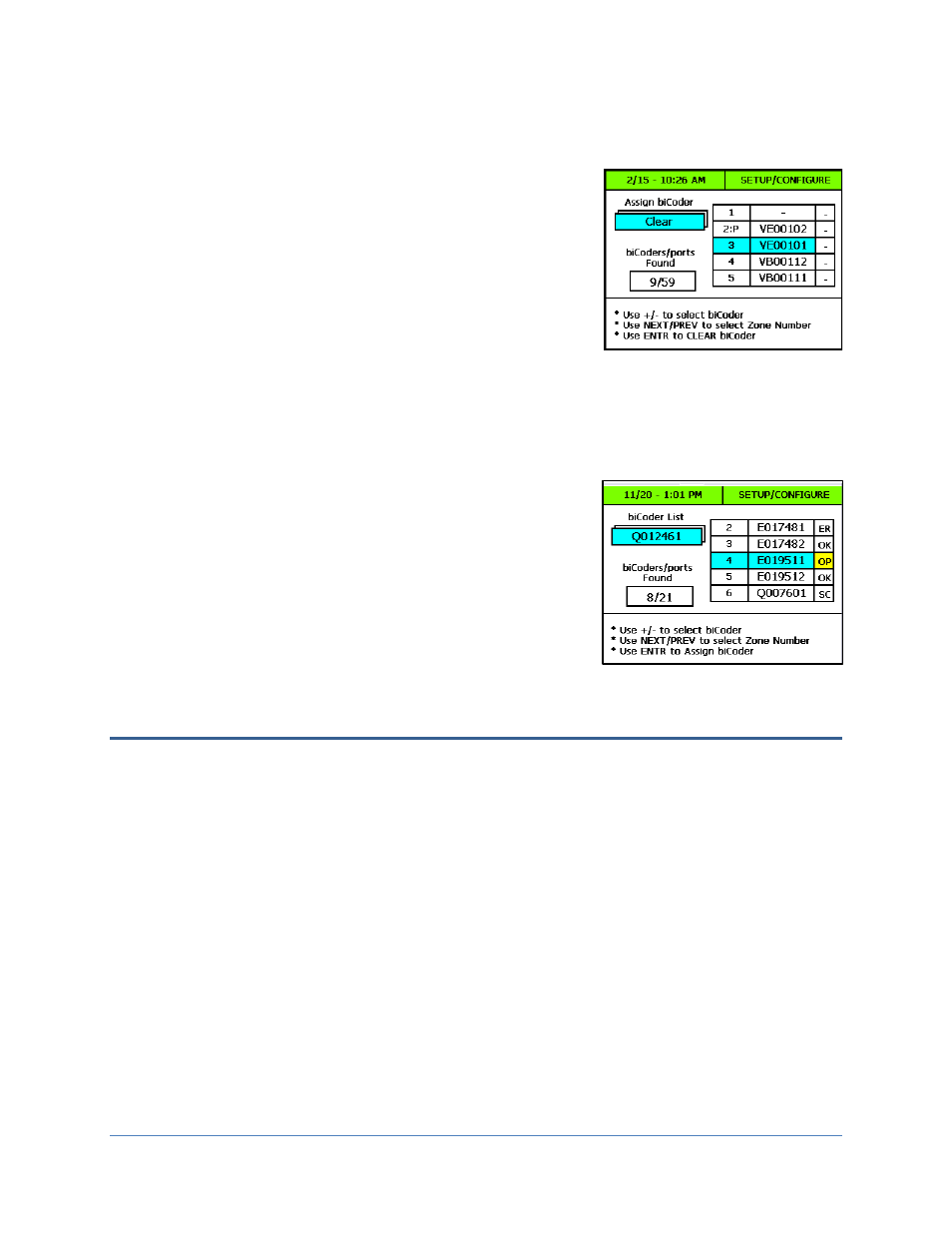
BaseStation 3200 Advanced Irrigation Controller Manual
2. With the dial in the biCoder Menu position and the biCoder List displayed, press the + or – button until Clear
displays in the Assign biCoder field.
3. Press the NEXT or PREV button to highlight the Zone Number that you
want to clear.
4. Press the ENTR button.
Note: If you cleared a zone number assignment so you can reassign
certain zones in order to properly combine primary and linked zones in
a scheduling group, return to the Assigning biCoders to Zones
procedure (on page 38) to complete the assignments.
5. When you have finished making changes, turn the dial to the Auto Run
position.
Understanding Zone Statuses
Status codes identify the status of the biCoders that have been configured into the system.
In the Zone Number list, any zones that are configured as primary zones will have a “P” next to them.
Note that the status of each zone is shown in the Zone Number list. The
zone status codes are:
OK – Working properly
OP – Open circuit
SC – Short circuit
ER – Communication error
Adjusting the Valve Power Level for a biCoder
If your irrigation system uses solenoids that have different power requirements, you can adjust the valve power
level of the biCoders that are attached to the zones associated with these solenoids. Typically, you will perform
this task under the guidance of Baseline Support.
1. Turn the dial to the AUX position.
2. Press the NEXT or PREV button to move to the Valves option, and then press the ENTR button.
3. Press the + or – button to select the zone and biCoder that you want to adjust.
You can adjust the valve power for any biCoder from a minimum of 1 to a maximum of 3. If a biCoder does not
support this feature, the word “Fixed” displays in the Valve Drive Power field.
4. When you have finished making changes, turn the dial to the Auto Run position.
Page
39
