Wiring a flow device +nomv – Baseline Systems BaseStation 3200 User Manual
Page 36
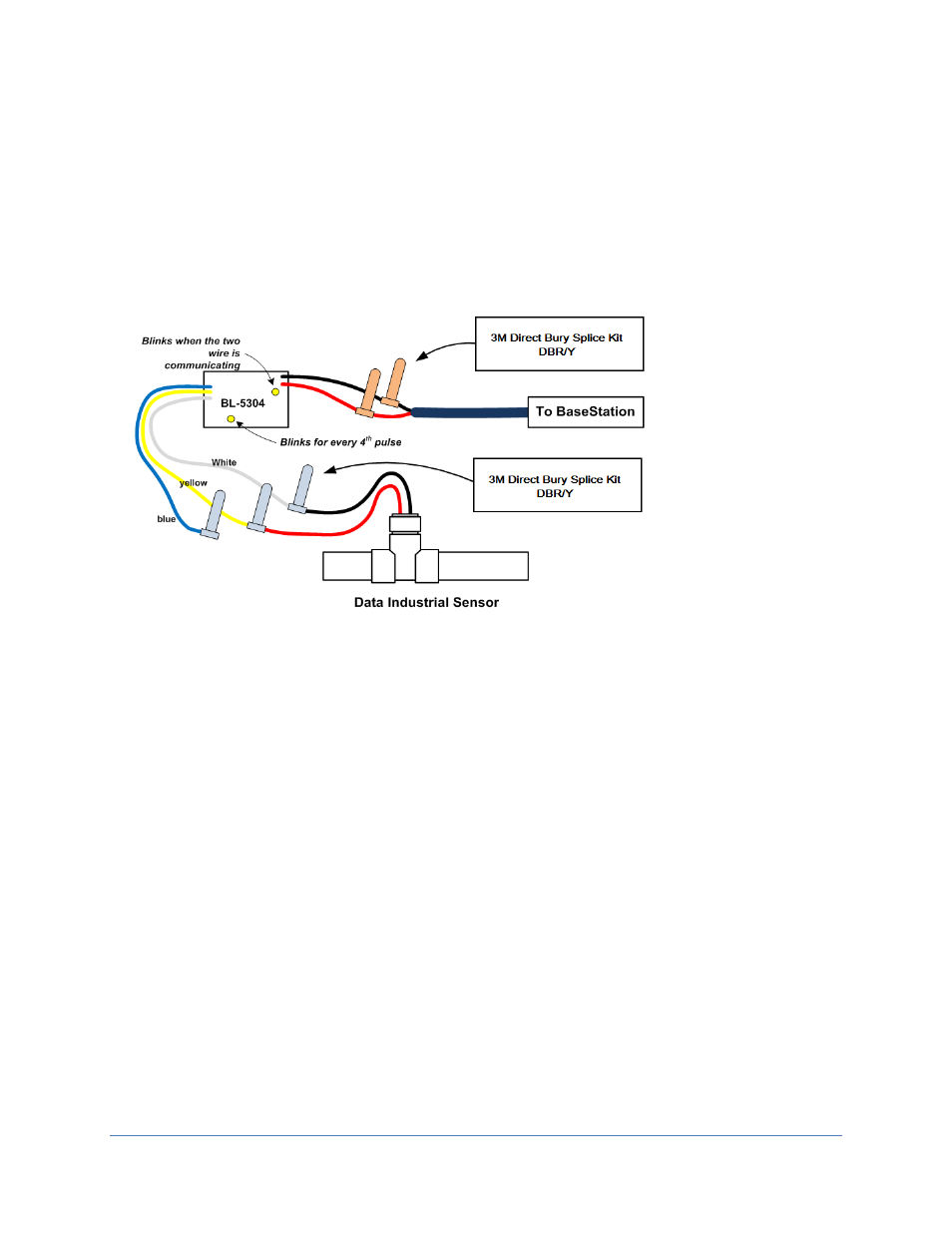
BaseStation 3200 Advanced Irrigation Controller Manual
3. Connect the red and black wire from the flow biCoder to the corresponding red and black wires on the
two-wire, making sure that you maintain polarity. You must use 3M™ Direct Bury Splice Kit DBR/Y connectors
for all two-wire wire path connections.
4. Identify the type of flow sensor/water meter and connect its wires to the flow biCoder as shown in the
diagrams. You must use a 3M™ Direct Bury Splice Kit DBR/Y connector for all of these connections.
5. Verify communications from the BaseStation to the flow biCoder and complete the configuration and setup.
Refer to Searching for Flow biCoders (including those associated with a Master Valve) on page 37 and to
Configuring Flow biCoders, Flow Meters, and Flow Sensors on page 41.
Example of a Data Industrial Flow and Similar Two-Wire Sensors
Wiring a Flow Device +NOMV
1. Power off the two-wire when installing devices. Leave 24 to 36 inches of slack on the two-wire to allow for
easy installation and maintenance.
2. Locate the flow biCoder near to the flow sensor/water meter.
3. Use a separate 24 VAC transformer (NOT included) to supply power to the BL-5304NOMV. Attach the
transformer to the two green wires. You must use 3M™ Direct Bury Splice Kit DBR/Y connectors for all of these
connections.
Note: The unit requires the 24 VAC transformer to function correctly.
4. Connect the orange and white wires to the master valve. You can extend these wires if needed, but do not
exceed 100 feet.
5. Connect the red and black wire from the flow biCoder to the corresponding red and black wires on the
two-wire, making sure that you maintain polarity. You must use 3M™ Direct Bury Splice Kit DBR/Y connectors
for all two-wire path connections.
6. Identify the type of flow sensor/water meter and connect its wires to the flow biCoder as shown in the
diagrams. You must use 3M™ Direct Bury Splice Kit DBR/Y connectors for all of these connections.
Page
28
