Gp precision population settings – Great Plains 3N-4025P Operator Manual User Manual
Page 62
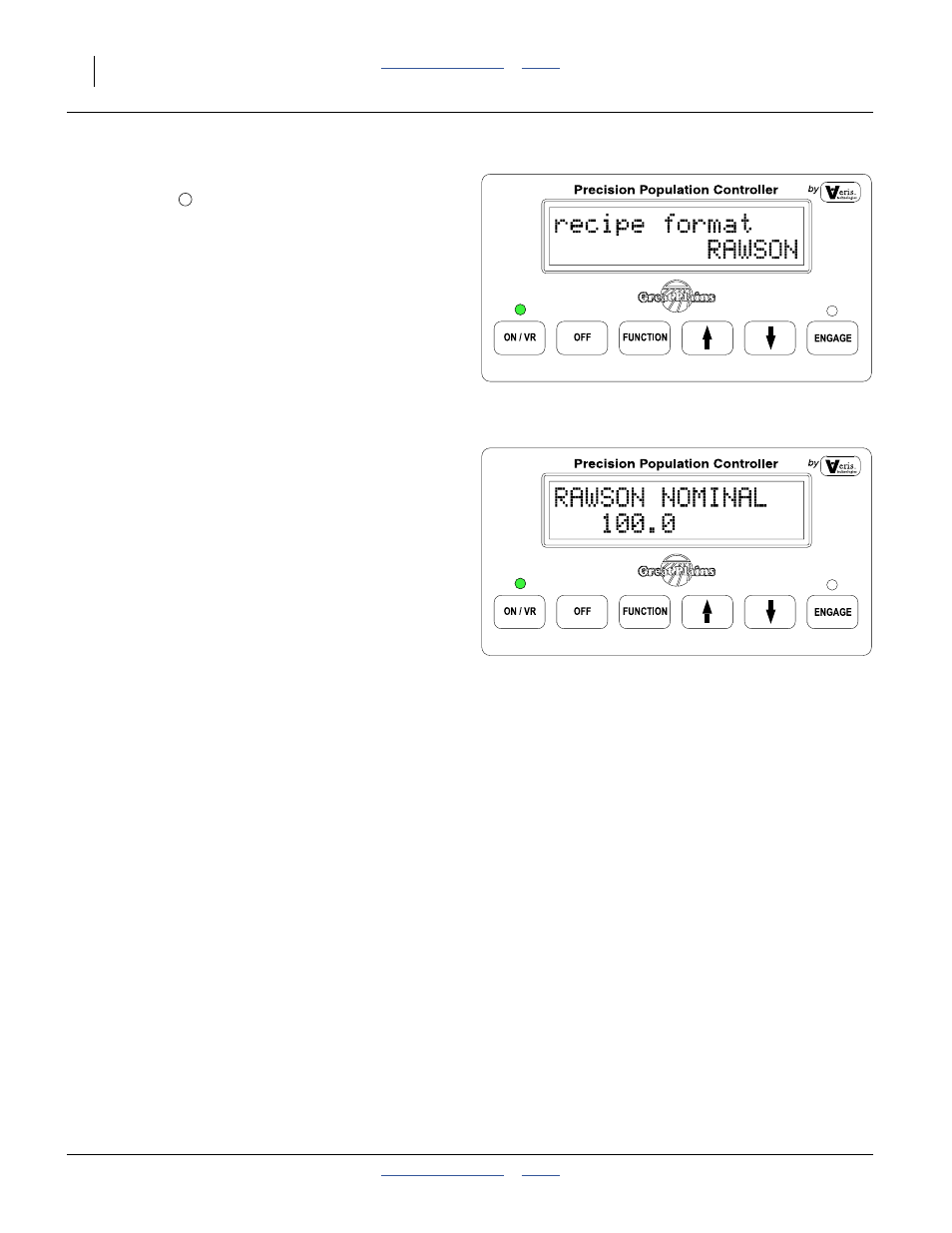
58
3N-40P
Great Plains Manufacturing, Inc.
196-538M
2014-01-29
GP Precision Population Settings
1.
Connect SiteMate computer to Console using 9-pin
serial cable
, as shown in Figure 83. Follow
instructions on page 42 to set Calibration Number.
Press FUNCTION button until a “recipe format”
window appears. Use the
⇑/⇓ arrow buttons to select
RAWSON mode.
Refer to Figure 85
3.
Press FUNCTION button until the Nominal Rate
appears on the display. Using the Up/Down arrow
keys, set the Nominal Rate to the same number as
you set the SiteMate. Once Nominal Rate is set,
press Function button until the main operating
screen appears, as shown in Figure 39 on page 40.
4.
Press On/VR button again to toggle to VR mode. VR
should appear on the screen along with the Rate that
is being sent from the SiteMate computer. (See
Figure 40 on page 41). Verify that the rate shown on
the GP Controller Console is the same as the recipe
sent from SiteMate. Press ENGAGE button to
activate the Precision Population Controller.
5.
To change rates manually when in VR mode, touch
the
⇑/⇓ arrow buttons. This changes the Controller to
the rate you select manually. To return to VR, touch
the ON/VR button to toggle back to VR mode.
Figure 84: SiteMate:
Rawson Recipe Mode
28320
1
Figure 85: SiteMate:
Rawson Nominal Rate
28323
