10 series disk blade adjustments – Great Plains 3N-4025P Operator Manual User Manual
Page 101
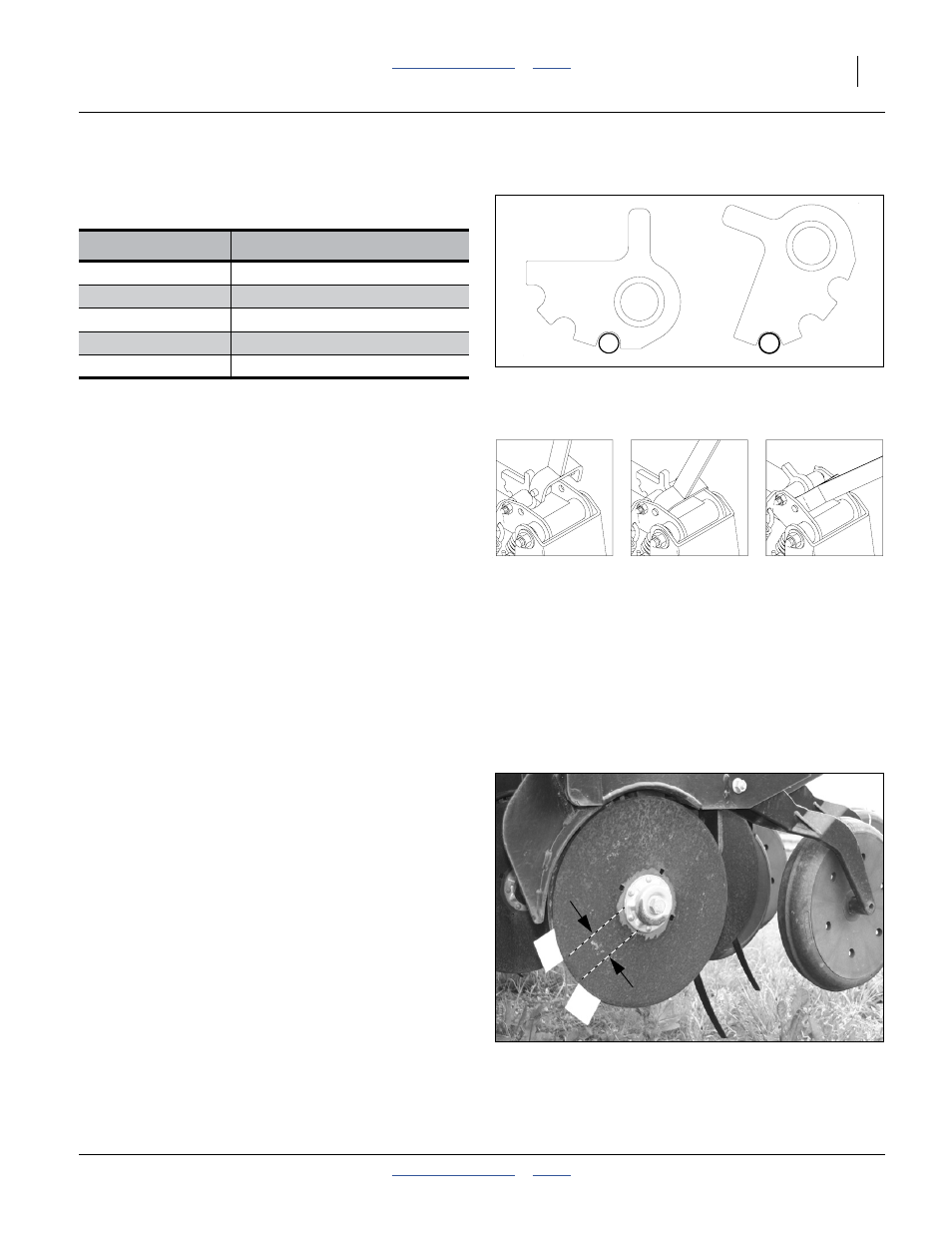
Great Plains Manufacturing, Inc.
Adjustments
97
2014-01-29
196-538M
Refer to Figure 127
An adjuster cam sets row unit spring down pressure
individually for each row unit. This is useful for
penetrating hard soil and planting in tire tracks.
Refer to Figure 128
To adjust down pressure, use the spring adjustment tool
(part 198-126H) stored behind the tool bar at the
Slow-Moving-Vehicle placard.
1.
Raise the drill. Although this adjustment can be
made with the drill lowered, the springs will be in
tension, and will require more effort. The extra force
required may also damage tools.
2.
Put tractor in Park and shut it off.
3.
Position tool in the holes.
4.
Pull upper spring link back.
5.
Move the adjustment cam to the new setting on the
spring adjust bar.
Note: Do not set all rows higher than notch two. Using
high settings across all rows causes uneven
planting. Individual rows may be set higher if
running in tire tracks.
10 Series Disk Blade Adjustments
Opener disc angle and stagger is not adjustable, but
disc-to-disc spacing is, and may need attention as discs
experience normal wear. Spacers will need to be reset
when blades are replaced.
Refer to Figure 129
The ideal spacing causes the blades to be in contact for
about one inch. If you insert two pieces of paper between
the blades, the gap between them should be 0.5 to
1.75 in. (13 to 44 mm).
If the contact region is significantly larger or smaller (or
there is no contact at all), it needs to be adjusted by
moving one or more spacer washers. If the contact
region varies with blade rotation, one or both blades is
likely bent and in need of replacement.
Cam Notch
Pounds
zero (out of notch)
Maintenance Only
one
100 lbs (445 N)
two
116 lbs (516 N)
three
140 lbs (623 N)
tip
Do Not Use
Figure 127: 10P Series:
Row Unit Minimum & Maximum
12104
Figure 128: 10P Series:
Adjusting 10P Series Springs
12105
Figure 129: 10 Series:
Checking Disk Contact
26447
