Full calibration, Imed, skip to step 30 – Great Plains 3N-4025P Operator Manual User Manual
Page 53
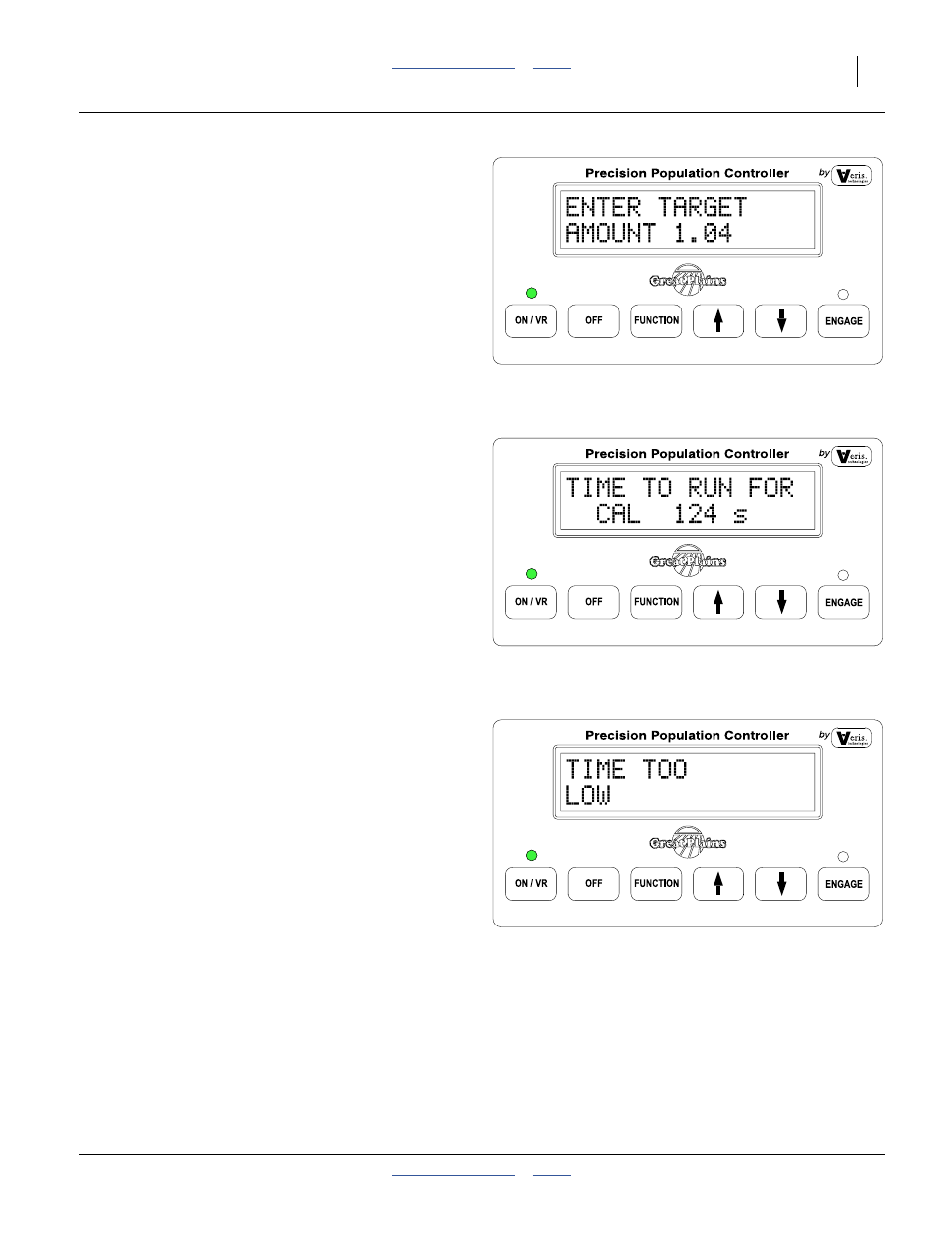
Great Plains Manufacturing, Inc.
Hydraulic Drive Operation
49
2014-01-29
196-538M
Full Calibration
Make sure the seed meter cups are full, and seed can
flow at initial motor rotation. To prime the cups, see
page 46.
Refer to Figure 59
30. Turn the console on with the ON/VR button. Check,
and as necessary, repeat step 1 through step 17.
31. Enter the amount of seed you want to measure. This
should be at least
1
⁄
4
of a pound (0.1 kg). Press
FUNCTION button to advance to next window.
The amount shown at right is from the example
estimate at step 2.
Refer to Figure 60
32. Normally, the console display informs you of the
length of time, in seconds, that the drive will be
operating, in order to meter the amount of seed you
have requested, at the calibration number, drill width,
and number of rows you have selected. Press
FUNCTION button to advance to next window.
Refer to Figure 61
33. If the screen reads instead:
TIME TOO LOW, or
TIME TOO HIGH,
change the amount of seed that you will count or
measure. For calibration accuracy, the Controller
firmware does not allow calibrating at settings that
would result in the drive rotating for less than 4
seconds, or more than 255 seconds.
Press FUNCTION button to return to step 30.
Note: If modest adjustments to the sample size continue
to result in HIGH/LOW errors, chances are some
other parameter is zero or incorrect by a large
factor (such as decimal place error). To start over,
press OFF, and then ON.
Figure 59
Cal. Mode Seed Target
28255
Figure 60
Cal. Mode Time Window
28256
Figure 61
Cal. Mode Time Limit Error
28257
