Addresses, Ha remote – ClearOne Dante Controller User Manual
Page 63
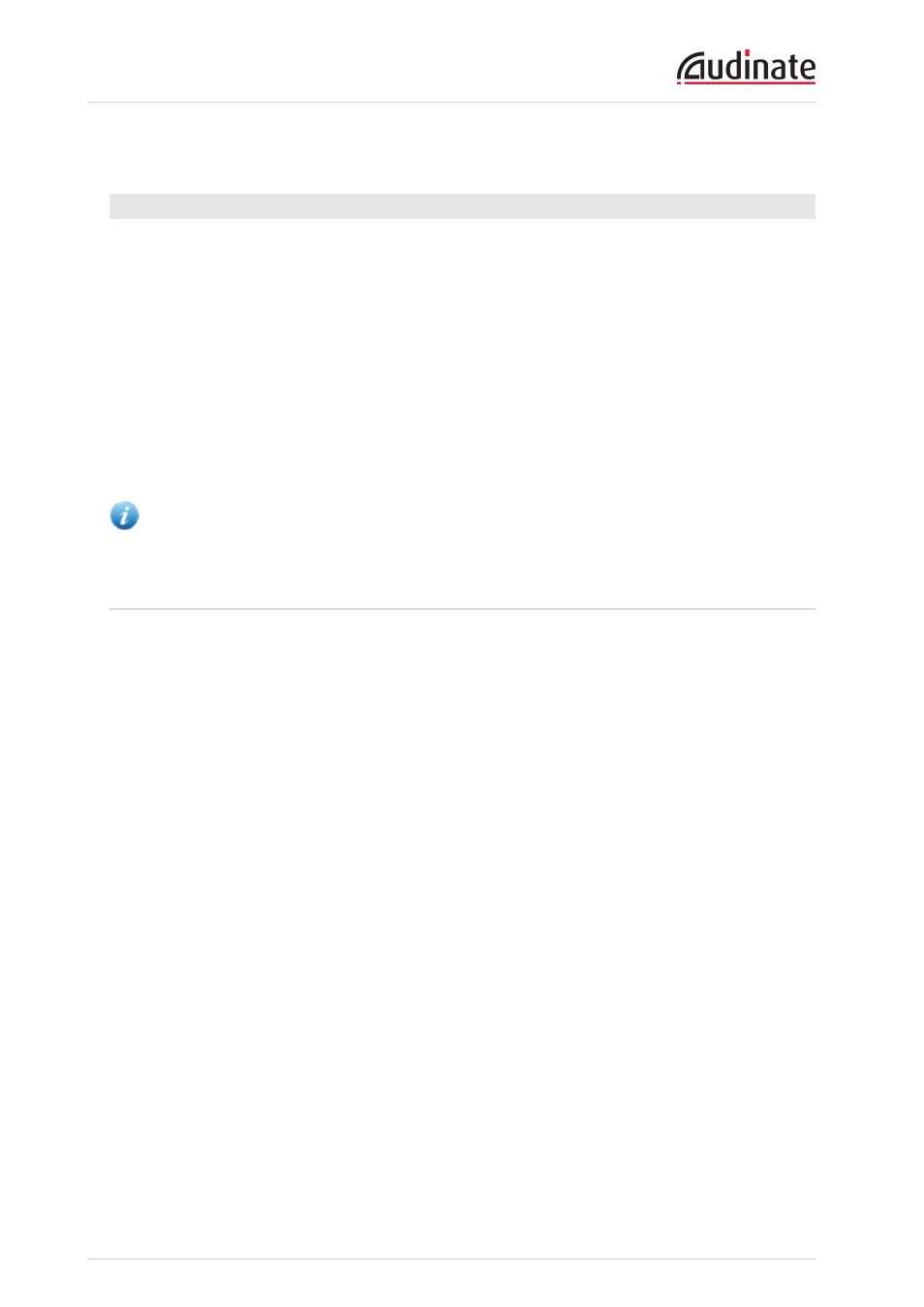
Dante Controller User Guide
Copyright © 2014 Audinate Pty Ltd. All rights reserved.
-63-
the manufacturer's technical documentation for information on the supported switching configurations for
the device.
Addresses
Dante devices obtain IP addresses automatically by default, and in the vast majority of circumstances
there is no need to change the Addresses settings. However, static IP addresses can be assigned if
necessary.
To assign a static IP address:
1. Select 'manually configure an IP Address' for the appropriate Ethernet port.
2. Enter the IP Address and Netmask.
3. Click Apply.
The DNS Server and Gateway settings are optional - the device will use network defaults if they are not
specified.
Click Revert to revert back to the previous settings.
Note: Assigning static IP addresses requires a device reboot.
HA Remote
For supported devices (Dante-MY16-AUD cards v3.3.9 and up), the Device View also includes an
HA Remote tab. The HA Remote tab allows the selection of the HA Remote bridging mode for the device.
