Clock status monitor – ClearOne Dante Controller User Manual
Page 40
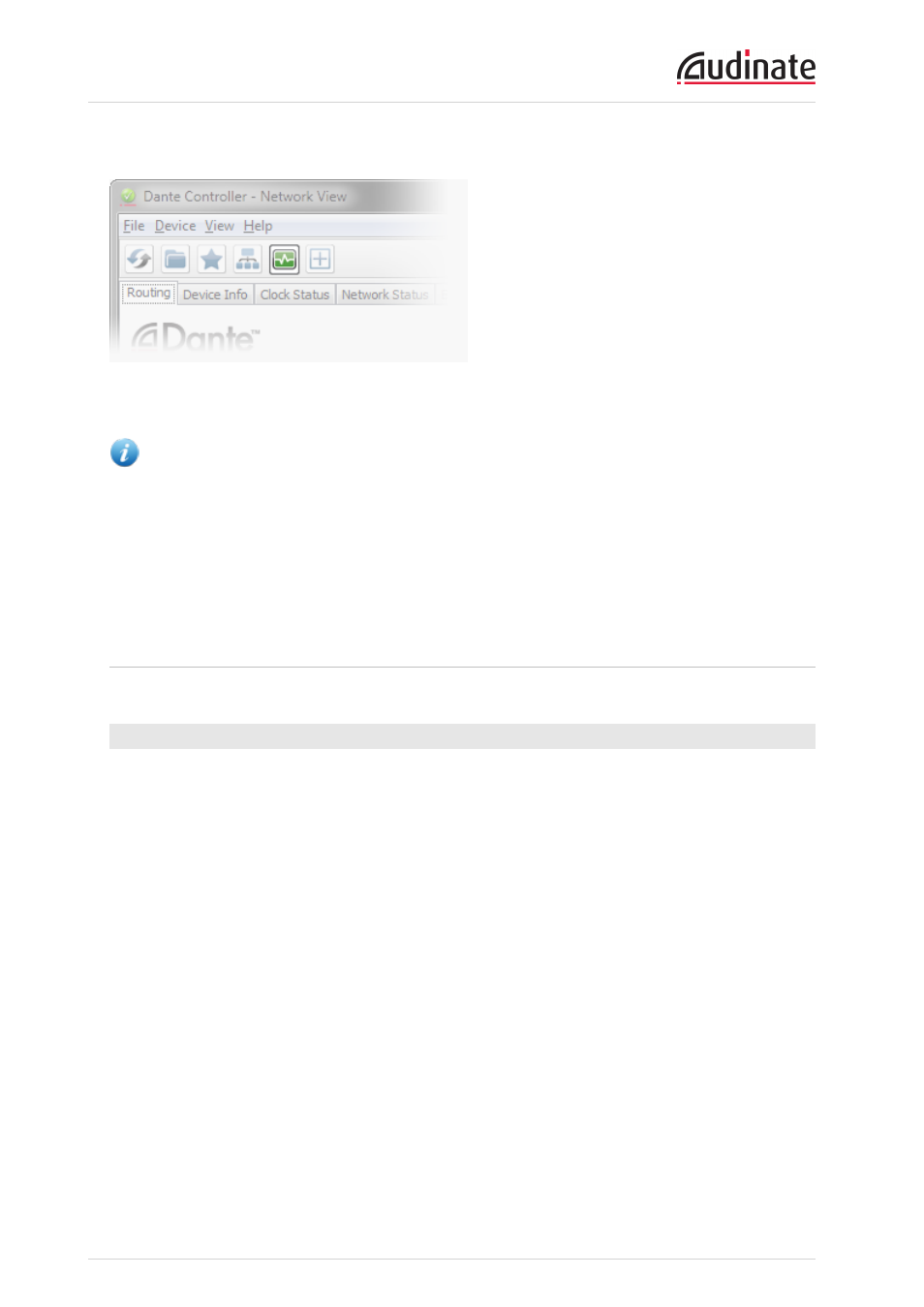
Dante Controller User Guide
Copyright © 2014 Audinate Pty Ltd. All rights reserved.
-40-
When Active Clock Status Monitoring is active, the button is shown in green.
To switch it off, click the button again.
Note: Active monitoring does not affect passive monitoring.
Which devices are supported?
Dante PCIe cards, Dante-MY16-AUD cards, and devices that include a 'Brooklyn II' Dante module support
active monitoring.
If your device is a Brooklyn II device, it will be displayed as the Model type in the Dante Information
section of the Device View > Status tab.
Clock Status Monitor
The Clock Status Monitor includes two tabs, Log and History.
Log
The Clock Status log shows time-stamped clock status events for each device that has been identified as
unstable, or has lost or regained sync with the master clock.
- StreamNet Network Infrastructure Pre-Qualification (4 pages)
- Converge Pro Serial (79 pages)
- Converge Pro (270 pages)
- Converge Pro (380 pages)
- Converge USB (18 pages)
- Connect CobraNet (16 pages)
- Connect Dante (10 pages)
- Interact Manual (68 pages)
- Interact Serial Command Guide (61 pages)
- AP IR Remote (9 pages)
- AP10 (40 pages)
- AP400 (74 pages)
- AP800 (68 pages)
- Converge 560 (136 pages)
- GT1524 (42 pages)
- RAV 600 (63 pages)
- XAP IR Remote (11 pages)
- XAP Net (16 pages)
- XAP TH1 (36 pages)
- XAP400 (173 pages)
- XAP TH2 (60 pages)
- AccuMic PC (2 pages)
- RAV 600 EMEA QSG (12 pages)
- RAV Wired Control (2 pages)
- Table Controller for XAP (17 pages)
- BluePort NS-BP200 (12 pages)
- StreamNet Infrastructure and Network (22 pages)
- StreamNet Integration (55 pages)
- ViewLinX - VL9300 (14 pages)
- NetStreams DigiLinX (117 pages)
- StreamNet Internet Radio (18 pages)
- StreamNet StarDraw (13 pages)
- Writing StreamNet (72 pages)
- IP Speaker (7 pages)
- MU5066 (44 pages)
- NS-MU5066 (24 pages)
- Musica Tools (30 pages)
- NS-MNE Musica Network (31 pages)
- MU4602 (35 pages)
- SLX300 SpeakerLinX (15 pages)
- MUR2EM Quick Start (2 pages)
- MUR2EM Installation Guide (20 pages)
- Interact Wired Controller (1 page)
- MAX IP Response Point (12 pages)
