Device latency, Reset device – ClearOne Dante Controller User Manual
Page 61
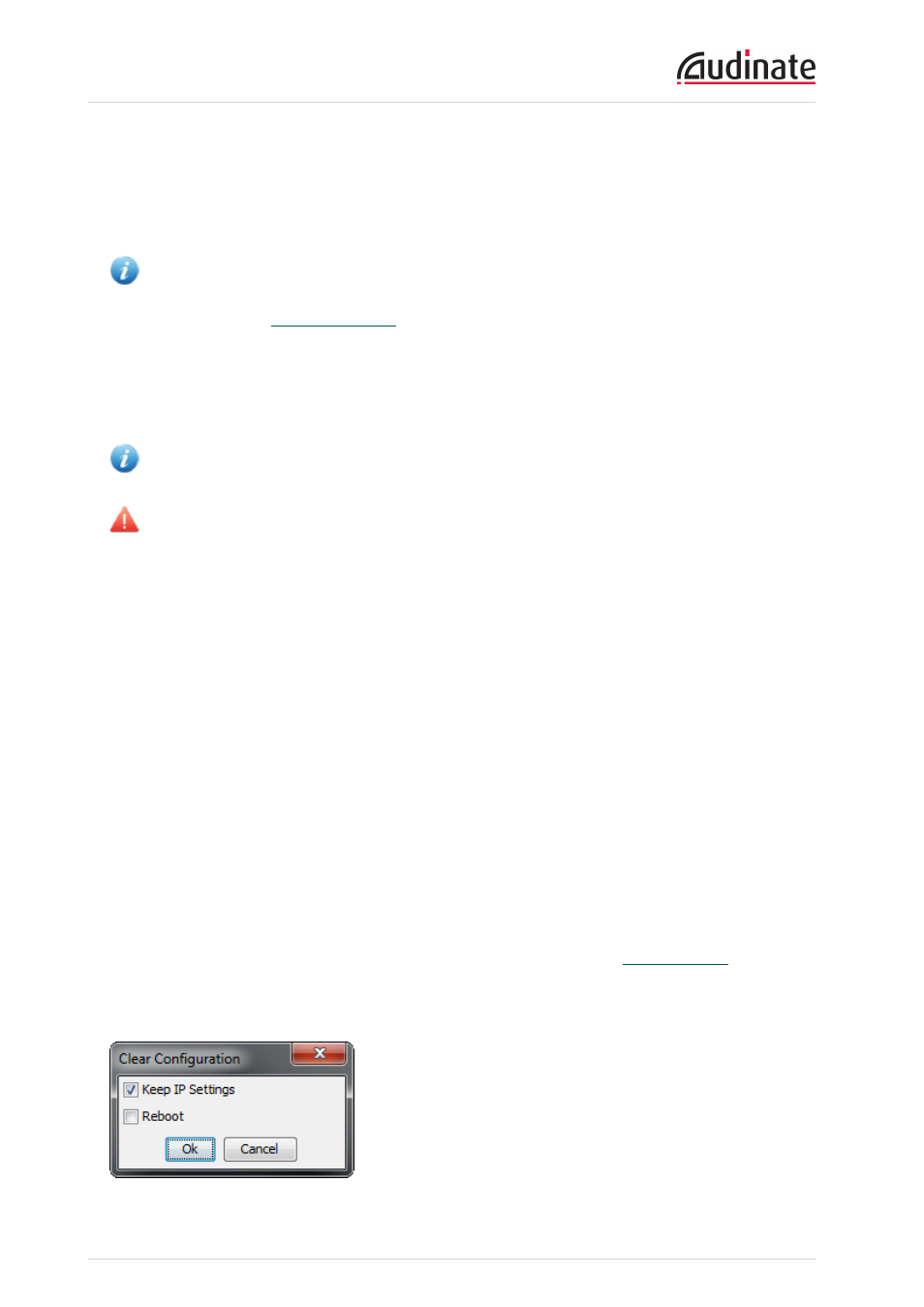
Dante Controller User Guide
Copyright © 2014 Audinate Pty Ltd. All rights reserved.
-61-
n
Shows the current pull-up/down setting for the device, and allows you to change the pull-up/down set-
ting. The pull-up/down setting can be used to adjust the sample rate of the device to synchronise
audio with video that has undergone frame rate conversion. For example, to synchronise Dante audio
with video that has been converted from 24 fps to 25 fps, set the sample rate pull-up/down for any rel-
evant Dante audio devices to +4.1667%.
Note: Changing the sample rate pull-up/down for a device places that device in a dedicated clock
domain. Dante devices can only transmit audio to, or receive audio from other devices on the same
clock domain. See
for more information.
Device Latency
Shows the current device latency setting, and allows you to change the operating receive latency for the
selected device. Select a value and click OK to apply the latency to all flows that the device is receiving.
Note: The 150 µsec setting is unavailable for devices that include an internal network switch.
Warning:
changing the latency value will cause disruption in the audio while the flows are re-
established at the new latency setting.
Reset Device
Allows you to remotely reboot the Dante interface, and also to reapply factory settings (Factory Reset).
Rebooting the Dante device may also require a reset of the host audio equipment containing the device.
Factory Reset wipes the following device configuration settings:
n
User-defined device name
n
User-defined channel labels
n
Clock configuration (clock master / external clock master setting)
n
Static IP addresses
n
Redundancy configuration
n
Sample rate setting (including pull-up/down)
n
Latency setting
n
Any existing audio routes
Supported devices allow you to 'Clear Config' instead of Factory Reset. Clear Config wipes the same
configuration settings listed above, but allows you to optionally keep the IP settings (i.e. retain the Dante
Redundancy settings, and any static IP addresses currently configured in the
tab).
A reboot is required after clearing the configuration for the changes to take effect. Some devices will allow
you to automatically reboot after clearing the configuration. If this option is not available, a manual reboot is
required.
