Clocking and synchronization in redundant networks, Latency, Latency monitoring – ClearOne Dante Controller User Manual
Page 23
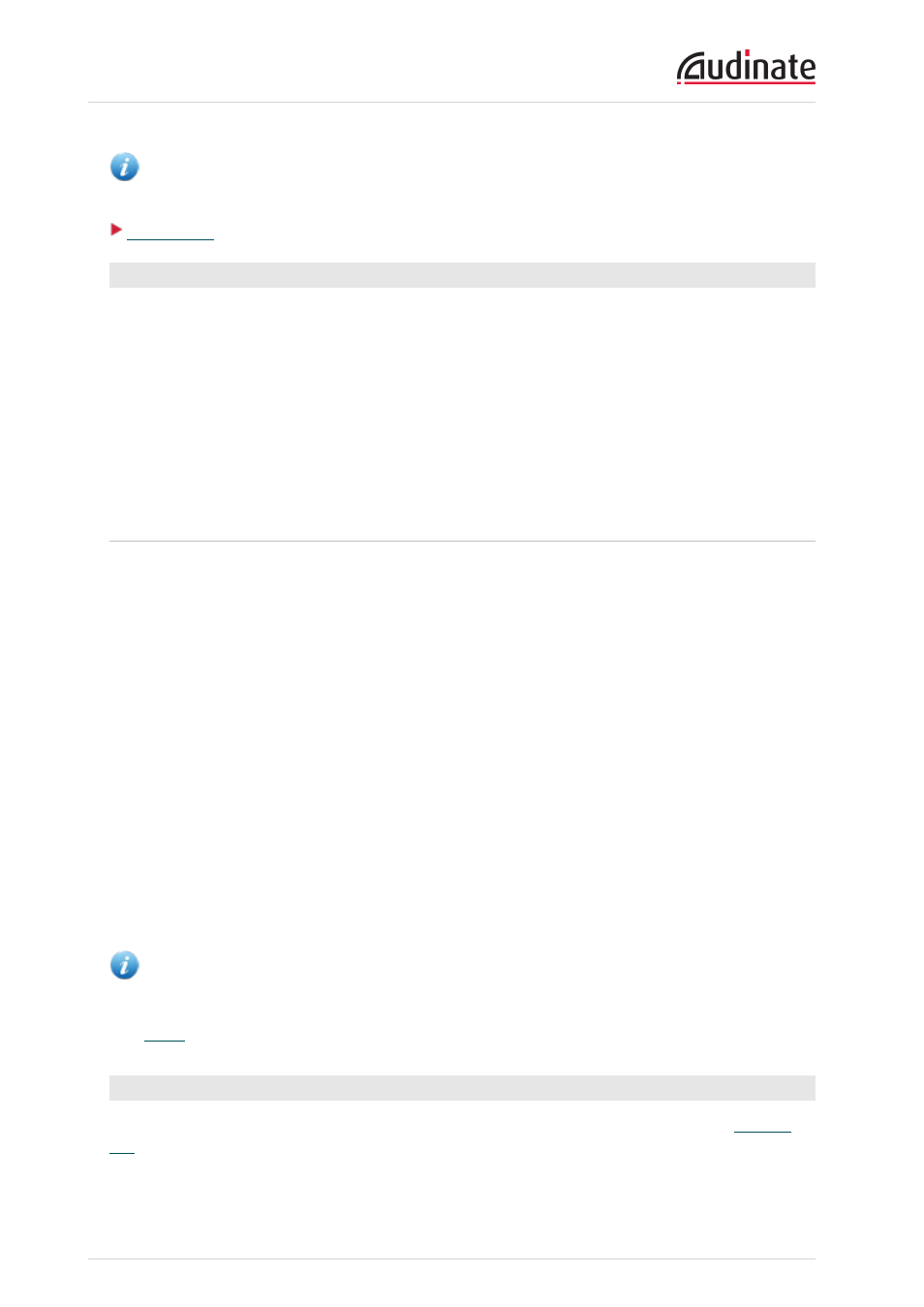
Dante Controller User Guide
Copyright © 2014 Audinate Pty Ltd. All rights reserved.
-23-
and will eventually be muted -
unless device B is also deriving its clock from the same external
source as device A.
Clocking and Synchronization in Redundant Networks
In a redundant network, the clock synchronization protocol operates over both primary and secondary
networks. Each network will have a designated PTP master clock; usually this will be the same device on
both networks. If this is not the case (e.g. if a non-redundant device is designated Preferred Master) then
one device will bridge the clock synchronization information from the primary to the secondary network,
ensuring that all devices derive their clock from the same source. Redundant PTP Slave clocks will
synchronize their local clocks based on information from one of the networks they are connected to. In
event of a failure on one network, a redundant device will continue to receive clock synchronization
information over the other network.
Latency
In Dante, variation in latency in the network is compensated for at the receiver. Each receiver has a device
latency setting. This setting defines the latency between the timestamps on the incoming audio samples
and when those samples are played out.
The typical default latency for a Dante device is 1 msec. This is sufficient for a very large network,
consisting of a Gigabit network core (with up to 10 hops between edge switches) and 100 megabit links to
Dante devices. Smaller, Gigabit-only networks can use lower values of latency (down to 150 µsec for very
fast devices, such as PCIe cards). Recommended latency settings are displayed in Dante Controller, and
may also be found in the documentation accompanying the product.
Latency is set on the receiver. However, when a subscription is made, there is an automatic negotiation
process between the receiver and the transmitter, to ensure that the latency for the subscription is high
enough to prevent packet loss.
For example, Ultimo devices support a minimum of 2ms latency. If a faster device (such as a PCIe card) is
set to 1ms latency, and is then subscribed to an Ultimo transmitter, the latency used for the subscription
will be 2ms, which is the minimum supported latency for the subscription. Subscriptions to other devices
(such as a Brooklyn II device) will be set at 1ms (or whatever latency the receiver is set to). This
effectively makes the device latency setting a 'default' latency, which is used unless the transmitter
doesn't support it.
Note: The minimum latency available for a device connected to a 100 Mbps network port is 1 msec.
Using a latency lower than 1 msec over a 100 Mbps link will result in a subscription error, with the
'Tx Scheduler Failure'.
Latency Monitoring
Dante Controller provides latency monitoring for supported devices. For more information, see
.
