Kp series keypad mortise lock transaction log – SARGENT Keypad Exit Devices User Manual
Page 22
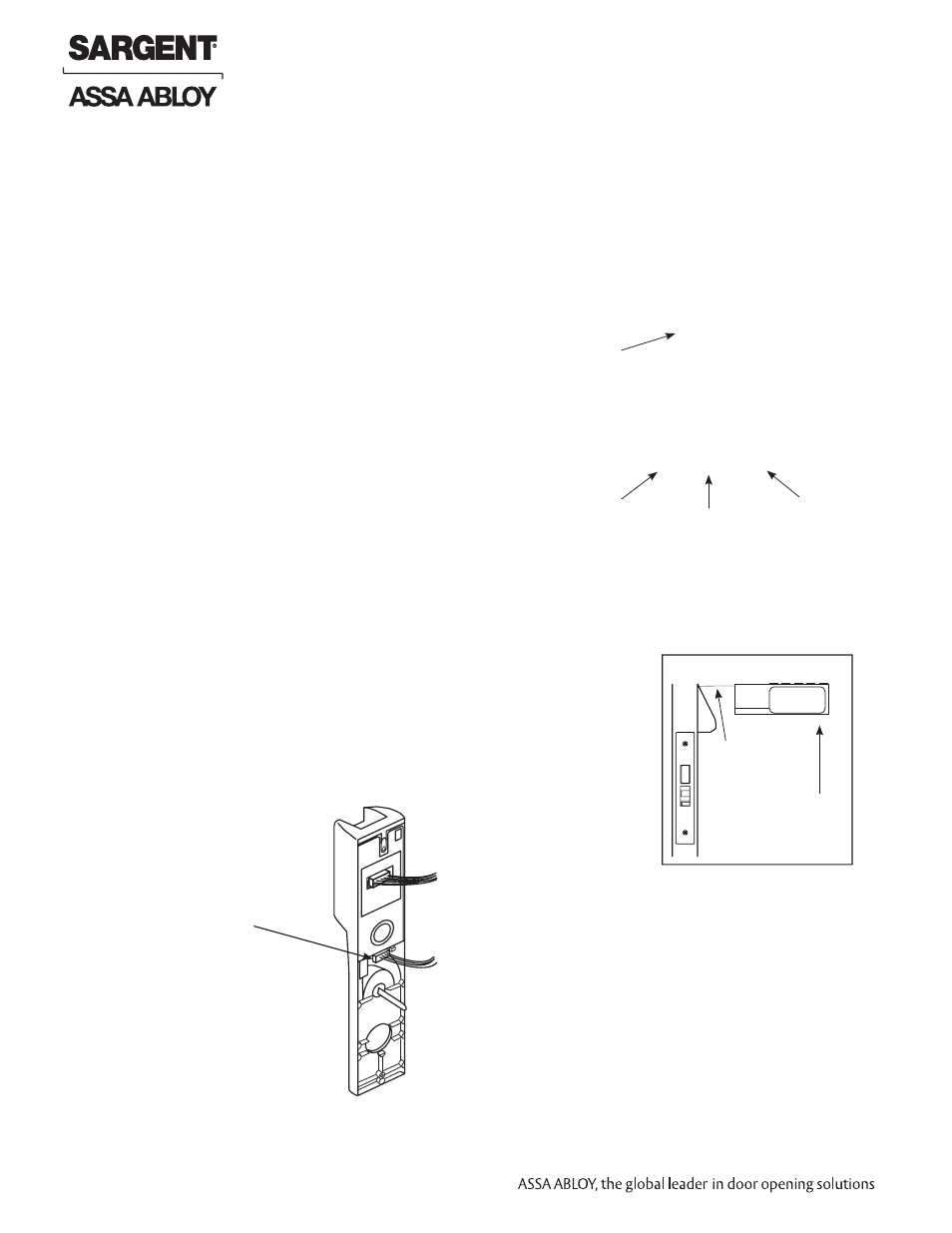
22 1-800-810-WIRE • www.sargentlock.com • A7373C
Copyright © 2014, Sargent Manufacturing Company
, an ASSA ABLOY Group company
. All rights reser
ved.
Reproductions in whole or in part without express written permission of Sargent Manufacturing Company is prohibited.
03/31/14
KP Series
Keypad Mortise Lock
Transaction Log
To output the last 15 entries, enter 99 # Supervisory or Master Code
* 70 # 0 # 0 # **.
Door Number
• 4 Digits
• Up to 9999 different doors, assigned by user
Transaction Number
• Single digit - 1-6
• Latest transaction - 1
• Oldest transaction - 6
User Number
• Three digits - 001 through 099
• User numbers assigned at time of programming
Transaction Types
• 001 = Access granted
• 002 = Access denied (Deadbolt thrown and code entered did not have
proper access level.)
• 003 = Log printed
Optional Equipment
• Printer Paper (6 Rolls) - 52-0034 used for infrared printers
• Auxiliary Power Unit (APU) 52-2065 - used to unlock unit if batteries are too
weak and cylinder is not used.
• Data Transfer Device (DTD) - used to download the user and transaction type.
• Remote Unlocking - 52-2071 - used for remote unlocking of keypad mortise
lock. When the deadbolt is thrown and the remote unlocking feature is used,
both the latchbolt and deadbolt can be retracted by turning the lever handle.
Hold an infrared printer up to the red
infrared LED (as shown). A Data Transfer
Device (DTD) can be used to download
information from the keypad to a printout.
Illustration
To LED
location
DataTransfer Device
(DTD)
Note: Seq. # 1 is the
programming request
to output the entries.
Sequence numbers 2-6
are the actual entries.
Door # 5666
Seq
User
Trans
1
001
003
2
003
001
3
003
001
4
020
001
5
003
001
Door Number
Transaction
Number
User Number
Transaction
Type
Remote unlocking
connector placement
Inside Escutcheon
