Section 3.4, Servicing the at10.1, Troubleshooting chart – Exide Technologies Section 94.20 User Manual
Page 53
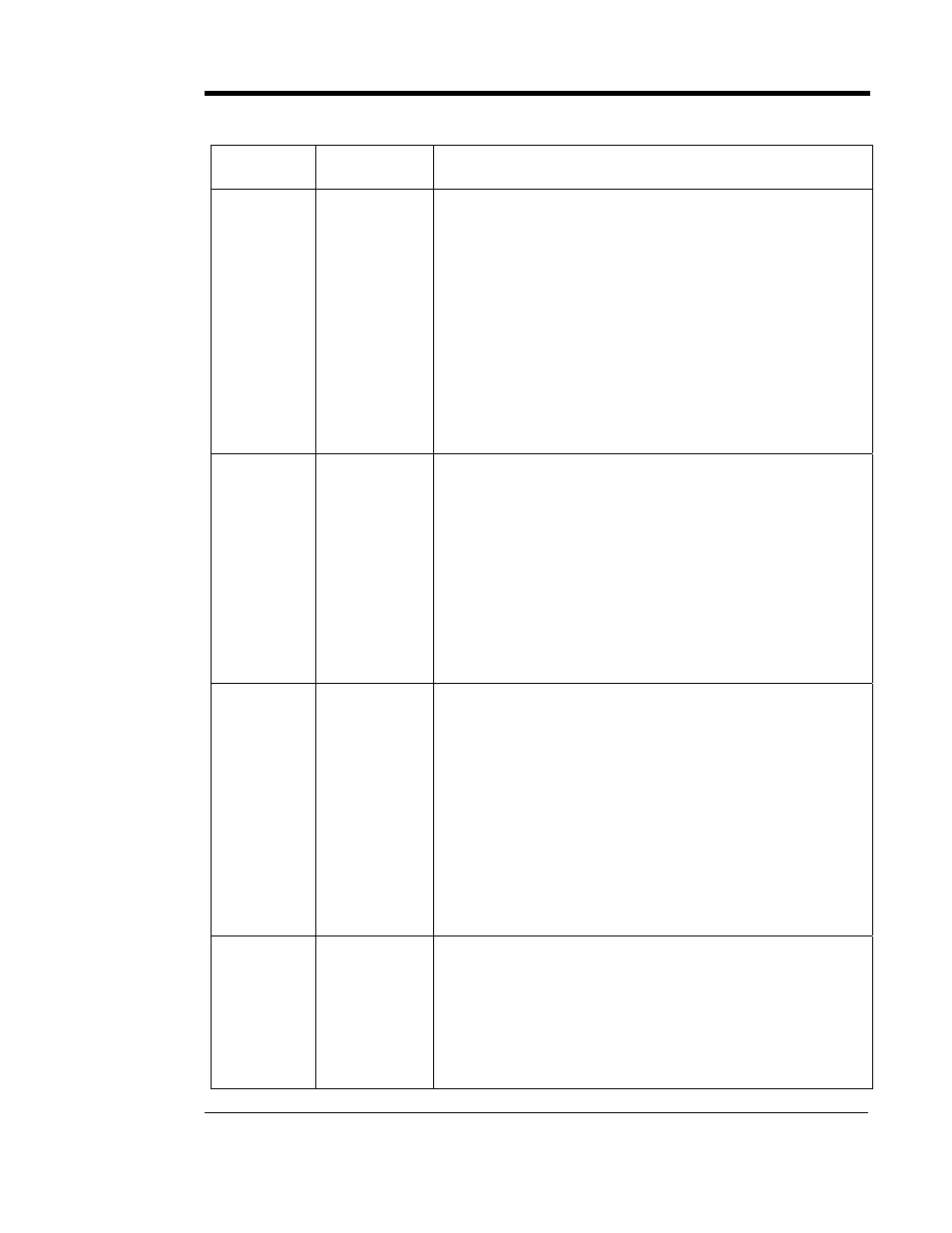
SERVICING THE AT10.1
49
3.4. TROUBLESHOOTING CHART
SYMPTOM
PROBABLE
CAUSE
RECOMMENDED ACTION
Front panel
meter
displays all
segments
"On" or all
segments
"Off." AT10.1
may have no
output.
1. An external
surge has
interrupted
operation of the
microprocessor
or the display
controller.
1A. Soft Reset of control board by pressing S7 reset switch.
S7 is located inside the AT10.1, on the control board's right
edge (as viewed from the rear of the front panel). This will
restart the control board without modifying any settings.
1B. Hard Reset of control board by pressing and holding the
"UP" button on the front panel, and simultaneously pressing
S7 reset switch. This will restart the control board and restore
all settings to factory default. Reset parameters per Section
2.3 of this manual.
1C. Remove all power from AT10.1 to allow control board to
discharge all voltages. This can be done by opening the AC
circuit breaker and disconnecting the control board plug(s).
Keep power removed for approximately 5 minutes to allow
voltages to discharge.
AC breaker
trips
immediately
1. Shorted
rectifier diode
or SCR
2. Defective
wiring to T1 or
to the rectifier
heat sink
assembly
3. Defective
transformer T1
1. Test by disconnecting wire # 12 from the rectifier assembly.
Measure resistance between the two top rectifier terminals
(labeled "AC" on the wiring diagram); it should be at least
100,000 Ohms (check both polarities). Replace rectifier
assembly if resistance is low in either direction.
2. Check spacing of terminals; check wiring for signs of
insulation damage, burns, etc. Repair as necessary.
3. Test by disconnecting wires from X1, X4, Y1 and Y2. If ac
breaker still trips, replace T1.
AC breaker
trips after a
few minutes
1. Loose
connection to
breaker
2. Wrong ac
voltage, or T1
taps miswired
3. Open SCR
4. SCR not
controllable
1. Check and tighten connections as required.
2. Be sure the T1 primary taps are wired correctly for your
input voltage. See Section 1.6 for details.
3. Use a clamp-on ammeter to measure the current in wire #
11 or # 12. If it less than 70% of the dc output current, one of
the SCRs or diodes is defective. Replace the rectifier module.
4. Disconnect wire # 24 from terminal E3 of the rectifier
assembly (near the left front of the enclosure). Restart the
AT10.1. If You are able to measure output current, one of the
SCRs is defective. Replace the rectifier module.
DC breaker
trips
immediately
1. Battery
connected with
reverse polarity
2. Defective
rectifier bridge
(if unfiltered
charger)
1. Check and correct battery wiring if necessary.
2. Test by disconnecting wire # 12 from the rectifier assembly.
Measure resistance between the two top rectifier terminals
(labeled "AC" on the wiring diagram); it should be at least
100,000 Ohms (check both polarities). Replace rectifier
assembly if resistance is low in either direction.
