Operating the at10.1 – Exide Technologies Section 94.20 User Manual
Page 28
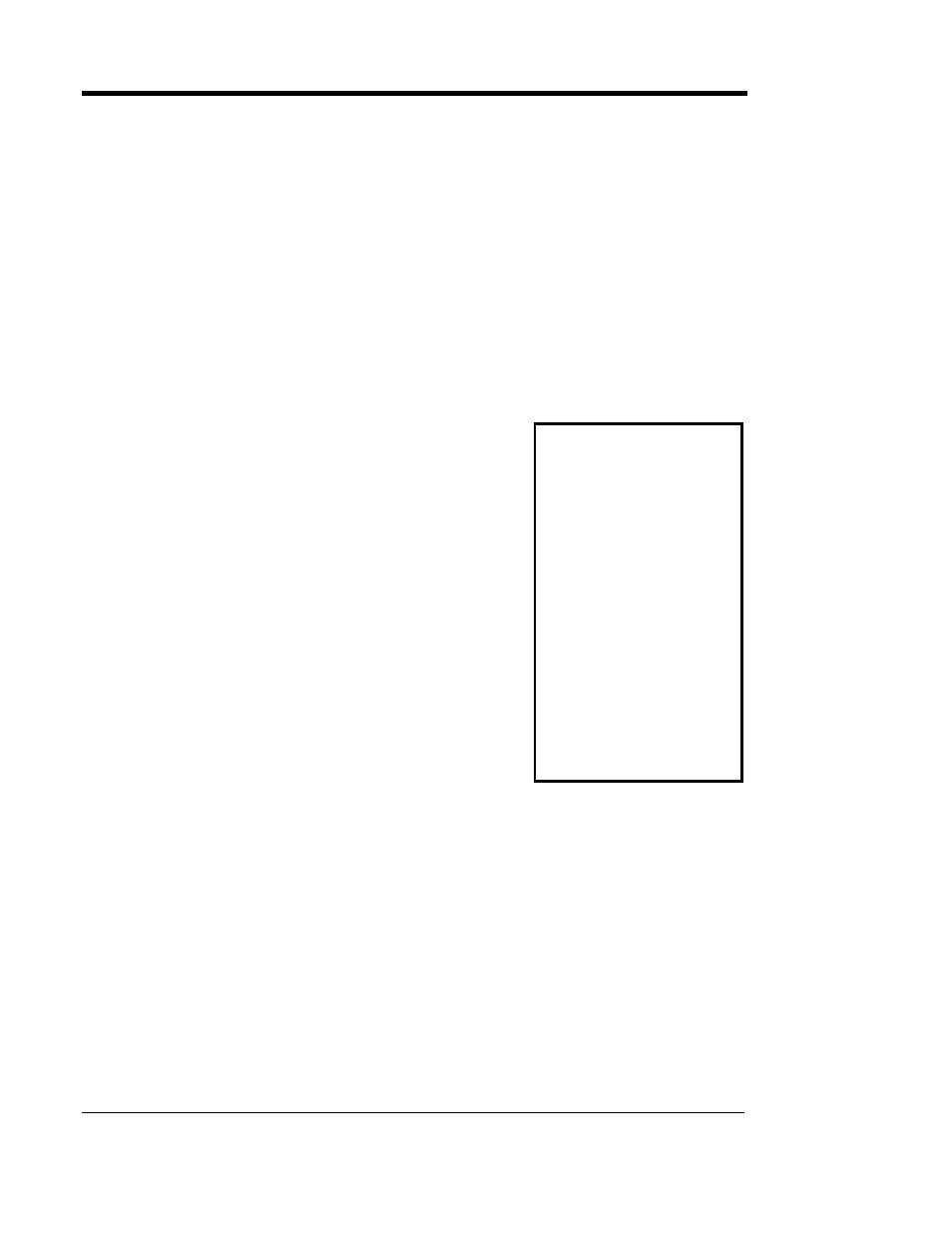
OPERATING THE AT10.1
24
2. OPERATING THE AT10.1 BATTERY CHARGER
2.1. STARTING THE AT10.1
2.1.1. Understanding the startup sequence
The AT10.1 is set up at the factory to work with most common batteries
and loads without further adjustment. When you start the AT10.1 for the
first time, the factory settings (float voltage, equalize voltage, etc.) control
the operation of the charger. You can change the settings after you start
the charger. The FACTORY SETTINGS are shown in table on page 25.
The AT10.1 startup routine takes about five seconds. The microprocessor
that controls the AT10.1 initializes the charger by reading the settings that
are stored internally. The control circuit then "soft starts" the charger, and
the dc output voltage and current increase gradually to the rated value.
2.1.2. Checking the installation
Be sure that you have followed the installation
instructions carefully. Check the ac input
supply voltage and the battery voltage, and be
sure that they match the information on the
AT10.1 nameplate. Verify that the jumpers on
the main transformer T1 are correct for your
ac supply voltage. Open the front panel, and
check the battery polarity at the TB1 (+) and (-)
terminals.
2.1.3. Starting the AT10.1
When you are sure that all connections to the
AT10.1 are properly made, follow these steps
to start up the AT10.1:
Using the Digital Meter
When you first start the
AT10.1, the meter display
alternates between dc output
voltage and dc output current.
Each reading is held for two
seconds; lights to the left of
the display indicate whether
the meter is displaying
voltage or current.
If you want to "freeze" the
meter to display only voltage,
press the METER MODE
key on the front panel. To
freeze the meter to display
only current, press the key
again. Press the key twice
more to revert to the
alternating display.
• Turn on the front panel dc circuit breaker. The digital meter indicates the
battery voltage only. If the meter display doesn't light, do not proceed.
Turn off the dc breaker, and check all connections and the battery
polarity again. Also check the battery voltage. It must be above 50% of
nominal voltage to turn on the display. If you can't find the problem,
refer to the Troubleshooting Procedure in Section 3.1 on page 44.
CAUTION: If you try to turn on the dc circuit breaker with the battery
connected in reverse polarity, the circuit breaker will immediately
trip. Do not try to close the dc breaker again, since this may damage
the battery charger. Correct the battery polarity before proceeding.
