B. control front panel, C. gauge front panel, Figure 4-3 front control panel – Tweco 6000 CE Merlin User Manual
Page 38: Figure 4-4 upper gauge panel
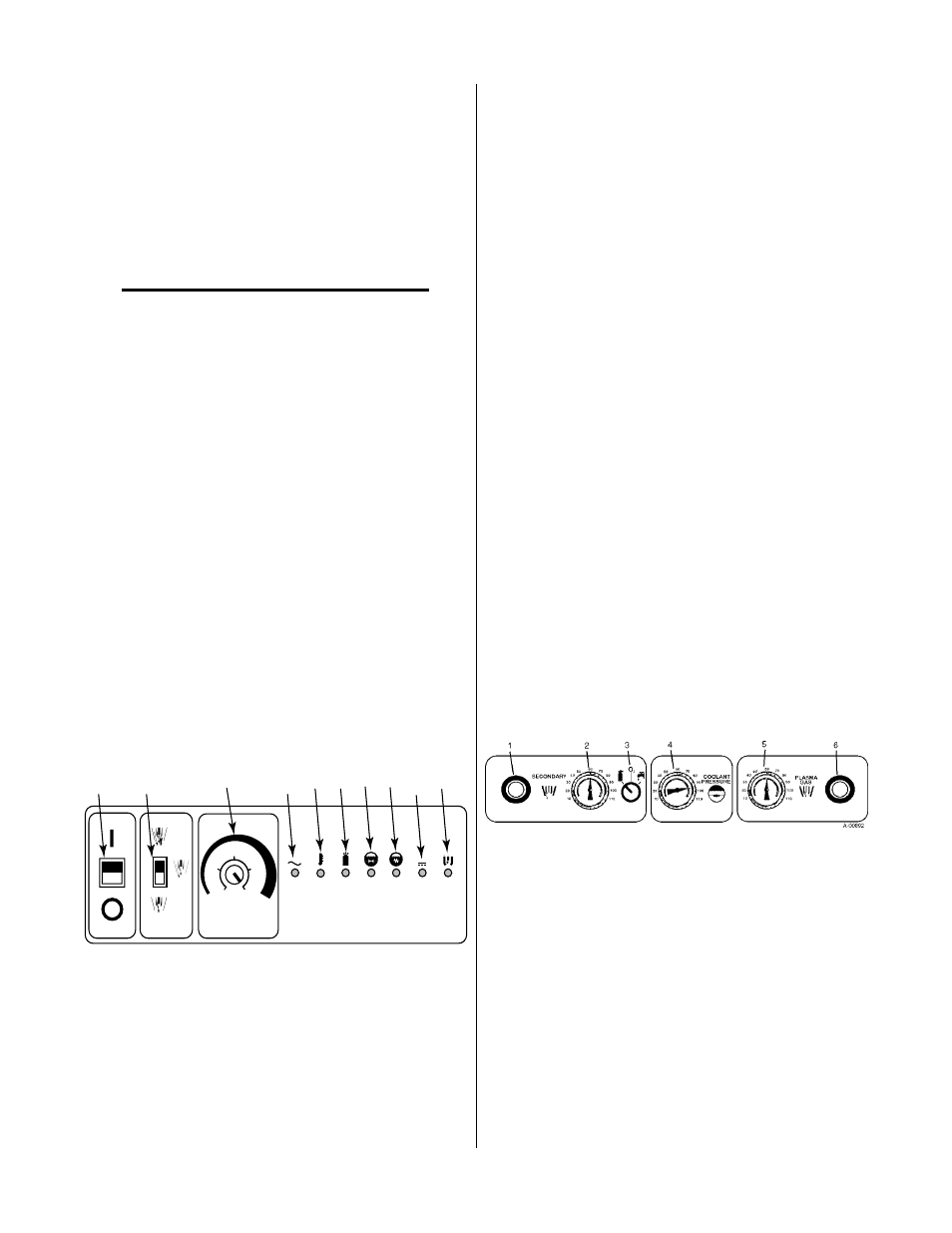
OPERATION
4-2
Manual 0-2601
5. Power Lead Strain Relief
Strain relief to secure the power lead to the Power
Supply after it is installed.
6. Secondary Water Flowmeter/Regulator
Used to adjust and monitor the flow of the second-
ary water from 0 - 10 gph (0 - 44 lph).
B. Control Front Panel
NOTE
This panel is the access cover to the Logic Control
PC Board.
1. ON/OFF Switch
ON position activates all system control circuits when
remote or CNC enable is ON.
OFF position deactivates control circuits.
2. RUN/SET/PURGE Switch
RUN position is used for torch operation.
SET position is used for setting gas pressures.
PURGE position is for purging the plasma gas line.
3. Current Control (Dual Scale)
Selects output current for the application on various
materials and thicknesses. Current control is disabled
when Remote Control is used.
Current is adjustable for the application as follows:
• 50 to 150 amps for single power supply
• 100 to 300 amps for dual power supplies
OFF
ON
RUN
PURGE
SET
A-01502
AC
TEMP
GAS
PRES.
COOLANT
COND.
DC
PILOT
1
2
3
4
5
6
7
8
9
10
150
300
300
100
100
75
200
200
125
50
100
DUAL
DUAL
SINGLE
AMPS
150
150
250
250
Figure 4-3 Front Control Panel
4. AC Power Indicator
Green light indicates AC power is being supplied to
the system when the ON/OFF switch is in ON posi-
tion.
5. TEMP Indicator
Green light indicates proper operating temperature.
Red light indicates overheating. Unit must be allowed
to cool.
6. GAS Indicator
In RUN or SET position, yellow light indicates gas
pressure switches are satisfied when gas is flowing
to the torch. Light goes out in PURGE mode. RUN/
SET/PURGE switch must be in the RUN position for
proper cutting operation.
7. COOLANT PRES. (Coolant Pressure) Indicator
Yellow light indicates adequate coolant flow.
8. COOLANT COND. (Coolant Conductivity) Indica-
tor)
Yellow light indicates proper coolant conductivity.
Light out indicates excessive coolant conductivity (re-
sistivity less than 0.1 megaohms per centimeter). Re-
place coolant and de-ionizer cartridge.
9. DC Indicator
Yellow light indicates voltage is present at the power
supply output and cutting current is available.
10. PILOT Indicator
Yellow light indicates pilot arc contactor closure. Light
goes out when cutting arc is established and comes
back on if cutting arc is interrupted. Refer to Section
4.07-A and -B, Auto Restart Function.
C. Gauge Front Panel
Figure 4-4 Upper Gauge Panel
1. Secondary Pressure Control
Adjusts secondary gas pressure. Pull knob out and
turn clockwise to increase secondary pressure to de-
sired level.
2. Secondary Pressure Gauge
Displays secondary pressure from 0 - 100 psi (0 - 6.9
bar).
3. Secondary Mode Selector
Selects secondary mode to gas, oxygen (no second-
ary), or water. This mode selector is disabled when
using the Remote Gas Control Option (GC 3000).
