08 primary power cable connections – Tweco 6000 CE Merlin User Manual
Page 22
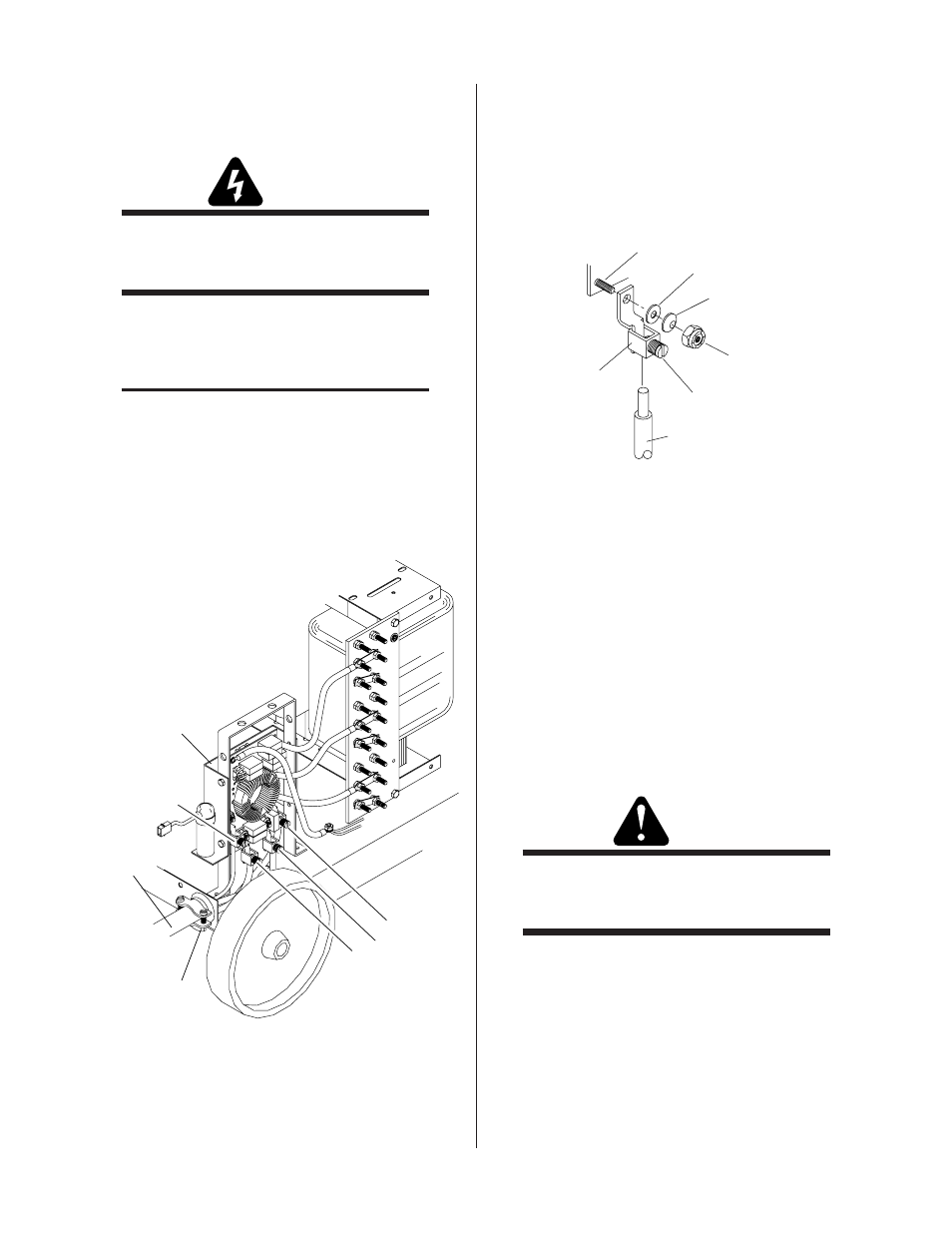
INSTALLATION PROCEDURES
3-4
Manual 0-2601
3.08 Primary Power Cable
Connections
WARNING
Disconnect primary power at the source before con-
necting the primary power cable to the power sup-
ply.
The primary power cable must be supplied by the end
user and installed to the Power Supply assembly. Rec-
ommended cable sizes are specified in Appendix 1.
NOTE
Three-phase operation requires a 3-conductor cable
with ground.
1. Route the primary power cable through the strain
relief fitting in the rear panel of the Power Sup-
ply and tighten strain relief screws.
Input Power
Filter PC Board
and Bracket
Primary Power
Cable
Strain Relief
Fitting
Input Ground
Connection
A-00896
L1
L2
L3
Figure 3-6 Input Voltage Connections
2. Locate the four input connectors, flat washers, conical
spring washers, and hex locking nuts supplied with the
power supply.
3. Install the input connectors, supplied, onto each of the
input power line leads of the power cable.
Input
Connector
Input Power Cable
(One Line)
Slotted Screw
A-00908
PC Board
Power Stud
Flat Washer
Conical Spring
Washer
Hex Locking
Nut
Figure 3-7 Input Voltage Connector Installation Detail
4. Connect the input power connectors to the EMI Input
Power Filter PC Board input studs with the supplied
hex locking nuts, conical spring washers, and flat wash-
ers as follows:
• Input ground wire to G1.
• LI input line to X1.
• L2 input line to Y1.
• L3 input line to Z1.
5. Tighten the nuts being careful not to over-tighten. Refer
to the following WARNING.
WARNING
Do Not over tighten the nuts securing the input
power cable connectors as damage to the PC Board
can occur.
