View menu, Displa y menus, View menu (1 of 3) – tekmar 161 Setpoint Control Installation User Manual
Page 7
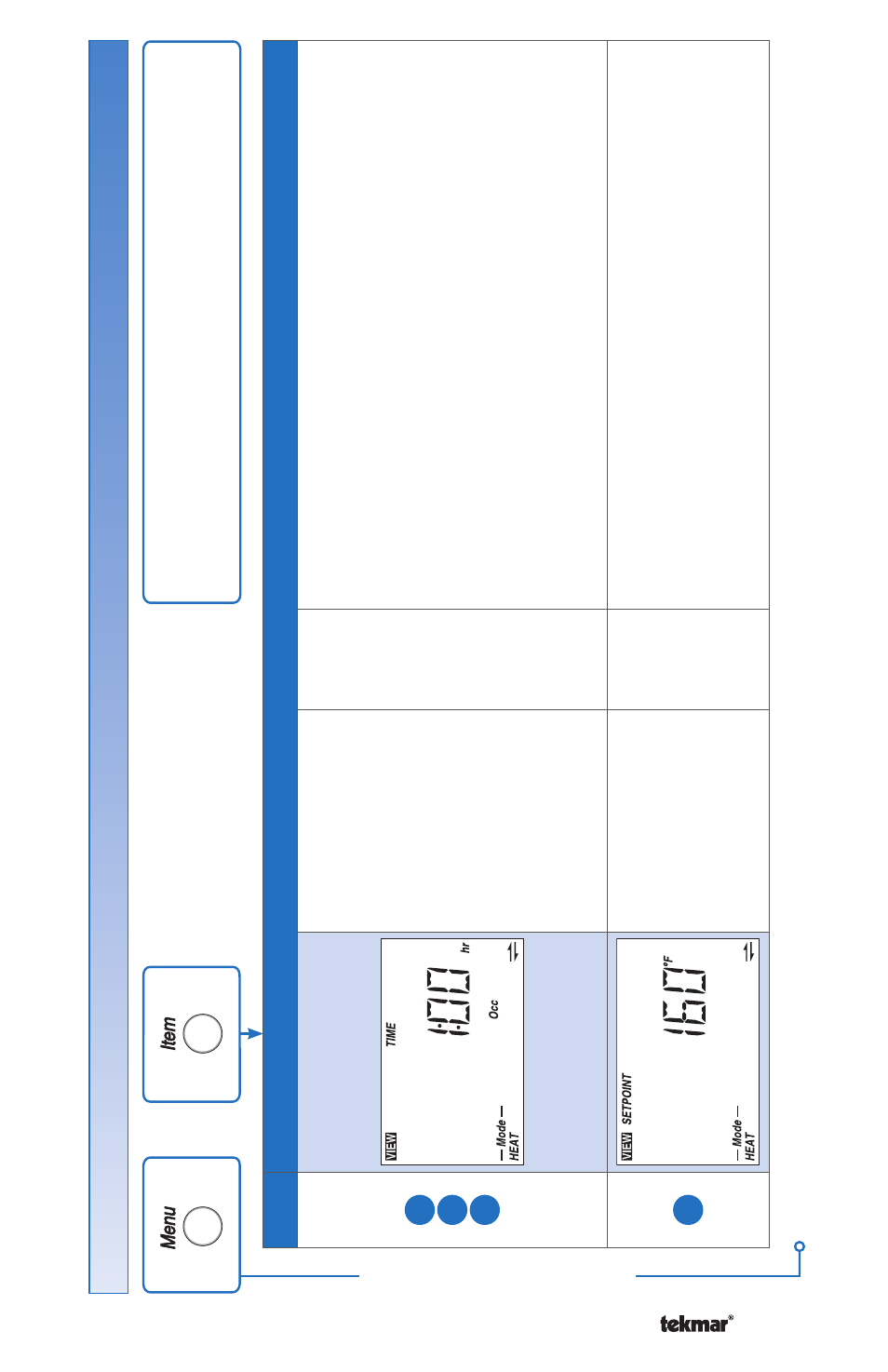
7 of 32
© 2007
D 161 - 08/07
VIEW MENU
VIEW Menu (1 of 3)
Mode
Item F
ield
Rang
e
A
ccess
Description
1
2
4
0:0
1 t
o
2
4:00 hr
LT
D
USEr
InS
T
AD
V
OCCUPIED TIME
SE
CTION
B, D, E
Displa
ys t
he amount of time lef
t on t
he manual o
verride.
The se
tpoint de
vice operat
es at t
he Occupied t
emperatur
e
and t
hen r
e
ve
rts back Scheduled t
e
mperatur
e. Time
counts do
wn t
o
0:00 hours.
Cancel t
he o
verride b
y pr
essing t
he Up and Do
wn
butt
ons t
o
ge
ther at t
he same time or t
h
rough t
he user
swit
ch or g
a
te
w
ay
.
No
te
:
This it
em is onl
y a
vailable when a pr
ogr
ammable
se
tback schedule or normall
y unoccupied has been
select
ed.
1
-3
1 t
o
266°F
(-35.0 t
o
1
30.0°C)
SE
C
LT
D
USEr
InS
T
AD
V
SETPOINT
SE
CTION A
Displa
ys
the measur
ed se
tpoint sensor t
e
mper
atur
e.
The VIEW menu it
ems displa
y t
he curr
ent operating
te
mperatur
es and status inf
ormation of t
he sy
st
em.
Continued on ne
xt page.
Displa
y Menus
- 032 Timer (4 pages)
- 033 4 Timer (12 pages)
- 040 RDM (4 pages)
- 054 RTU (2 pages)
- 055 RTU (2 pages)
- 060 RTU (2 pages)
- 062 RTU (4 pages)
- 063 RTU (8 pages)
- 070 Outdoor Sensor (4 pages)
- 071 Universal Sensor (4 pages)
- 072 10k Slab Sensor (2 pages)
- 073 10k Slab Sensor (2 pages)
- 076 Indoor Sensor (4 pages)
- 077 Indoor Sensor (4 pages)
- 078 Universal Sensor (4 pages)
- 079 Slab Sensor (4 pages)
- 081 Three Outdoor Sensor Module (4 pages)
- 082 Universal Sensor (4 pages)
- 083 Duct Sensor (4 pages)
- 084 Indoor Sensor (4 pages)
- 085 10k Solar Sensor (2 pages)
- 086 Humidity & Temperature Sensor (8 pages)
- 090 Snow/Ice Sensor (8 pages)
- 095 Snow Sensor (8 pages)
- 150 One Stage Setpoint Control (4 pages)
- 152 Two Stage Setpoint Control (4 pages)
- 153 Mixing Setpoint Control (4 pages)
- 155 Difference Setpoint Control (4 pages)
- 156 Difference Setpoint Control (12 pages)
- 157 Difference Setpoint Control (16 pages)
- 161 Setpoint Control User Manuals (12 pages)
- 162 Setpoint Control Installation (32 pages)
- 162 Setpoint Control User Manuals (12 pages)
- 256 Boiler Control (20 pages)
- 257 DHW Control (12 pages)
- 260 Boiler Control (20 pages)
- 261 Boiler Control (20 pages)
- 262 Boiler Control Installation (36 pages)
- 262 Boiler Control User Manuals (4 pages)
- 263 Boiler Control (36 pages)
- 264 Boiler Control (32 pages)
- 265 Boiler Control (36 pages)
- 268 Boiler Control (32 pages)
- 269 One Stage Steam Control (12 pages)
