Remote enable / disable, Setpoint device enable number – tekmar 161 Setpoint Control Installation User Manual
Page 22
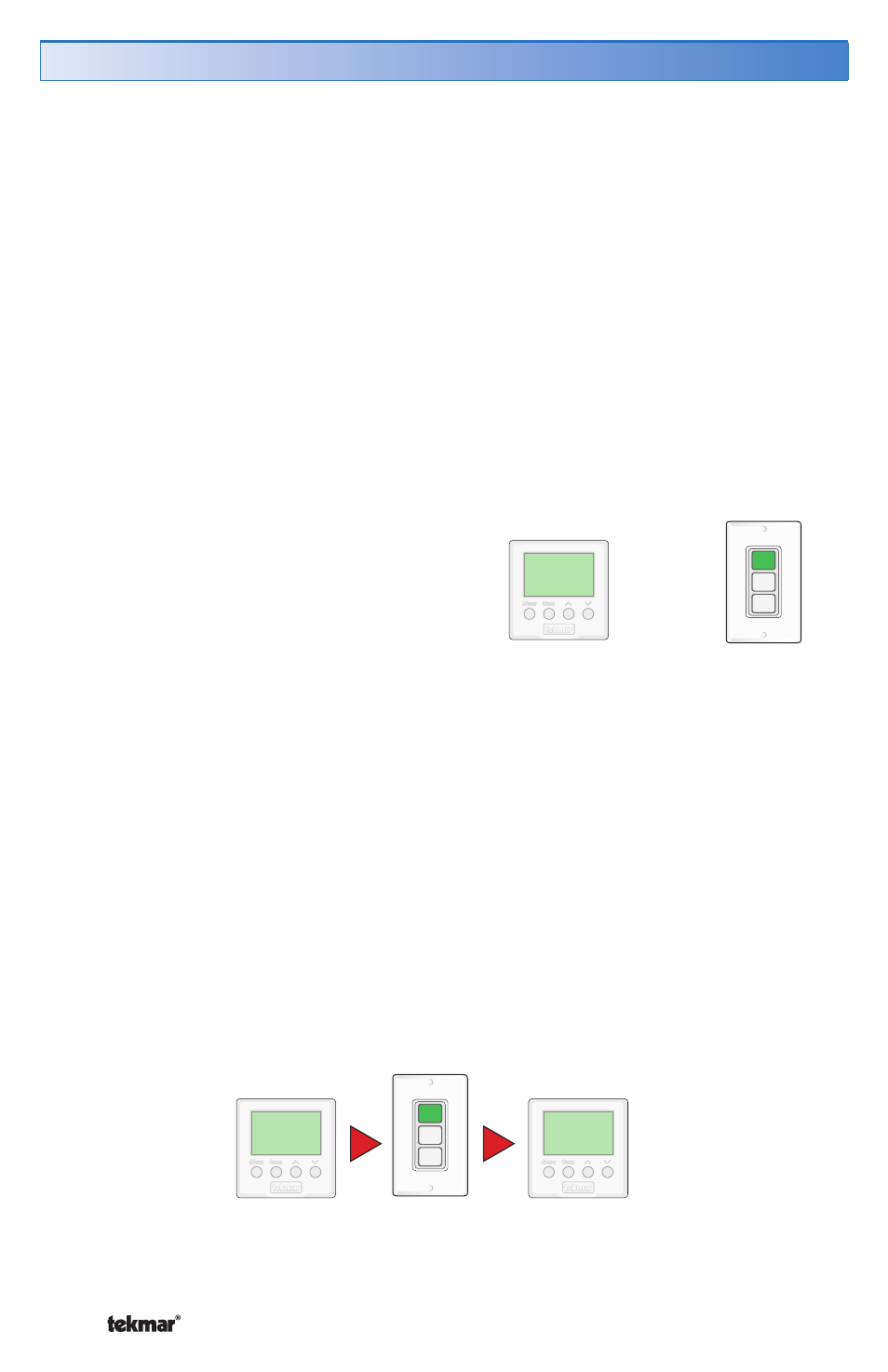
© 2007
D 161 - 08/07
22 of 36
To use the Remote Enable / Disable feature, the setpoint control must be set to Mode
1 (Setpoint), 2 (Hot Tub), or 4 (Floor). When the setpoint control is connected to a
tN4 system, a User Switch or tN4 Gateway can remotely signal a setpoint control
(or multiple setpoint controls) to override the unoccupied temperature to temporarily
operate at the occupied temperature. The Setpoint Control, User Switch and tN4
Gateway each have a setting called Setpoint Device Enable that can be assigned
a number between 1 and 12. When devices have the same Setpoint Device Enable
number, then either pressing the button on the User Switch or activating the feature on
the tN4 Gateway causes the Setpoint Control to operate at the occupied temperature.
Sending a second Setpoint Device Enable cancels the override and the setpoint
control returns to the unoccupied temperature. A total of 12 different Setpoint Devices
Enables can be configured on the tN4 system.
User
Button
1
User
Button
2
User
Button
3
Setpoint Device
Enable Number
User Switch
Setpoint
Control
=
Setpoint Device
Enable Number
Remote Enable / Disable
SECTION E
User
Button
1
User
Button
2
User
Button
3
Press Button
User Switch
UnOcc
Setpoint
Control
Occ
Setpoint
Control
To create a Setpoint Device Enable:
1)
DIP switch 2 must be set to tN4
system control.
2)
A User Switch or tN4 Gateway
should be connected to one of the
tN4 buses.
3)
Set the Setpoint Device Enable item
in the Adjust menu to a number
between 1 and 12.
4)
Set the Setpoint Device Enable on
the User Switch or tN4 Gateway to
the same number between 1 and 12.
The schedule on the setpoint control must be set to either Schedule Member, or
to Unoccupied to allow the temporary occupied time override to operate. When
the schedule is set to Unoccupied, the setpoint control operates at the unoccupied
setting until activated.
The length of time the setpoint remains at the occupied temperature is preset by
the Run Time Occupied item located in the Scene menu.
Remote activation of the setpoint control requires the same Setpoint Device enable
number to be set on the setpoint control and on a User Switch 480 or 481 (or tN4
Gateway).
