Misc menu, Misc (miscellaneous) menu (1 of 2) – tekmar 161 Setpoint Control Installation User Manual
Page 17
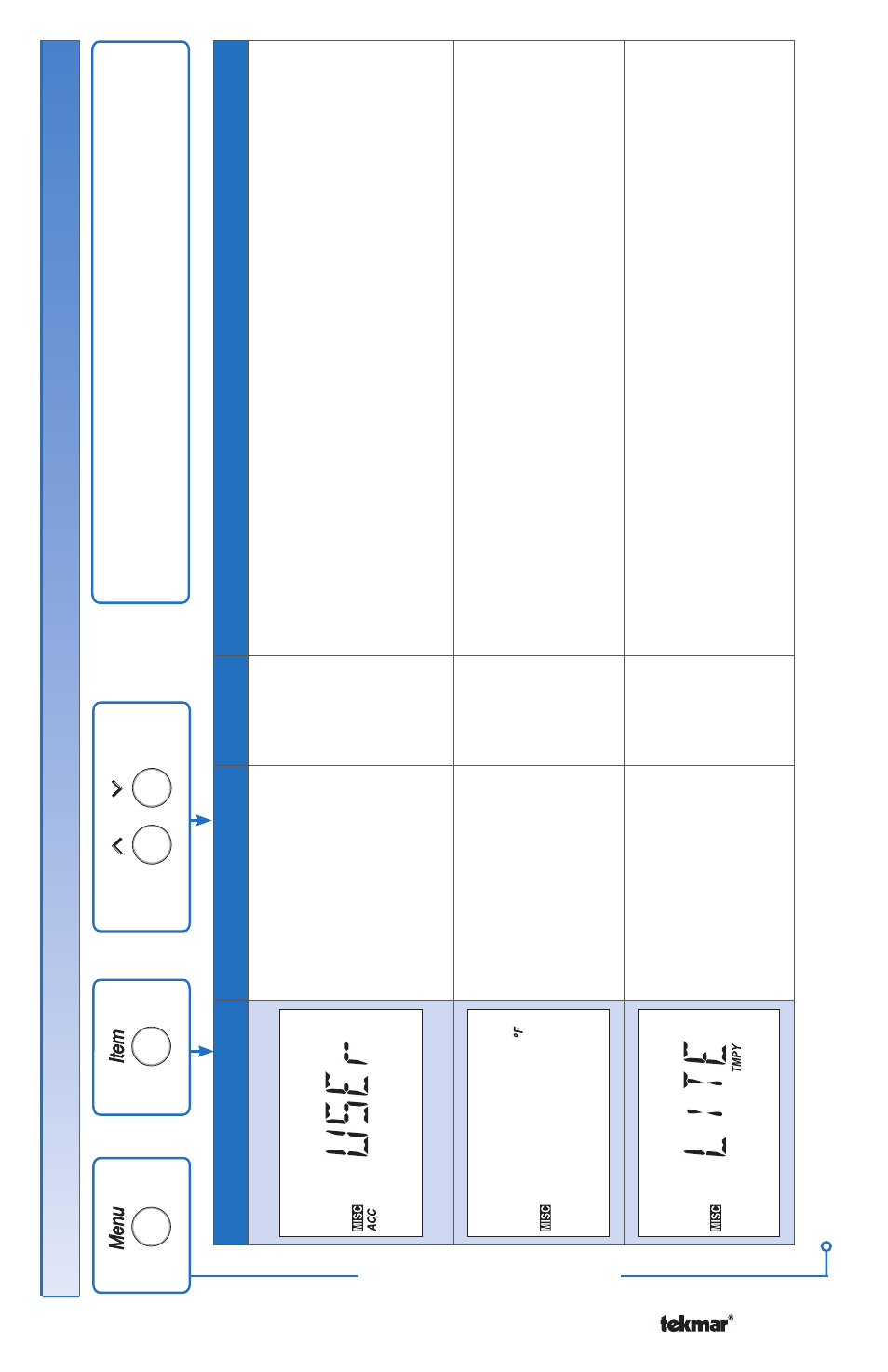
17 of 32
© 2007
D 161 - 08/07
MISC MENU
MISC (Miscellaneous) Menu (1 of 2)
The Miscellaneous menu it
ems se
t displa
y and contr
ol
options such as access le
vel and t
e
mperatur
e units.
Item F
ield
Rang
e
A
ccess
Description
SE
C
, L
TD, USEr
,
InS
T,
AD
V
Def
ault = USEr
SE
C
LT
D
USEr
InS
T
AD
V
A
CCESS LEVEL
The access le
ve
l of t
he se
tpoint contr
ol. The access column
sho
w
s which it
ems ar
e visible in each access le
vel.
No
te
:
This it
em is only a
vailable when DIP swit
ch 1 is se
t t
o
th
e U
nlock position and t
he tN4 sy
st
em contr
ol DIP swit
ch is
se
t t
o
t
he U
nlock position.
°F
, °C
Def
ault = °F
USEr
InS
T
AD
V
UNITS
SE
CTION
J
Select F
ahr
enheit or Celsius as t
he t
e
mperatur
e units.
ON
, TMP
Y
, OFF
Def
ault = TMP
Y
InS
T
AD
V
B
A
CKLIGHT
SE
CTION
K
Select whe
th
er t
he backlight displa
ys
permanently
, t
emporarily
,
or is of
f. The t
e
mporar
y backlight lasts f
or 30 seconds.
Continued on ne
xt page.
- 032 Timer (4 pages)
- 033 4 Timer (12 pages)
- 040 RDM (4 pages)
- 054 RTU (2 pages)
- 055 RTU (2 pages)
- 060 RTU (2 pages)
- 062 RTU (4 pages)
- 063 RTU (8 pages)
- 070 Outdoor Sensor (4 pages)
- 071 Universal Sensor (4 pages)
- 072 10k Slab Sensor (2 pages)
- 073 10k Slab Sensor (2 pages)
- 076 Indoor Sensor (4 pages)
- 077 Indoor Sensor (4 pages)
- 078 Universal Sensor (4 pages)
- 079 Slab Sensor (4 pages)
- 081 Three Outdoor Sensor Module (4 pages)
- 082 Universal Sensor (4 pages)
- 083 Duct Sensor (4 pages)
- 084 Indoor Sensor (4 pages)
- 085 10k Solar Sensor (2 pages)
- 086 Humidity & Temperature Sensor (8 pages)
- 090 Snow/Ice Sensor (8 pages)
- 095 Snow Sensor (8 pages)
- 150 One Stage Setpoint Control (4 pages)
- 152 Two Stage Setpoint Control (4 pages)
- 153 Mixing Setpoint Control (4 pages)
- 155 Difference Setpoint Control (4 pages)
- 156 Difference Setpoint Control (12 pages)
- 157 Difference Setpoint Control (16 pages)
- 161 Setpoint Control User Manuals (12 pages)
- 162 Setpoint Control Installation (32 pages)
- 162 Setpoint Control User Manuals (12 pages)
- 256 Boiler Control (20 pages)
- 257 DHW Control (12 pages)
- 260 Boiler Control (20 pages)
- 261 Boiler Control (20 pages)
- 262 Boiler Control Installation (36 pages)
- 262 Boiler Control User Manuals (4 pages)
- 263 Boiler Control (36 pages)
- 264 Boiler Control (32 pages)
- 265 Boiler Control (36 pages)
- 268 Boiler Control (32 pages)
- 269 One Stage Steam Control (12 pages)
