Sensor input, Setting the schedule – tekmar 161 Setpoint Control Installation User Manual
Page 23
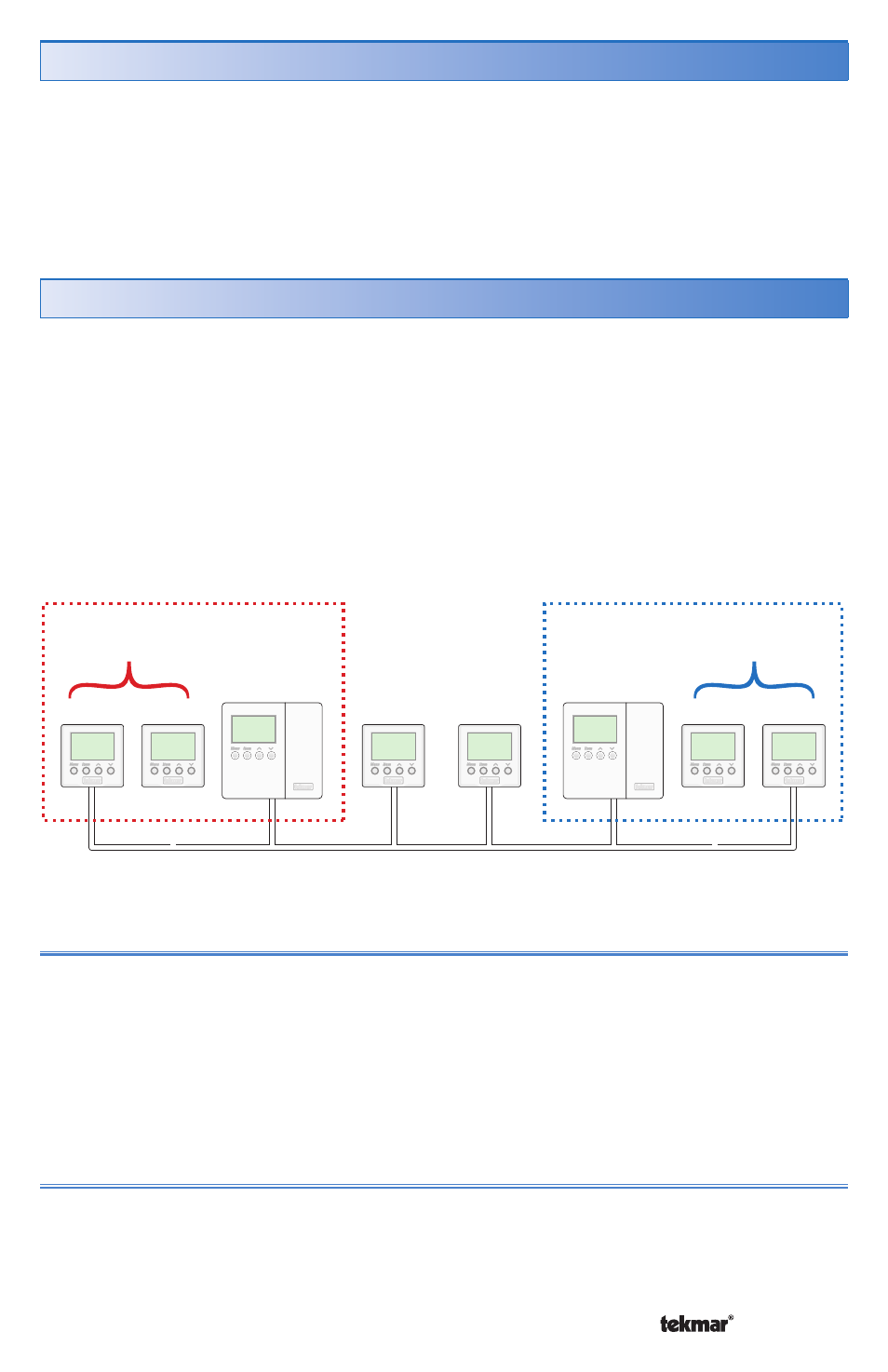
23 of 32
© 2007
D 161 - 08/07
To provide greater energy savings, the setpoint control can follow a schedule master
when connected to a tN4 system. Alternatively, the setpoint control can normally operate
at the unoccupied temperature until activated to the occupied temperature.
During the Unoccupied and Away periods, the Setpoint, DHW tank, and the Floor
are not heated.
During the Unoccupied period, the Hot Tub is heated to the Occupied temperature
minus 10°F (5.5°C). While in the Away scene, the Hot Tub is maintained at 50°F
(10.0°C).
The Setpoint Control 161 requires a temperature sensor (Universal Sensor 071
included) to be connected to the sensor input on the back of the control. All tekmar
sensors are compatible. Choose the sensor type that best meets the requirements
of the application. See application mode diagrams for the recommended location
of the sensor.
Master
Schedule 1
Members of
Schedule 1
Members of
Schedule 2
Master
Schedule 2
None
Zone
Schedule
Zone 1
2
3 4
5
6 7
8
Sensor Input
SECTION F
Setting the Schedule
SECTION G
Schedule Member
If a Master Schedule is available on the tN4 system, the setpoint control can follow
the Master Schedule as a member.
To follow a master schedule as a member:
1.
Assign the setpoint control to follow a master schedule by setting the Schedule
menu item in the Schedule menu to Member (MBR) 1 to 4. The number must
match that of the Master.
Normally Unoccupied
The setpoint control can be set to normally operate at the unoccupied temperature.
This allows the setpoint control to temporarily be set to the occupied temperature by
either pressing the Up or Down buttons in the View menu or by a remote enable.
