Application mode 4 - floor – tekmar 161 Setpoint Control Installation User Manual
Page 21
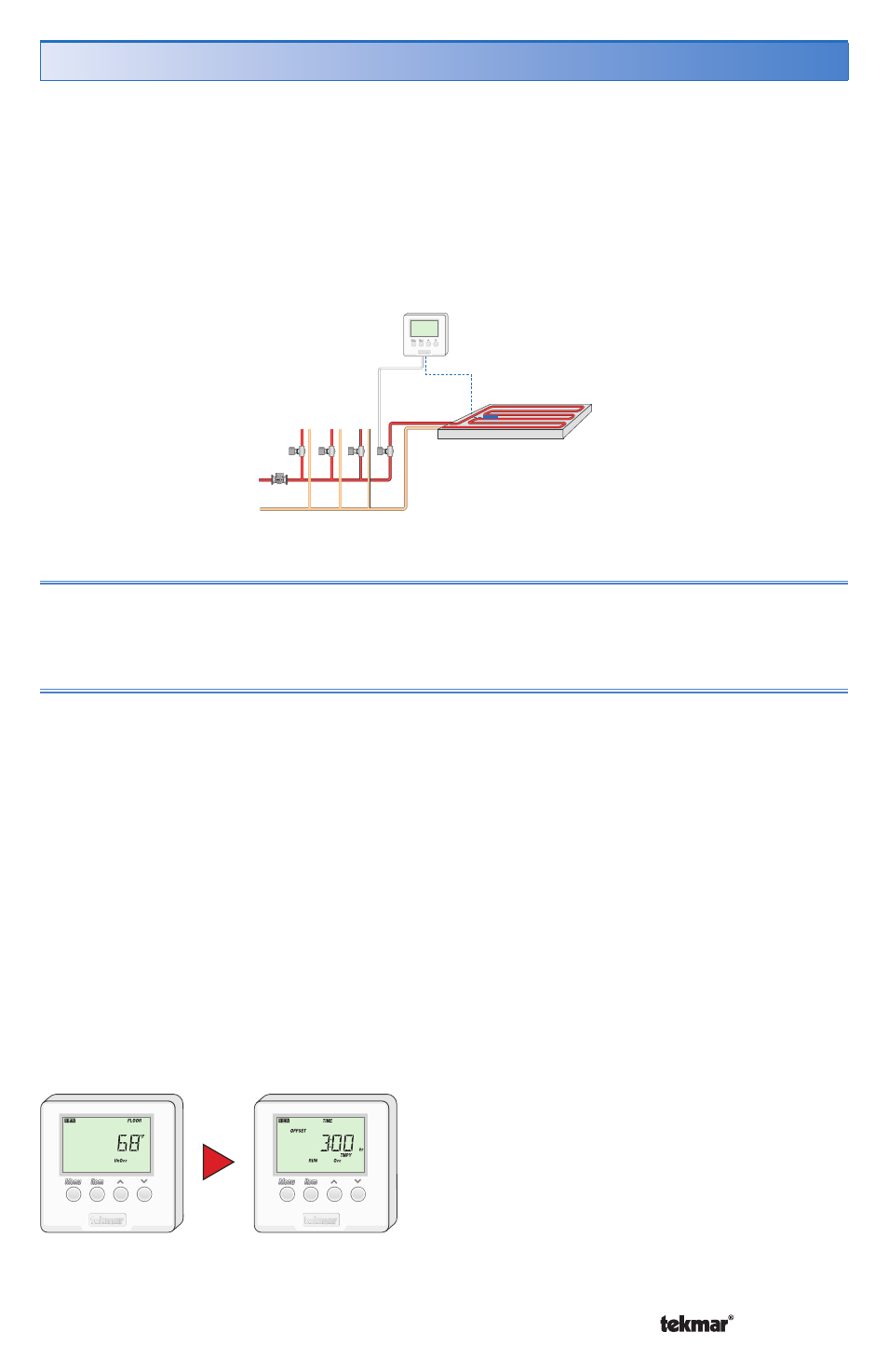
21 of 32
© 2007
D 161 - 08/07
Application Mode 4 configures the setpoint control for floor warming and floor
heating applications using pulse width modulation. Floor warming is not necessarily
designed to heat the room, but to make the floor feel warm to the touch. This is
common especially in bathrooms. A sensor must be located within the slab between
the heating pipes. The setpoint control allows a Floor temperature to be set for the
occupied period. The floor is not heated during the unoccupied or away periods.
Pressing the UP button while in the VIEW
menu starts operation of the Hot Tub for
the time set.
To Stop operation press the DOWN
button until the time shows OFF.
Application Mode 4 - Floor
SECTION D
Relay 1 Operation
Relay 1 operates using pulse width modulation to maintain the load at the Occupied
temperature. Relay 1 does not operate during the Unoccupied or Away periods.
Occupied Time
The setpoint control can temporarily override the scheduled temperature and operate
at the occupied temperature on a timer.
Press the Up or Down buttons while in the View menu to set the amount of time
that the occupied temperature should remain in effect.
To use this feature, a programmable schedule must be set or the schedule be set to
normally operate at the unoccupied setting. When the schedule is set to unoccupied,
the setpoint control operates at the unoccupied setting until activated.
The length of time the setpoint remains at the occupied temperature is preset by
the Run Time Occupied item located in the Scene menu.
To cancel the temporary occupied time, press and hold the Down button until the
display shows off, at which point, the setpoint control returns to the schedule.
