Adjust menu, Adjus t menu (4 of 5) – tekmar 161 Setpoint Control Installation User Manual
Page 13
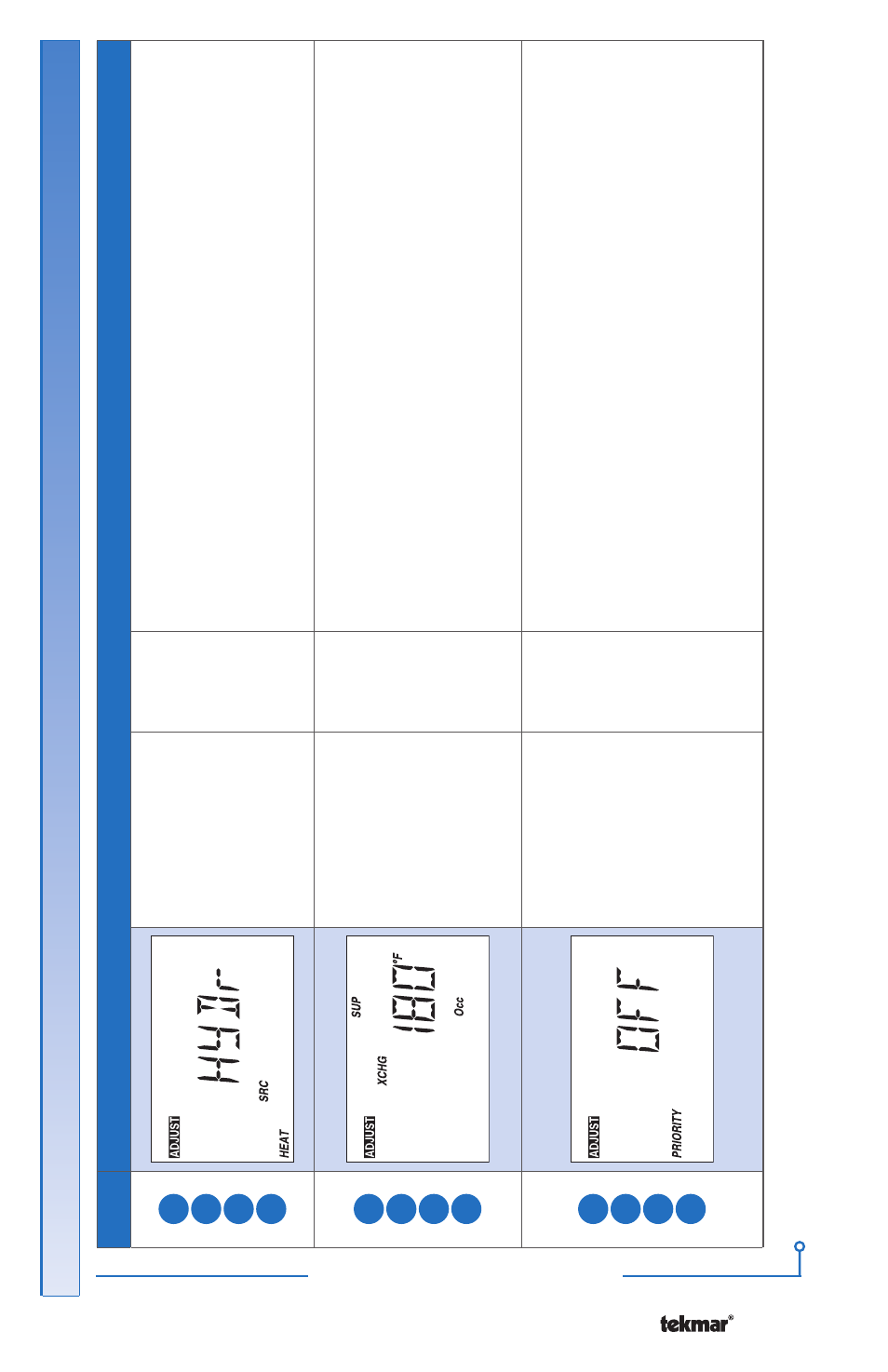
13 of 32
© 2007
D 161 - 08/07
Mode
Item F
ield
Rang
e
A
ccess
Description
1
2
3
4
HYDr
, O
T
H
r
Def
ault =
HYDr
InS
T
AD
V
HEA
T SOUR
CE
SE
CTION
L
Select whe
th
er t
he heat sour
ce is h
ydr
onic (HYDr) or o
ther
(O
THr) when t
he se
tpoint contr
ol is connect
ed t
o
a tN4
Sy
st
em Contr
ol.
No
te
:
This it
em is onl
y a
vailable when DIP swit
ch 2 is se
t
to
tN4 Sy
st
em Contr
ol.
1
2
3
4
60 t
o
220°F
(1
5.5 t
o
10
4.5°C)
Def
ault = 1
80°F
(82.0°C)
InS
T
AD
V
EX
CHANGE SUPPL
Y OCCUPIED
SE
CTION
L
Select t
he desir
ed supply w
a
ter t
e
mperatur
e r
equir
ed on
the tN4 bus t
o
heat t
he se
tpoint load during t
he occupied
period.
No
te
:
This it
em is only a
vailable when DIP swit
ch 2 is se
t
to
tN4 Sy
st
em Contr
ol, and t
he Heat Sour
ce it
em in t
h
e
ADJUS
T menu is se
t t
o
h
ydr
onic (HYDr).
1
2
3
4
On, OFF
Def
ault = OFF
InS
T
AD
V
PRIORIT
Y
SE
CTION
L
Select if t
he se
tpoint contr
ol has priorit
y o
ver t
he heating
sy
st
em.
No
te
:
This it
em is onl
y a
vailable when DIP swit
ch 2 is se
t
to
tN4 Sy
st
em Contr
ol, and t
he Heat Sour
ce it
em in t
h
e
ADJUS
T menu is se
t t
o
h
ydr
onic (HYDr).
No
te
:
Priorit
y is no
t a
vailable when connect
ed t
o
a mix
tN4 bus.
ADJUS
T Menu (4 of 5)
ADJUST MENU
Continued on ne
xt page.
