Error messages – tekmar 161 Setpoint Control Installation User Manual
Page 28
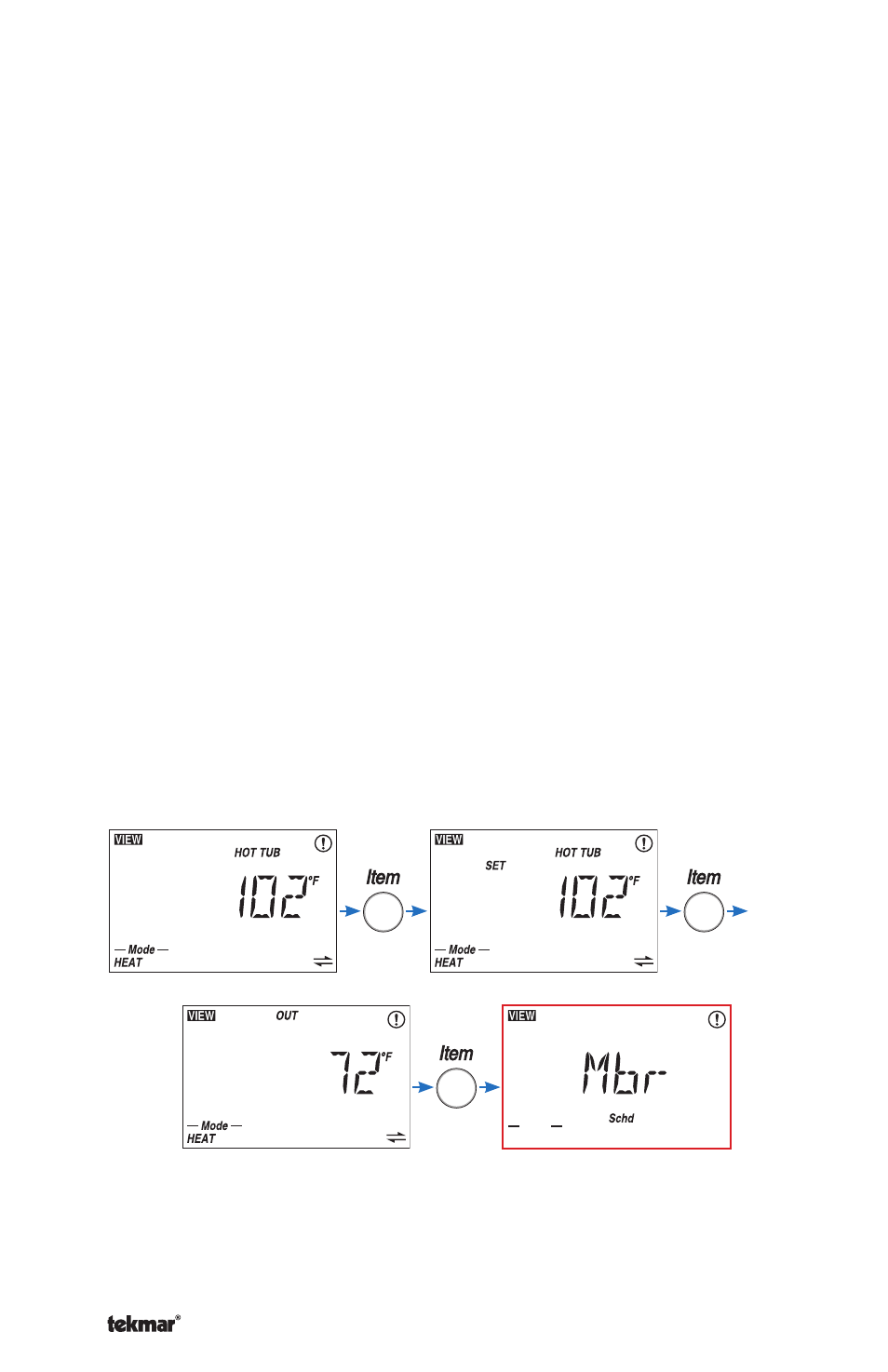
© 2007
D 161 - 08/07
28 of 36
Error Messages
Local Errors and Device Errors
Error messages are used to indicate a problem somewhere in the system. There
are two types of error messages: Local Errors and Device Errors.
A Local Error indicates an error specific to a device. For example, a thermostat with
a sensor short circuit will show a Sensor Short Error on its display. No other devices
will show this specific error (unless they also have a sensor short circuit).
A Device Error is used to indicate that there is a local error somewhere else on the
system. For example, if a thermostat has a sensor short circuit, that thermostat will
show a Local Error indicating specifically what the problem is. All other devices on
the network will show Device Errors, indicating the address of the device with the
Local Error. In other words, Device Errors are nothing more than pointers, showing
you that there is a local error somewhere on the system and where to find it.
Error Priority
Only one error can be shown on a particular device at a time. If there is more than one
error on the system, the highest priority error will be the one that is shown. The table
on pages 30 to 33 lists error messages in order of high priority to low priority.
How to Locate an Error Message
If the warning symbol (flashing circle with exclamation mark) is visible on screen,
this indicates that there is an error somewhere on the system. To view the error
message, you must first put the control into the Advanced or Installer access level
(available in MISC menu). When an error message is present, it is available as an
item in the VIEW menu.
While in the View Menu, press the item button until the error message is displayed.
You may have to advance through several View Menu items before the message
is displayed.
