Domestic hot water tank operation – tekmar 161 Setpoint Control User Manuals User Manual
Page 7
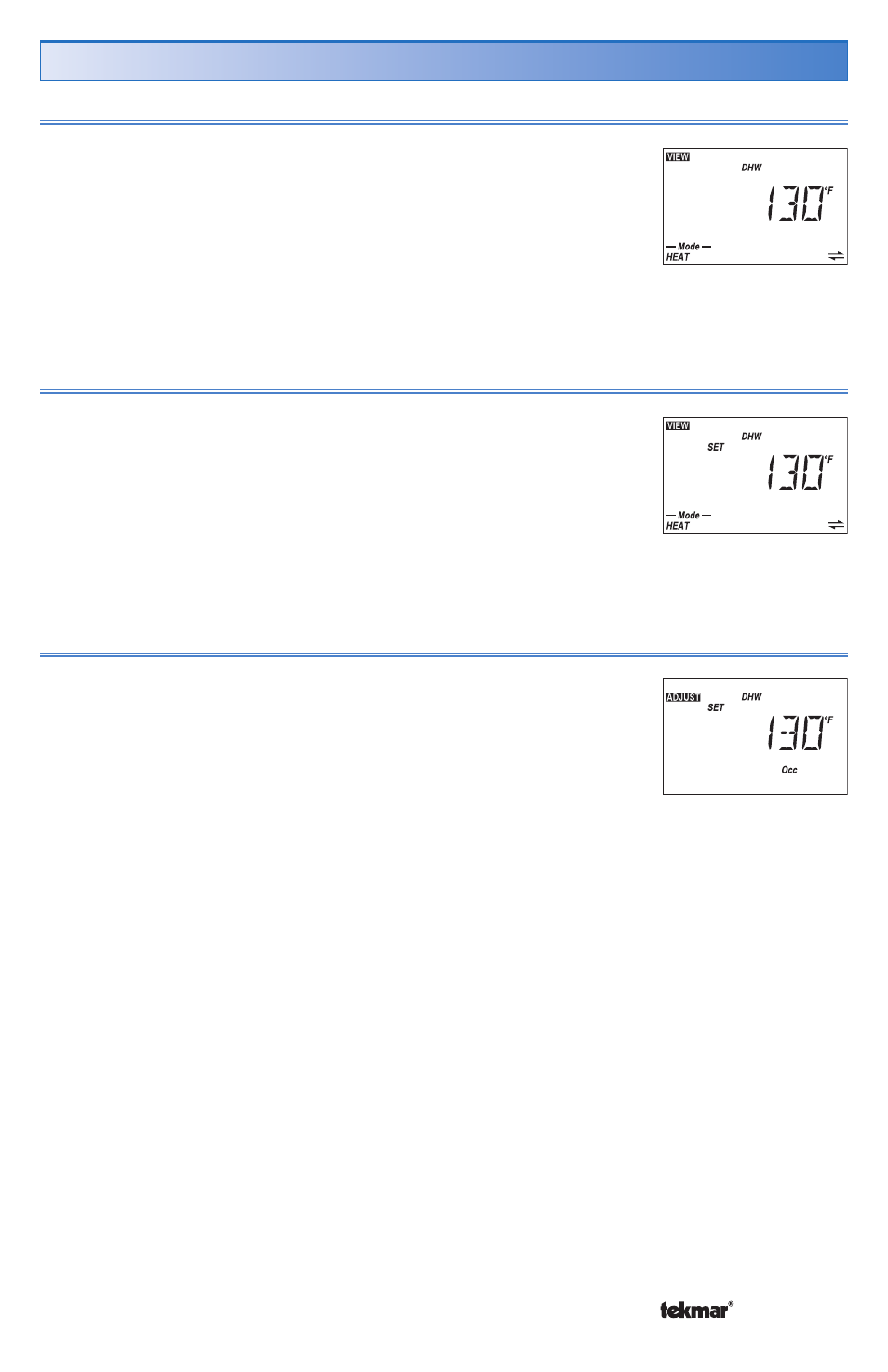
7 of 12
© 2007
U 161 - 08/07
View the DHW Tank Temperature
The measured DHW tank temperature is shown in the
View menu.
1.
Press the Item button until the DHW tank temperature
is located.
View the Set DHW Tank Temperature
Domestic Hot Water Tank Operation
The desired DHW tank temperature is shown in the View
menu.
1.
Press the Item button until the set DHW tank
temperature is located.
Adjust the Set DHW Tank Temperature
The desired DHW tank temperature can be changed
while in the Adjust menu.
When following a programmable schedule, only the
Occupied temperature can be set.
While in the Unoccupied period or in the Away scene,
the DHW tank is not heated.
Important: The setpoint control does not heat the DHW tank when the temperature
is set to OFF. The OFF setting is not recommended if the DHW tank has the potential
to freeze.
1.
Press the Menu button to enter the Adjust menu.
2.
Press the Up or Down button to change the Set DHW tank (Occupied) temperature.
- 032 Timer (4 pages)
- 033 4 Timer (12 pages)
- 040 RDM (4 pages)
- 054 RTU (2 pages)
- 055 RTU (2 pages)
- 060 RTU (2 pages)
- 062 RTU (4 pages)
- 063 RTU (8 pages)
- 070 Outdoor Sensor (4 pages)
- 071 Universal Sensor (4 pages)
- 072 10k Slab Sensor (2 pages)
- 073 10k Slab Sensor (2 pages)
- 076 Indoor Sensor (4 pages)
- 077 Indoor Sensor (4 pages)
- 078 Universal Sensor (4 pages)
- 079 Slab Sensor (4 pages)
- 081 Three Outdoor Sensor Module (4 pages)
- 082 Universal Sensor (4 pages)
- 083 Duct Sensor (4 pages)
- 084 Indoor Sensor (4 pages)
- 085 10k Solar Sensor (2 pages)
- 086 Humidity & Temperature Sensor (8 pages)
- 090 Snow/Ice Sensor (8 pages)
- 095 Snow Sensor (8 pages)
- 150 One Stage Setpoint Control (4 pages)
- 152 Two Stage Setpoint Control (4 pages)
- 153 Mixing Setpoint Control (4 pages)
- 155 Difference Setpoint Control (4 pages)
- 156 Difference Setpoint Control (12 pages)
- 157 Difference Setpoint Control (16 pages)
- 161 Setpoint Control Installation (36 pages)
- 162 Setpoint Control Installation (32 pages)
- 162 Setpoint Control User Manuals (12 pages)
- 256 Boiler Control (20 pages)
- 257 DHW Control (12 pages)
- 260 Boiler Control (20 pages)
- 261 Boiler Control (20 pages)
- 262 Boiler Control Installation (36 pages)
- 262 Boiler Control User Manuals (4 pages)
- 263 Boiler Control (36 pages)
- 264 Boiler Control (32 pages)
- 265 Boiler Control (36 pages)
- 268 Boiler Control (32 pages)
- 269 One Stage Steam Control (12 pages)
