Changing the timer operation run time, Scenes – tekmar 161 Setpoint Control User Manuals User Manual
Page 10
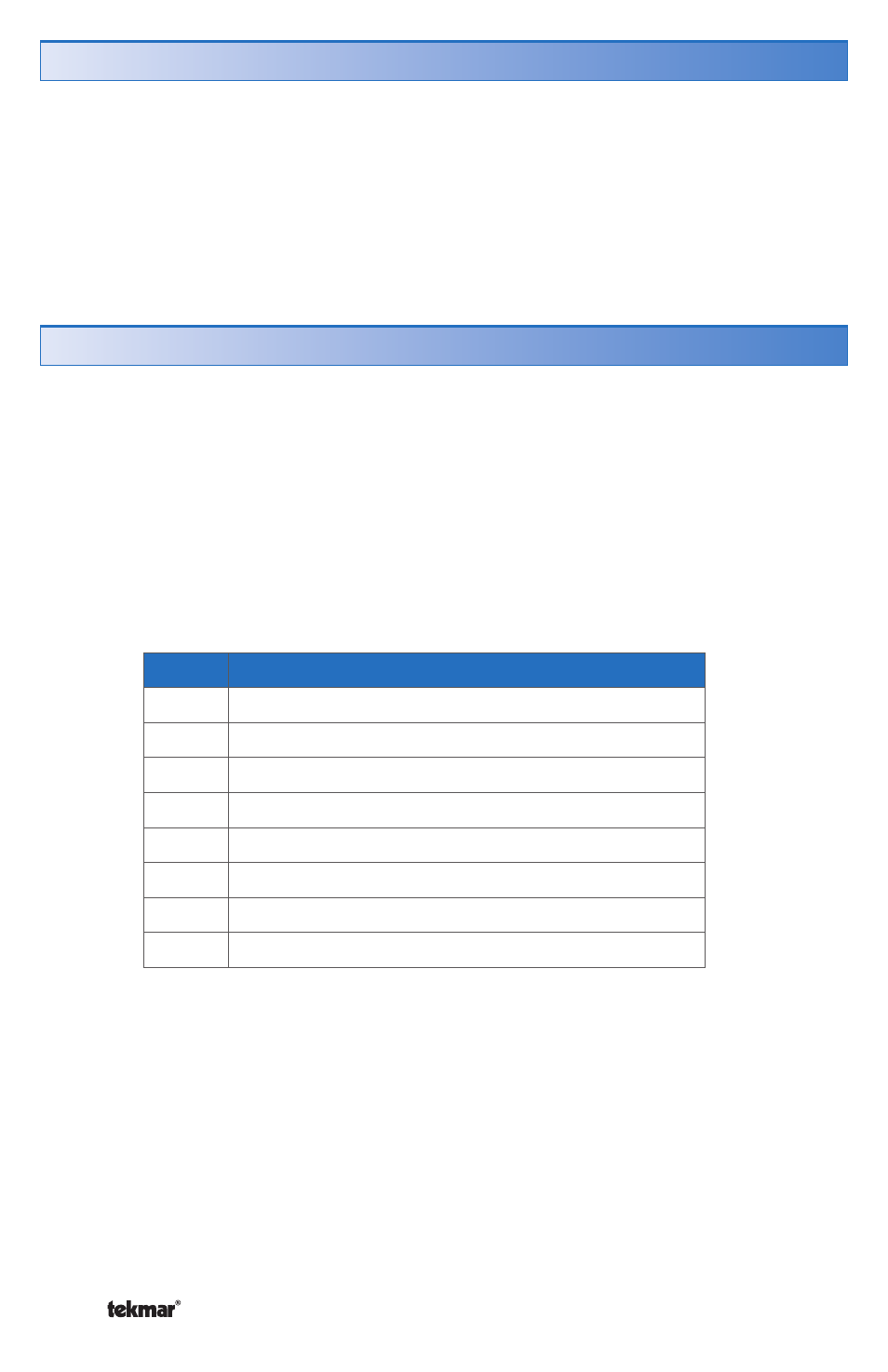
© 2007
U 161 - 08/07
10 of 12
Changing the Timer Operation Run Time
When activating the timer operation, the run time starts at a preset amount of
time.
To change this preset time:
1.
Press the Menu button to select the Scene menu.
2.
Press the Item button until the Run Time occupied item is selected.
3.
Press the Up or Down button to set the amount of time.
Scenes are a system override feature available when the setpoint control is part of
a tN4 system. Scenes allow the user to change the entire tN4 system to operate at
preset temperatures.
Your installer may have enabled the scene operation. Please refer to the Job Record
J 161 for a record of how your installer made these settings.
The tN4 scene can be changed through the scene menu on a tN4 thermostat,
a tN4 User Switch or through a tN4 Gateway. The setpoint control reacts to the
scene as follows:
Scene Setpoint Control Temperature
1
Follows the schedule
2
Away
3
Unoccupied
4
Not valid, remains at previous scene
5
Not valid, remains at previous scene
6
3 hour Occupied
7
Not valid, remains at previous scene
8
Not valid, remains at previous scene
The default for the tN4 system is to remain in Scene 1.
During the Unoccupied and Away periods, the Setpoint, DHW tank, and the Floor
are not heated.
During the Unoccupied period, the Hot Tub is heated to the Occupied temperature
minus 10°F (5.5°C). While in the Away scene, the Hot Tub is maintained at 50°F
(10.0°C).
Note: If no schedule is available, the 161 is only affected by the Occupied and
Away Scenes.
Scenes
