Safety with electricity, Installation site requirements, Rack-mounting and ventilation guidelines – Cisco XR 12404 User Manual
Page 54
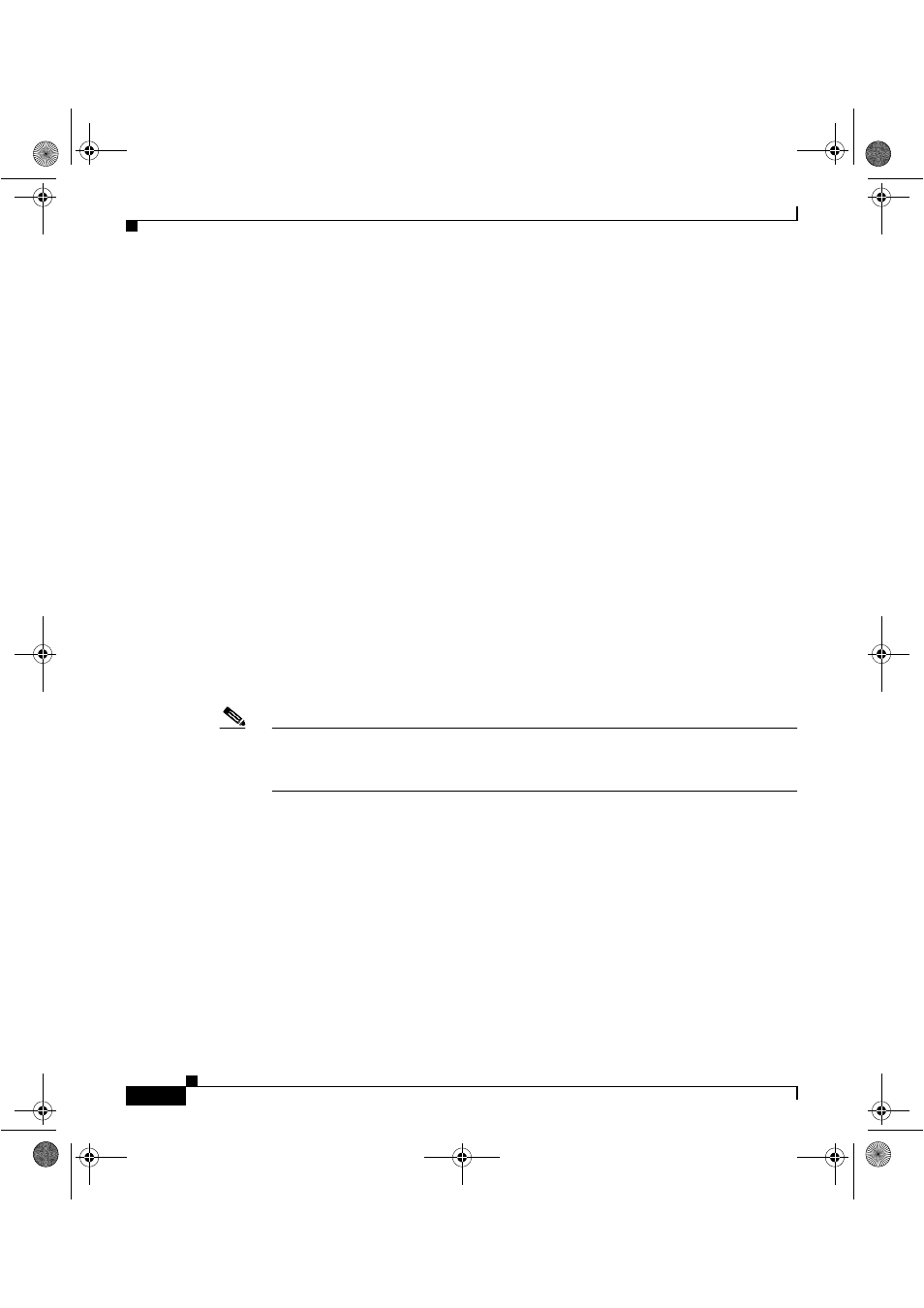
Chapter 2 Preparing for Installation
Safety with Electricity
2-8
Cisco XR 12404 Router Installation Guide
OL-13830-02
Safety with Electricity
Most Cisco XR 12404 Router field replaceable units (FRUs) support online
insertion and removal (OIR), which means an FRU is hot-swappable and can be
removed and replaced while the system is operating without presenting an
electrical hazard or damage to the system.
Installation Site Requirements
This section provides site requirement guidelines that you must consider before
installing the Cisco XR 12404 Router.
Rack-Mounting and Ventilation Guidelines
Before installing the Cisco XR 12404 Router in a rack, consider the following
general rack-mounting guidelines.
As you face the rear of the chassis, the fan tray assembly is located on the right
side. Air flow to the air filter and fan tray assembly should not be blocked.
Note
Warm air exhaust at the side of the chassis through the fan tray. Allow sufficient
air flow by maintaining 6 inches (15.24 CM) of clearance at both the inlet and
openings on the chassis.
•
A ventilation system that is too powerful in an enclosed rack can also prevent
cooling by creating negative air pressure around the chassis and redirecting
the air away from the air intake vent. If necessary, operate the router with the
rack door open or in an open rack.
•
The correct use of baffles inside an enclosed rack can assist in cooling the
router.
•
Equipment located near the bottom of the rack can generate excessive heat
that is drawn upward and into the intake ports of equipment above, leading to
possible overheat conditions.
todd.book Page 8 Monday, March 16, 2009 2:47 PM
