Cisco XR 12404 User Manual
Page 119
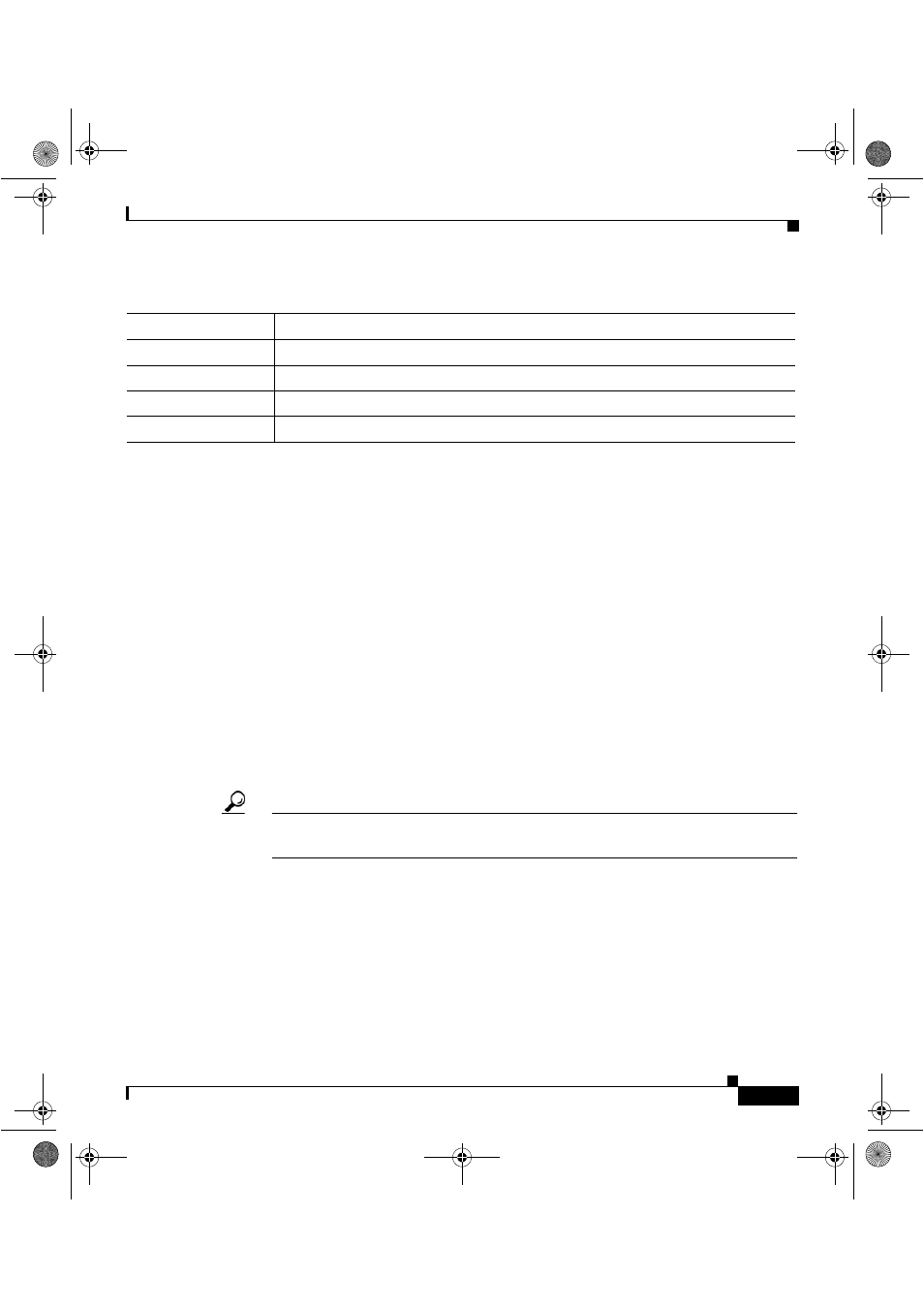
4-21
Cisco XR 12404 Router Installation Guide
OL-13830-02
Chapter 4 Troubleshooting the Installation
Troubleshooting the Processor Subsystem
Table 4-5
Single PRP-3 Scenario — Chassis loaded from ROMMON
Dual PRP-3 Scenario
If dual PRP-3 is installed and the chassis is powered on or a board is inserted, all
the LED messages are the same as for a single PRP-3, except for an LED message
‘1404/MRAM’ that is displayed on the front panel when the console display is as
follows:
Use, duplication, or disclosure by the Government is
subject to restrictions as set forth in subparagraph
(c) of the Commercial Computer Software - Restricted
Rights clause at FAR sec. 52.227-19 and subparagraph
(c) (1) (ii) of the Rights in Technical Data and Computer
Software clause at DFARS sec. 252.227-7013.
cisco Systems, Inc.
170 West Tasman Drive
San Jose, California 95134-1706
Cisco IOS XR Software for the Cisco XR PRP, Version 3.8.0.15I
Copyright (c) 2008 by Cisco Systems, Inc.
RP/0/2/CPU0:Sep 10 16:34:19.351: syslogd_helper: [84]:
dsc_event_handler: Got SysMgr dSC event : 1
Tip
The LED message “I404/MRAM” is displayed between RDY/RP and RUN/IOX
alphanumeric messages.
displays the LED alphanumeric messages on a standby PRP-3, if the
current active PRP-3 is reloaded.
LED Display
Description or Console Message
INIT/NV
Displays the LED message during the initialization of the NVRAM infra code.
OK/RIO
Displays the LED message immediately when the board is powered ON.
OK/CPU
Displays "1.330GHz dual-core MPC8641D Rev 2.1, 532MHz MPXclk".
CONT...
todd.book Page 21 Monday, March 16, 2009 2:47 PM
