Cisco XR 12404 User Manual
Page 117
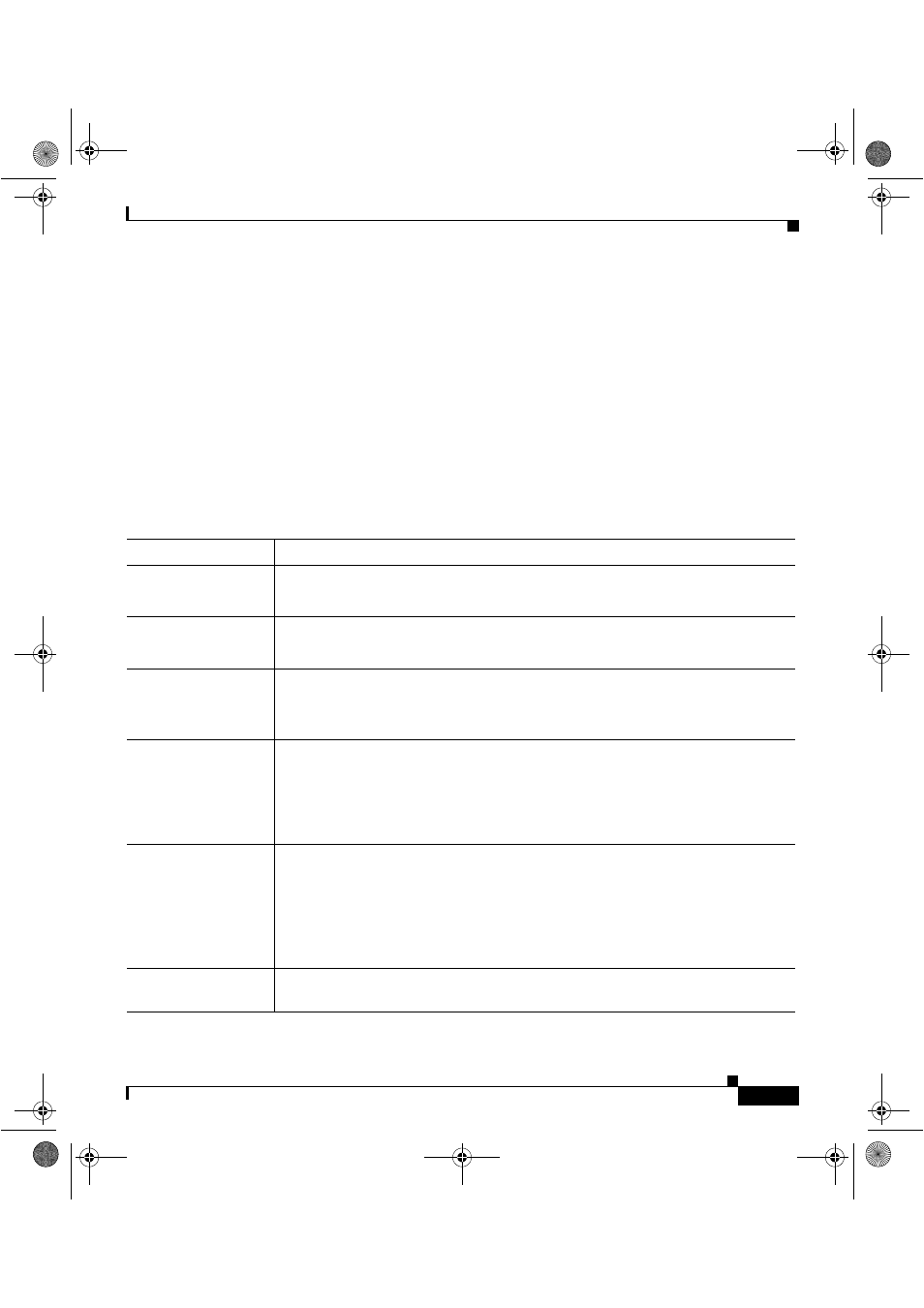
4-19
Cisco XR 12404 Router Installation Guide
OL-13830-02
Chapter 4 Troubleshooting the Installation
Troubleshooting the Processor Subsystem
PRP-3 Alphanumeric LEDs
The following section discusses the alphanumeric LED messages and the console
output displayed in sequence for a single PRP-3 and for dual PRP-3. The
alphanumeric LED messages help in identifying the state of the route processor
and accordingly troubleshooting the problems faced.
Single PRP-3 Scenario
displays the alphanumeric LED messages and the console output when
the chassis is powered on or when the PRP-3 board is inserted into the slot.
Table 4-4
Single PRP-3 Alphanumeric Display LED—Chassis Is Powered ON/Inserting PRP-3
LED Display
Description or Console Message
02A8/HW
OK/RIO
Immediately when the board is powered on.
OK/CPU
SENT/RPT
Displays "1.330GHz dual-core MPC8641D Rev 2.1, 532MHz MPXclk".
INIT/MEM
Displays "Discovering memory in slot DIMM1 ......................... Found 2GB
DIMM
Discovering memory in slot DIMM2 ......................... Found 2GB DIMM"
TEST/MEM
Displays "Testing low memory ....................................... OK
Loading main ROMMON image ................................ OK
Verifying loaded image ................................... OK
Load succeeded; launching target ......................... OK"
LNCH/RMON
Displays “Cisco ROMMON System Bootstrap, Version 0.16.0 (bld1)
DEVELOPMENT SOFTWARE
Compiled on 08/27/08 at 15:04:49 PDT [BLD-rommon]
Copyright (c) 1994-2008 by Cisco Systems, Inc.
MPC8641D platform with 4 GB of main memory"
RDY/RP
DISPLAYS "Loading disk0:c12k-os-mbi-3.8.0.15I/mbiprp-rp.vm (14809672
bytes)... !!!"
todd.book Page 19 Monday, March 16, 2009 2:47 PM
