Prp sdram – Cisco XR 12404 User Manual
Page 30
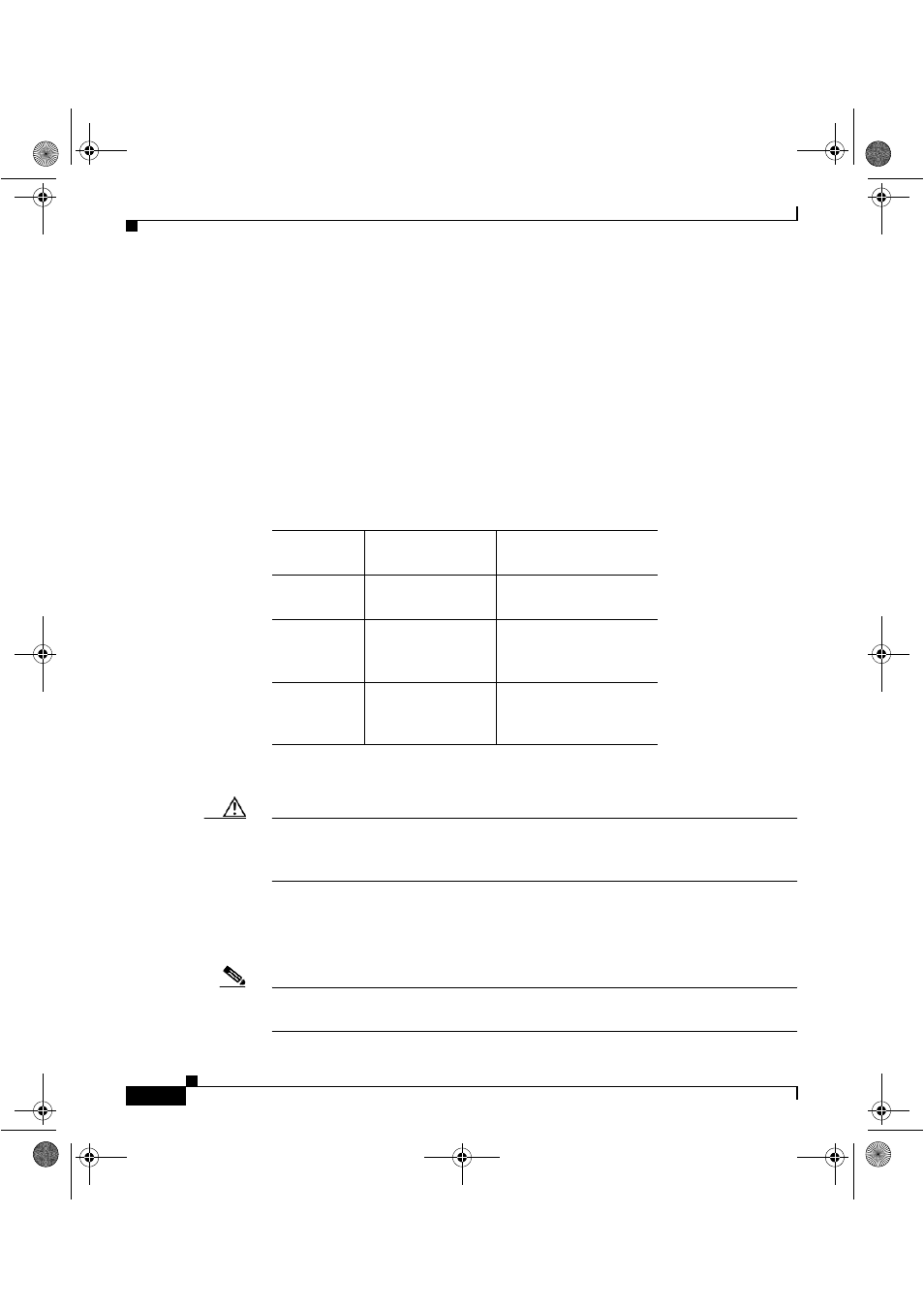
Chapter 1 Cisco XR 12404 Router Overview
Route Processor
1-16
Cisco XR 12404 Router Installation Guide
OL-13830-02
PRP SDRAM
The PRP uses Error Checking and Correction (ECC) Synchronized Dynamic
Random Access Memory (SDRAM) to store routing tables, protocols, network
accounting applications, and to run Cisco IOS software.
lists the DRAM configurations for the PRP. If you are using:
•
One DIMM—Bank 1 (U15) must be populated first.
•
Two DIMMs—You cannot mix memory sizes; both banks must contain the
same size DIMM.
Caution
DRAM DIMMs must be 3.3-volt, 60-nanosecond devices only. Do not attempt to
install other devices in the DIMM sockets. To prevent memory problems, use the
memory products approved by Cisco, listed in
PRP-3 provides more system memory than PRP-2. PRP-3 is shipped with 2 GB
of system memory in each DDR2 DRAMs, for a total of 4 GB and provides an
upgrade option for a total of 8 GB (4 GB x 2 DRAM).
Note
The two DIMMs must be of the same sizes. Do not use two different DIMM sizes
together.
Table 1-5
PRP-2 DRAM Configurations
Total
SDRAM
SDRAM Sockets
Number of DIMMs
Total
SDRAM
SDRAM Sockets
Number of DIMMs
2 GB
1
1.
Default shipping configuration.
U15 (bank 1)
U18 (bank 2)
One 2 GB DIMM
or
Two 2 GB DIMMs
4 GB
U15 (bank 1)
U18 (bank 2)
One 4 GB DIMM
or
Two 4 GB DIMMs
todd.book Page 16 Monday, March 16, 2009 2:47 PM
