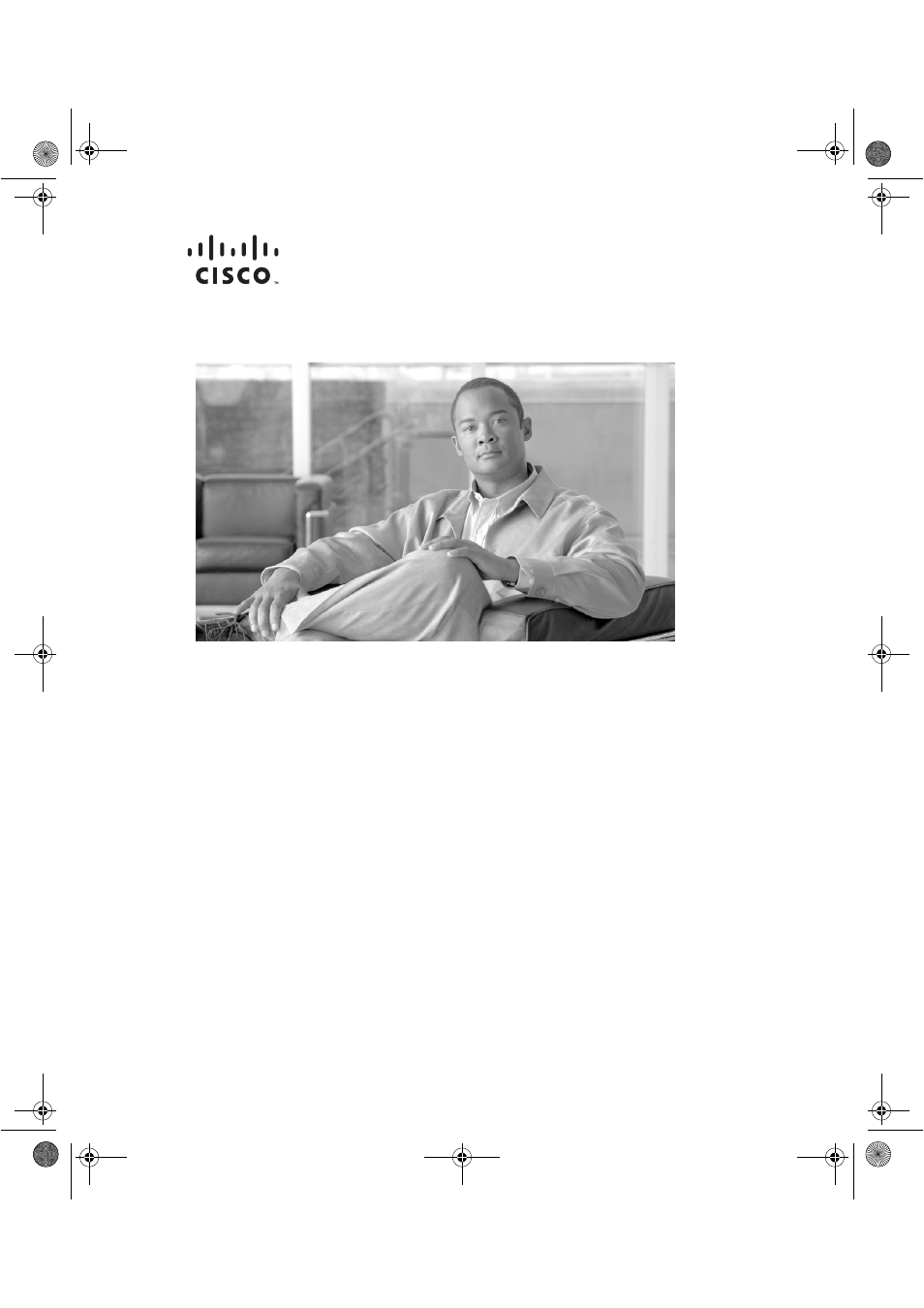Cisco XR 12404 User Manual
Cisco Hardware
Table of contents
Document Outline
- Cisco XR 12404 Router Installation Guide
- Contents
- Preface
- Cisco XR 12404 Router Overview
- Preparing for Installation
- Tools and Equipment
- Safety and Compliance
- Safety with Electricity
- Installation Site Requirements
- Unpacking and Repacking the Cisco XR 12404 Router
- Transporting a Cisco XR 12000 Series Router
- Site Preparation Checklist
- Installing the Router
- Required Tools
- Installing a Cisco XR 12404 Router
- Supplemental Bonding and Grounding Connections
- Connecting RP and Line Card Cables
- Connecting to the Console Port and Auxiliary Ports
- Installing a Flash Memory Card
- Connecting the PRP to an Ethernet Network
- Connecting to an AC Power Source
- Connecting to a DC Power Source
- Powering on the Router for the First Time
- External Network Interface
- Manually Booting the System
- Troubleshooting the Installation
- Maintaining the Router
- Tools and Equipment
- Powering Off the Router
- Removing and Installing the Front Cover
- Removing and Replacing the Air Filter
- Removing and Replacing the Fan Tray Assembly
- Removing and Replacing an AC Power Entry Module
- Removing and Replacing a DC Power Entry Module
- Removing and Replacing a DC PDU
- Removing and Replacing an RP or Line Card
- Removing and Replacing a Consolidated Switch Fabric Card
- Upgrading the RP and Line Card Memory
- Technical Specifications
- Index