Removing and replacing the air filter – Cisco XR 12404 User Manual
Page 132
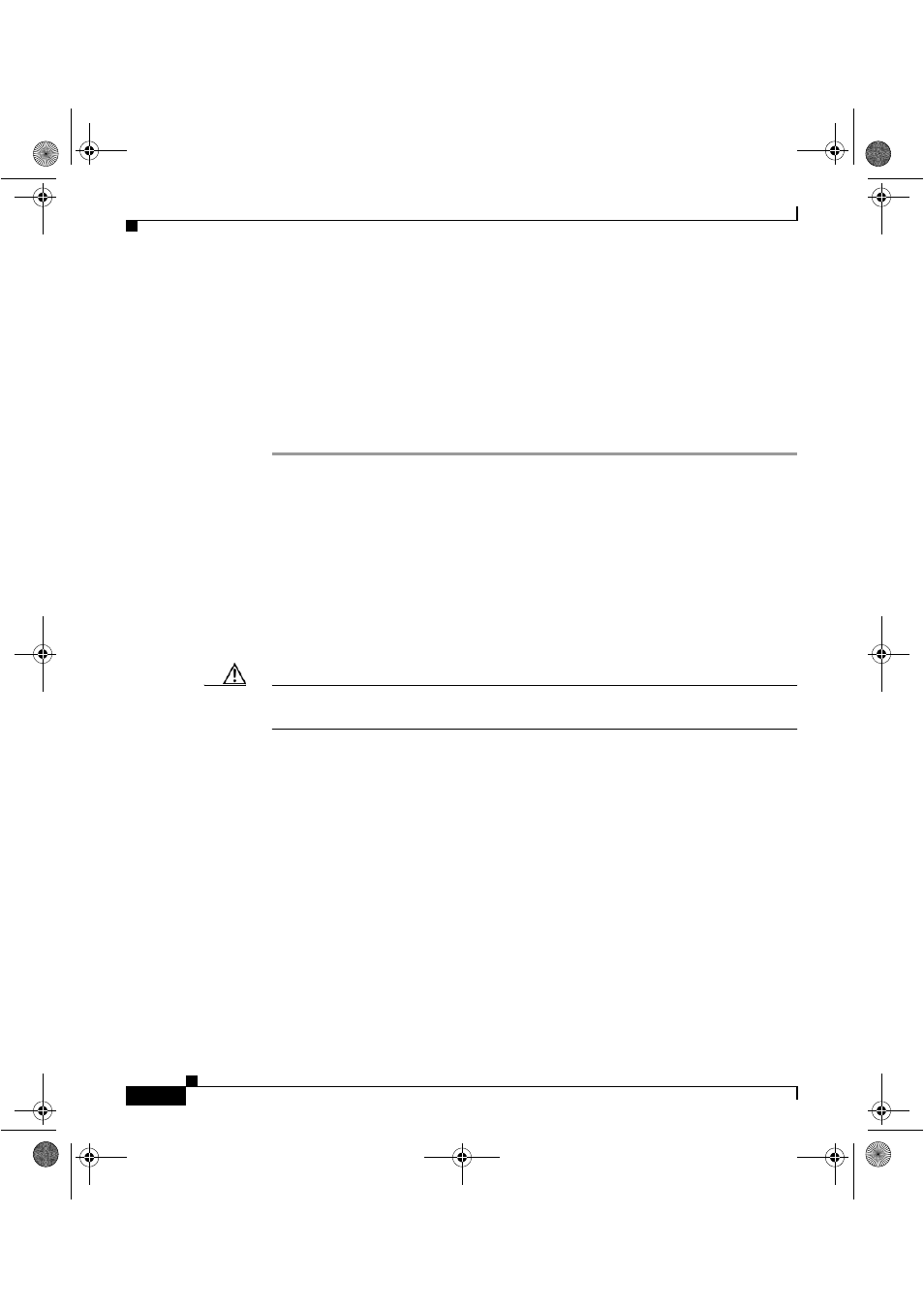
Chapter 5 Maintaining the Router
Removing and Replacing the Air Filter
5-8
Cisco XR 12404 Router Installation Guide
OL-13830-02
Step 6
Attach the front cover to the chassis:
a.
Remove the hinge pins from the hinges on the right side of the chassis.
b.
Align the pivot blocks on the front cover with the hinges on the right side of
the chassis and install the hinge pins to hold the cover in place (see
).
c.
Close the front cover by pressing the latch button allowing the cover latch to
engage with the hinge pins on the chassis.
Removing and Replacing the Air Filter
The Cisco XR 12404 Router is equipped with a user-serviceable air filter that
removes dust drawn into the router by the fan assembly tray. You should examine
the air filter once a month (or more often in dusty environments). If the filter
appears dirty, you can either vacuum or replace it. If the filter appears worn or
torn, dispose of it in a responsible manner and install a replacement air filter.
Caution
A damaged air filter can restrict the airflow, cause an overtemperature condition
in the router and degrade EMI performance.
todd.book Page 8 Monday, March 16, 2009 2:47 PM
