Cisco XR 12404 User Manual
Page 177
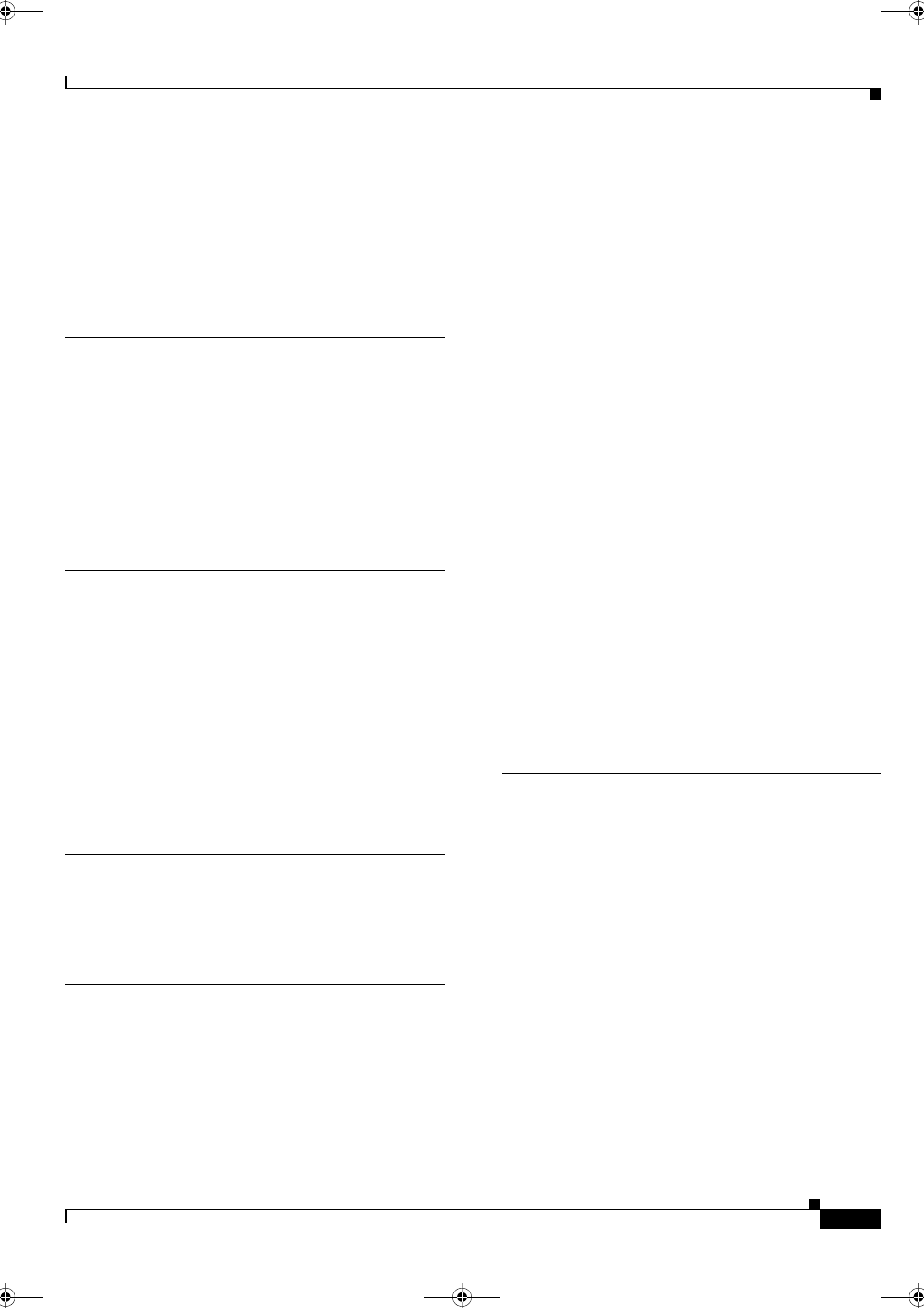
Index
IN-3
Cisco XR 12404 Router Installation Guide
OL-13830-02
troubleshooting power supplies
line card
alphanumeric display
diagnostics
removing
M
maintenance bus
MBus, for troubleshooting
MDI RJ-45 receptacle
MII cable specifications
monitoring clock progress
monitor mode
N
NEBS
compliance
supplemental bonding and grounding connection
nonmaskable interrupt
NVRAM
PRP description
size
O
observing initial conditions
overtemperature conditions
P
parity
part numbers
PCMCIA slot
pinouts console port
plant wiring
POST (power-on self-test)
power
recommendations and requirements
surge suppression
power-on, first time
power subsystem
processor
CPU on the PRP
subsystem, troubleshooting
PRP
alphanumeric LED displays
auxiliary port
Cisco IOS XR software images
console port function
DRAM configurations
Ethernet port
LEDs
memory components
NVRAM
soft reset switch
SRAM
R
rack-mounting
guidelines
ventilation
radio frequency interference
replacing line card
replacing RP or line card
reset switch, PRP
RJ-45
1FE cable specifications
RJ-45 ports
ROM monitor mode
router startup
RP
todd.book Page 3 Monday, March 16, 2009 2:47 PM
