Cisco XR 12404 User Manual
Page 29
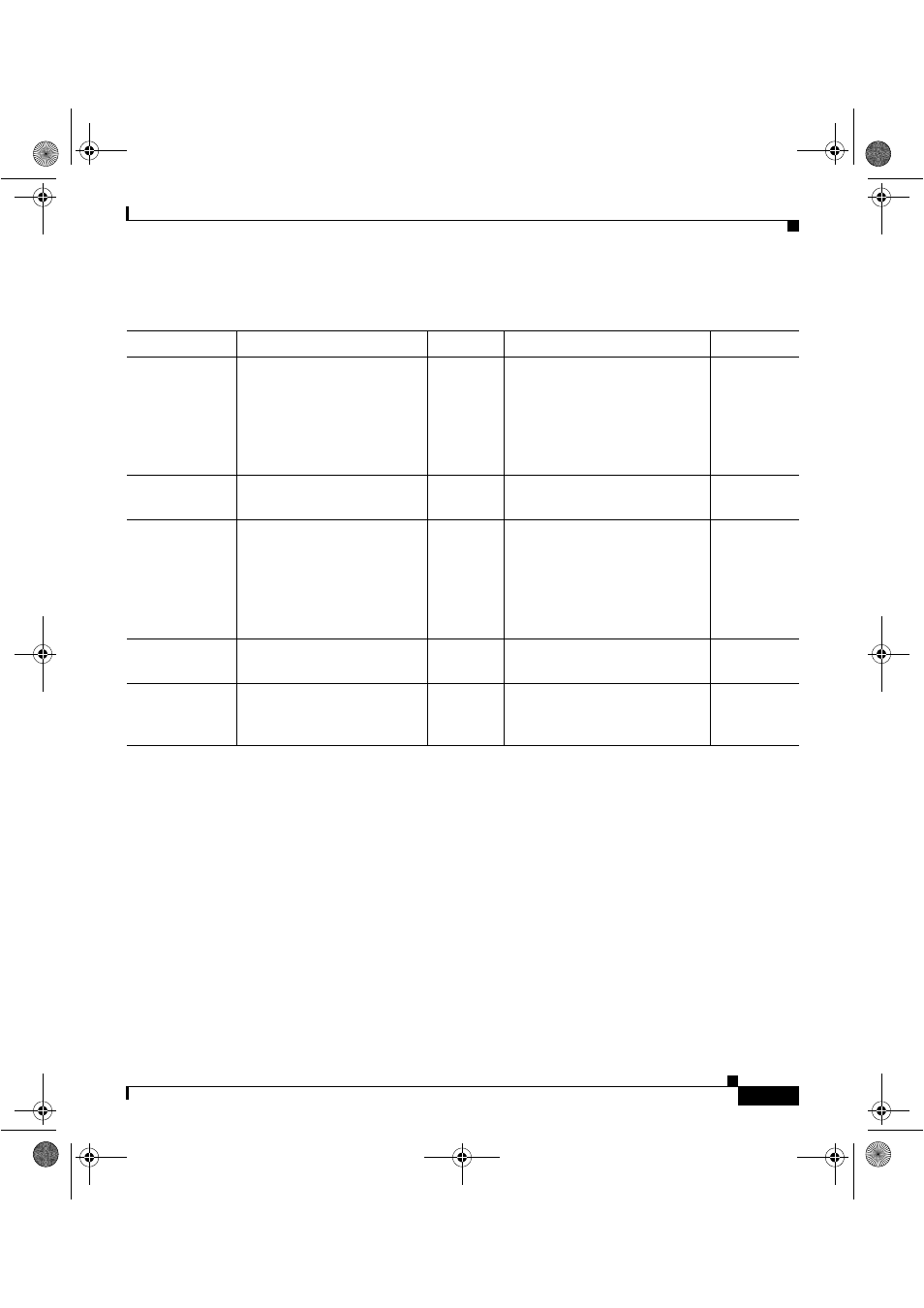
1-15
Cisco XR 12404 Router Installation Guide
OL-13830-02
Chapter 1 Cisco XR 12404 Router Overview
Route Processor
Table 1-4
PRP-3 Memory Components
Type
Size
Quantity
Description
Location
SDRAM
1
1.
Default SDRAM configuration is a total of 4 GB (2 x 2GB) system memory for PRP-3. Bank 1 (U15) must be populated first.
You can use one or both banks to configure DDR2 DRAM combinations of 2 GB or 4 GB for the PRP-3. DIMM devices that
are not from Cisco are not supported.
2 GB (Default) for each
DDR2 DRAM for a total
system memory of 4 GB,
option for upgrade to total
system memory of 8 GB (4
GB each).
2
Two 2-GB default DDR2
DRAM for main CiscoIOSXR
software functions. Provision
for optional upgrade to 4 GB
also possible to provide total
system memory of 8 GB.
U8 (bank
1)
2
U10 (bank
2)
2.
If both banks of the PRP-3 are populated, bank 1 and bank 2 must contain the same size DIMM.
NVRAM
3
3.
NVRAM is not user configurable or field replaceable.
2 MB (fixed)
1
System configuration files,
register settings, and logs
—
Flash memory
2 GB (default) or 4 GB
(optional) Flash disks
4
4.
ATA Flash disks are supported in the PRP-3.
2
(Internal
and
External
Compact
Flash)
Contains Cisco IOS XR
software images, system
configuration files, and other
user-defined files on two
CompactFlash.
Internal and
External
Compact
Flash
5
5.
PRP-3 provides an onboard internal CompactFlash and also an external CompactFlash. The external CompactFlash in PRP-3
replaces the two PCMCIA slots (slot0 and slot1) of PRP-2.
Flash boot
ROM
8 MB
1
Flash EPROM for the ROM
monitor program boot image
—
HDD
6
6.
Hard disk drives that are not from Cisco are not supported.
80 GB SATA
1
Contains log and crash
information for specific
Cisco IOS XR versions
—
todd.book Page 15 Monday, March 16, 2009 2:47 PM
