Glyph GPM-216 User Manual
Page 30
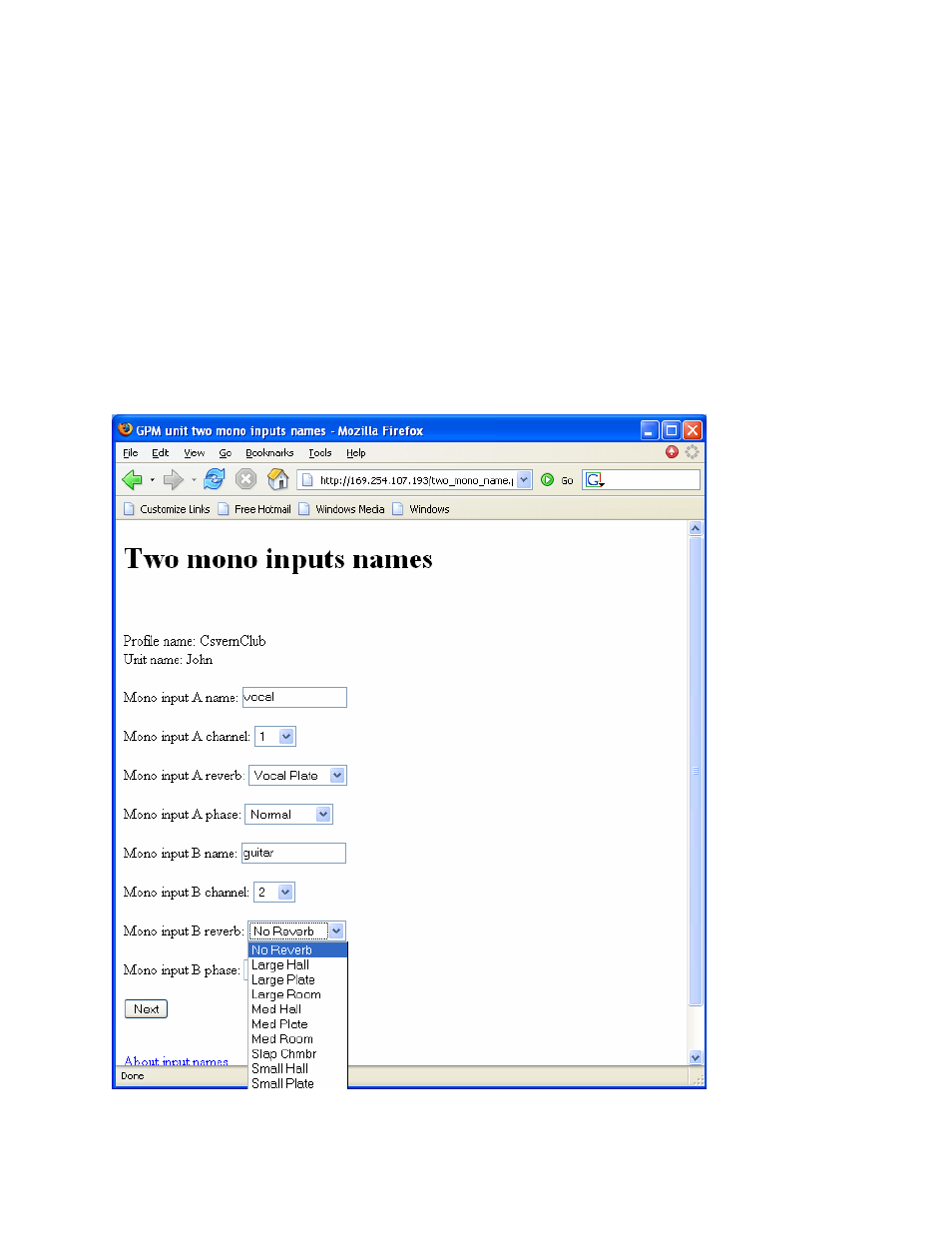
Glyph GPM-216
30
Input refers to the physical audio input attached to connectors A and B on the front or rear of the GPM
unit. Each input on the GPM unit is mapped to a mixer channel. Each input on other GPM units on the
network is also mapped to a mixer channel. A channel can be selected by one of the 16 buttons on the
front of the GPM unit in order to change volume, pan position, mute and solo.
You must also decide about whether or not one of the included reverb types is to be assigned to each of the
inputs. The drop down menu will display the lost of reverb options.
The input phase drop down menu(s) allow you to set the phase reverse of the two local signals. Your
choices are:
1.
Normal (both channels are unchanged)
2.
Reverse A (Input A phase reverse enabled)
3.
Reverse B (Input B phase reverse enabled)
