Glyph GPM-216 User Manual
Page 20
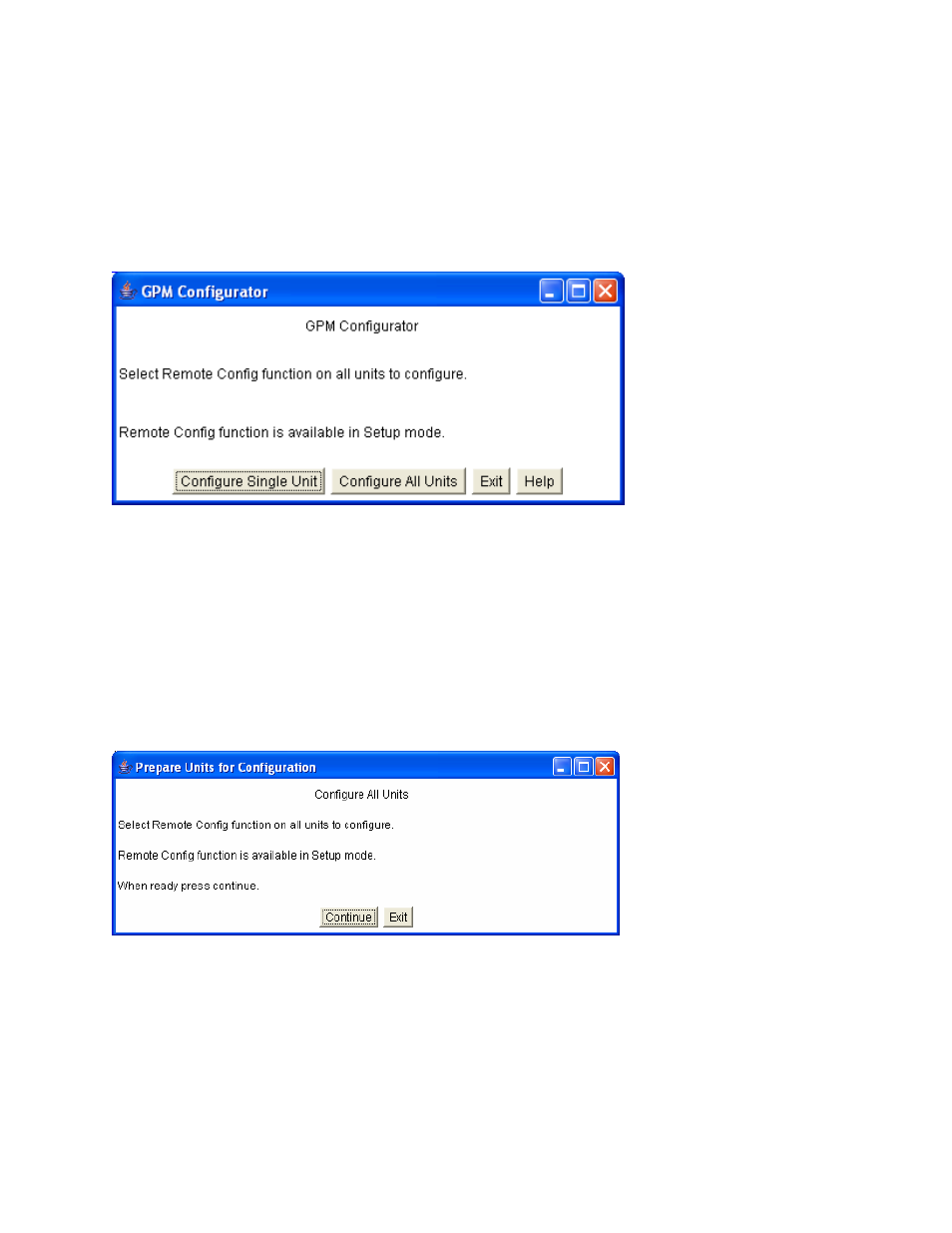
Glyph GPM-216
20
Configurator Main Page
There are two ways to configure the GPM-216 units within the Configurator Software. Configure Single
Unit allows you to make detailed changes to a single GPM unit, while Configure All Units allows you to
make general changes to many units at the same time. We will go through the steps of configuring several
units at once, and then configuring the units further by themselves.
Figure 1: Configurator Main Page
Configure All Units
When you click Configure All Units, it informs you to place all the units in remote configuration mode.
You will need to do this to see them remotely. Press “continue” after all units are in remote configuration
mode.
Figure 2: Prepare Units for Configuration
After it scans the network for available units, you will see the Configure All Units page. Here you will see a
list of the GPM-216 units available on the network, and you can change various aspects of them. The
changes you make will be stored as a Profile in the memory of each GPM-216 unit. You first must name this
Profile something so that it makes sense with the setup you are doing. If you are setting the units up for
