Control throws – E-flite Divo 3D User Manual
Page 30
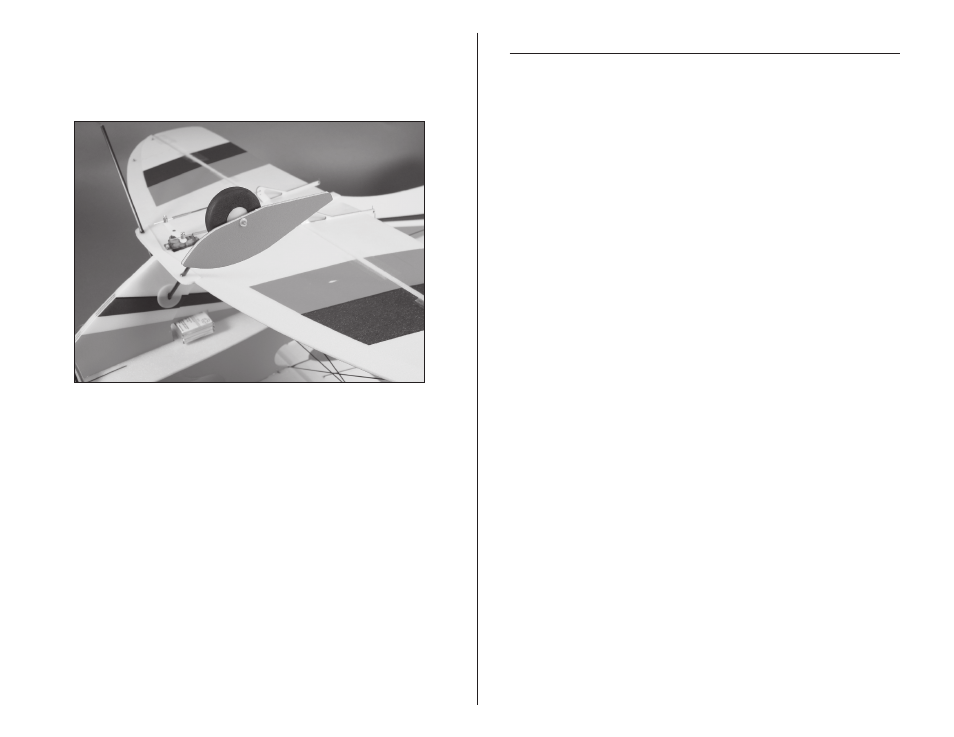
30
E-flite Divo 3D Profile Assembly Manual
7. Slide the wheel onto the landing gear. Use foam-safe
CA to glue the wheel pant/retainer to the landing gear.
Use care not to get CA where it will inhibit the operation
of the wheel.
Control Throws
1. Turn on the transmitter and receiver of your Divo. Check
the movement of the rudder using the transmitter. When
the stick is moved right, the rudder should also move
right. Reverse the direction of the servo at the transmitter if
necessary.
2. Check the movement of the elevator with the radio system.
Moving the elevator stick down will make the airplane
elevator move up.
3. Check the movement of the ailerons with the radio system.
Moving the aileron stick right will make the right aileron
move up and the left aileron move down.
4. Use a ruler to adjust the throw of the elevator, ailerons
and rudder. Adjust the position of the pushrod at the control
horn to achieve the following measurements when moving the
sticks to their endpoints.
Note: Measurements are taken at the widest point on
the surface.
Ailerons
Low Rate: 1
1
/
4
-inch (30mm) with 25% Expo (Up/Down)
High Rate: 1
1
/
2
-inch (40mm) with 50% Expo (Up/Down)
Elevator
Low Rate: 1
1
/
2
-inch (40mm) with 25% Expo (Up/Down)
High Rate: 2
1
/
4
-inch (60mm) with 50% Expo (Up/Down)
Rudder
2
3
/
4
-inch (75mm) (Left/Right)
These are general guidelines measured from our own flight tests.
You can experiment with higher rates to match your preferred
style of flying.
