Safety mat module initial checkout procedure – Banner Safety Mat Monitoring Modules User Manual
Page 11
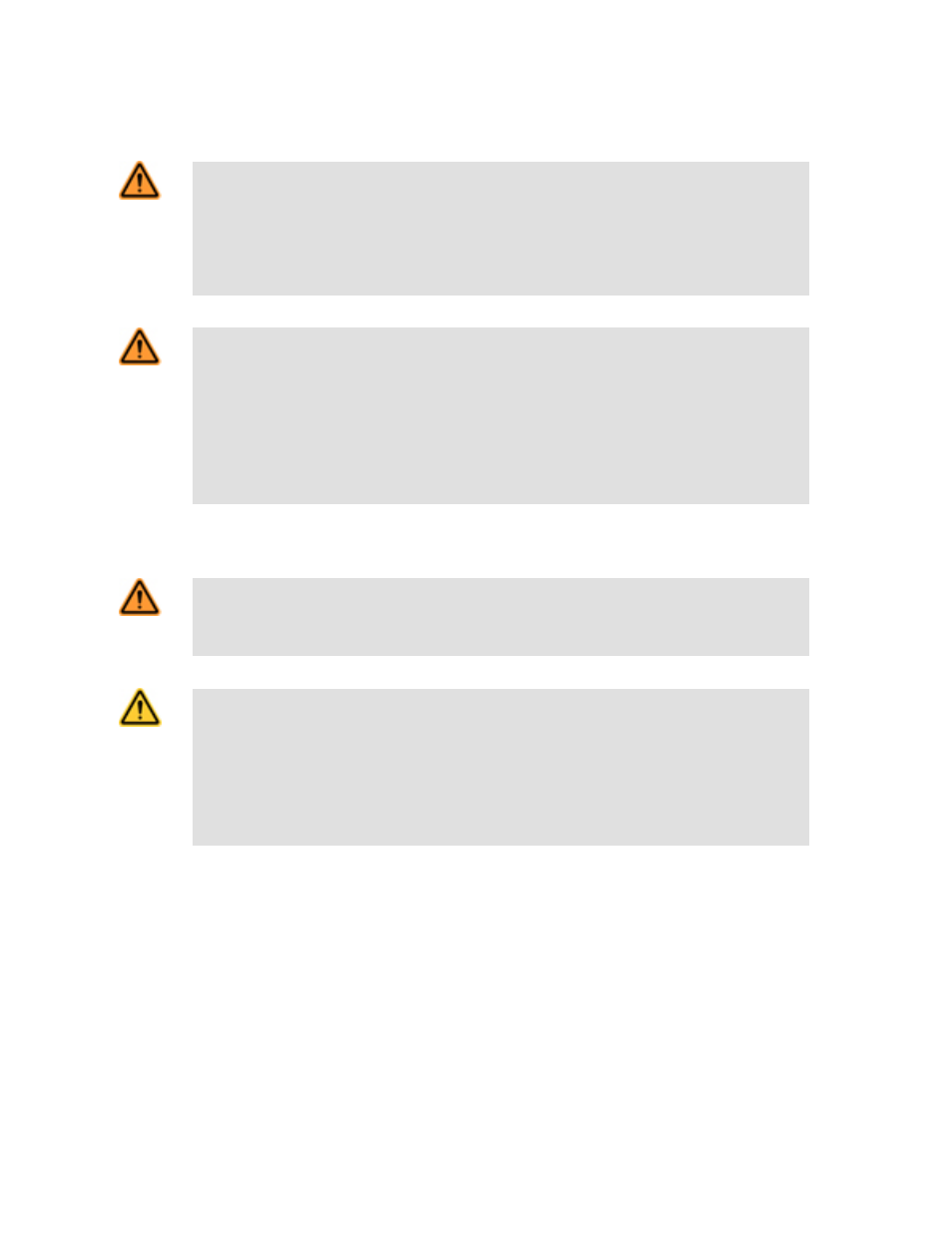
the action of the output circuits (K1 and K2); the output at terminal Y35 opens (low signal) when there is a loss of power or a fault is
detected. These outputs are to be used only for nonsafety functions (typically, to communicate the status of the Safety Module to a
programmable logic controller). See the appropriate figure for hookup information.
WARNING: Wiring of Arc Suppressors
If arc suppressors are used, they MUST be installed as shown across the actuator coil of the stop
control elements (MSCs or MPCEs). NEVER install suppressors directly across the output contacts
of the Safety Device or Module. It is possible for suppressors to fail as a short circuit. If installed directly
across the output contacts, a short-circuited suppressor will create an unsafe condition which could
result in serious injury or death.
WARNING: Interfacing MSCs
NEVER wire an intermediate device(s) (e.g., PLC, PES, PC) between the Safety Module outputs and the
Master Stop Control Element it switches in such a manner that in the event of a failure there is a loss of
the safety stop command, OR in such a manner that the safety function can be suspended, overridden, or
defeated, unless accomplished with the same or greater degree of safety.
Whenever forced-guided, mechanically linked relays are added as intermediate switching devices, a nor-
mally closed forced-guided monitor contact from each relay must be added to the series feedback loop
between Safety Module terminals S31 and S32.
Safety Mat Module Initial Checkout Procedure
WARNING:
Checkouts for Multiple Safety Devices. If more than one safety mat is series-connected to one Safety
Mat Monitor Module, run this checkout procedure individually for each mat.
CAUTION: Disconnect Power Prior to Checkout
Before performing the initial checkout procedure, make certain all power is disconnected from the
machine to be controlled.
Dangerous voltages may be present along the Safety Module wiring barriers whenever power to the ma-
chine control elements is ON. Exercise extreme caution whenever machine control power is or may
be present. Always disconnect power to the machine control elements before opening the enclo-
sure housing of the Safety Module.
1. Remove power to the machine control elements, if it is already connected.
2. Apply force to the mat’s sensing area, using a test piece as outlined in the mat manufacturer’s literature, or the appropriate standard.
3. Apply input power to the Safety Mat Monitor Module at terminals A1 and A2 or B1 and B2. Verify that only the Power indicator LED is
ON.
4. Remove the test piece from the safety mat (clear the mat sensing area).
5. Manual Reset mode: Ch1 and Ch2 indicators should be flashing. Close and reopen the Reset switch.
6. Verify that the Ch1 and Ch2 indicators both come ON. If only one indicator comes ON or if any indicator is flashing, refer to the
Troubleshooting section for more information. Return to step 2 after correcting the problem.
7. Apply force in several locations (using a test piece) to the mat’s sensing area, per the mat manufacturer’s recommendations. Verify
that the Ch1 and Ch2 indicators turn OFF simultaneously. If either indicator does not go OFF, disconnect the input power and check
all wiring. Return to step 2 after correcting the problem.
8. Repeat for each safety mat individually.
SM-xA-5A Safety Mat Monitoring Modules
P/N 122364_Web
rev. C
www.bannerengineering.com - tel: 763-544-3164
11
