Muting functions and safety stop interface – Banner DUO-TOUCH SG Two-Hand Control Safety Modules User Manual
Page 6
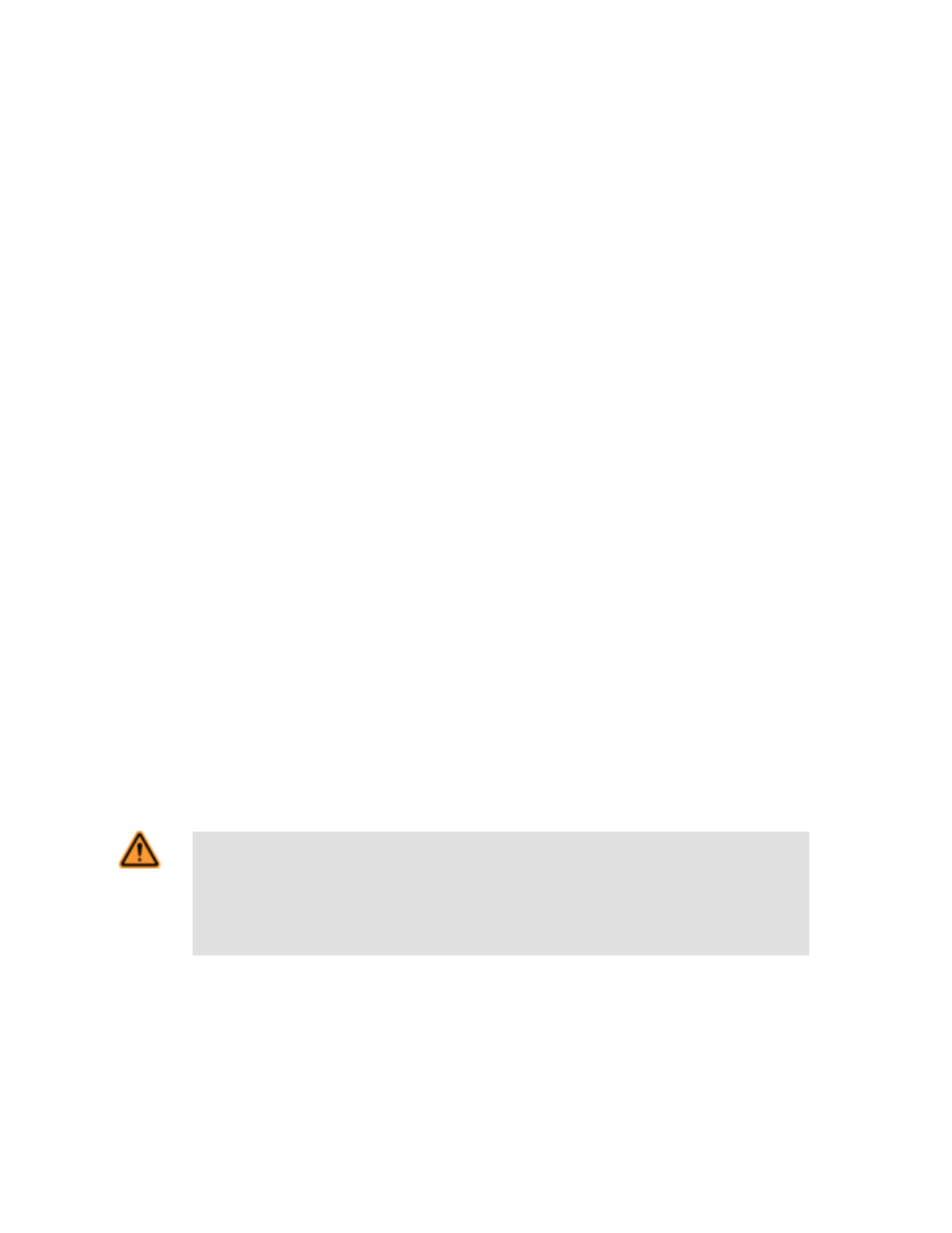
Examples of Muting Sensors and Switches
Photoelectric Sensors (Opposed Mode)
Opposed-mode sensors, which initiate the muted condition when the beam path is blocked, should be configured for Dark
Operate and have open (non-conducting) output contacts in a power OFF condition.
Photoelectric Sensors (Polarized Retroreflective Mode)
The user must ensure that false “proxing” (activation due to shiny or reflective surfaces) is not possible. Banner “LP” sen-
sors with linear polarization can greatly reduce or eliminate this effect.
Configure sensors for Light Operate (LO or N.O.) if initiating a mute when the retroreflective target or tape is detected (e.g.,
home position). Configure sensors for Dark Operate (DO or N.C.) when a blocked beam path initiates the muted condition
(e.g., entry/exit). Both situations must have open (non-conducting) output contacts in a power OFF condition.
Positive-Opening Safety Switches
Two or four independent switches, each with a minimum of one closed safety contact to initiate the mute cycle are typically
used. An application using a single switch with a single actuator and two closed contacts could result in an unsafe situation.
Inductive Proximity Sensors
Typically used to initiate a muted cycle when a metal surface is detected. Due to the possibility of excessive leakage current
causing false ON conditions, two-wire sensors are not to be used. Only three- or four-wire sensors that have discrete PNP,
NPN, or hard-contact outputs separate from the input power can be used.
Muting Functions and Safety Stop Interface
Mute Enable (ME) Input
The Mute Enable input is a non-safety-rated input. When the input is closed, a mute cycle is allowed to begin; opening this input while the
Module is muted will have no effect. If the application does not require the Mute Enable function, then the X1/X2 input must be
jumpered.
Typical uses for Mute Enable include:
• To allow the machine control logic to create a “window” for muting to begin
• To inhibit muting from occurring
• To reduce the chance of unauthorized or unintended defeat of the safety system
Mute Lamp (ML) Output and Configuration
Most applications require that a lamp (or other means) be used to indicate when the safeguard is muted; the AT-..M-11KM provides for
this at terminals Z3 and Z4. This indication is selectable between a monitored or a nonmonitored output signal (NPN sinking). The moni-
tored output will prevent the initiation of a mute if an indicator failure is detected (current draw falls below 10 mA or goes above 360 mA).
If the muting function is to be used in a country governed by EN regulation (requiring the CE mark), Lamp Monitoring must be selected
and the lamp used must meet applicable requirements (see Figure 5).
WARNING: Mute Status Must Be Readily Observed
Indication that the safety device is muted should be provided and be readily observable.
Failure of this indication should be detectable and prevent the next mute, or operation of the indi-
cator should be verified at suitable intervals.
Lamp monitoring must be selected if the application requires compliance with UL 61496.
In addition to fulfilling the above requirement, the Mute Lamp output also can be used to prompt the operator when the hand controls may
be released. This reduces the chance of premature release of the two-hand control actuators.
DUO-TOUCH® SG Two-Hand Control Modules
6
www.bannerengineering.com - tel: 763-544-3164
P/N 109782 Rev.B
