Metrohm 861 Advanced Compact IC User Manual
Page 59
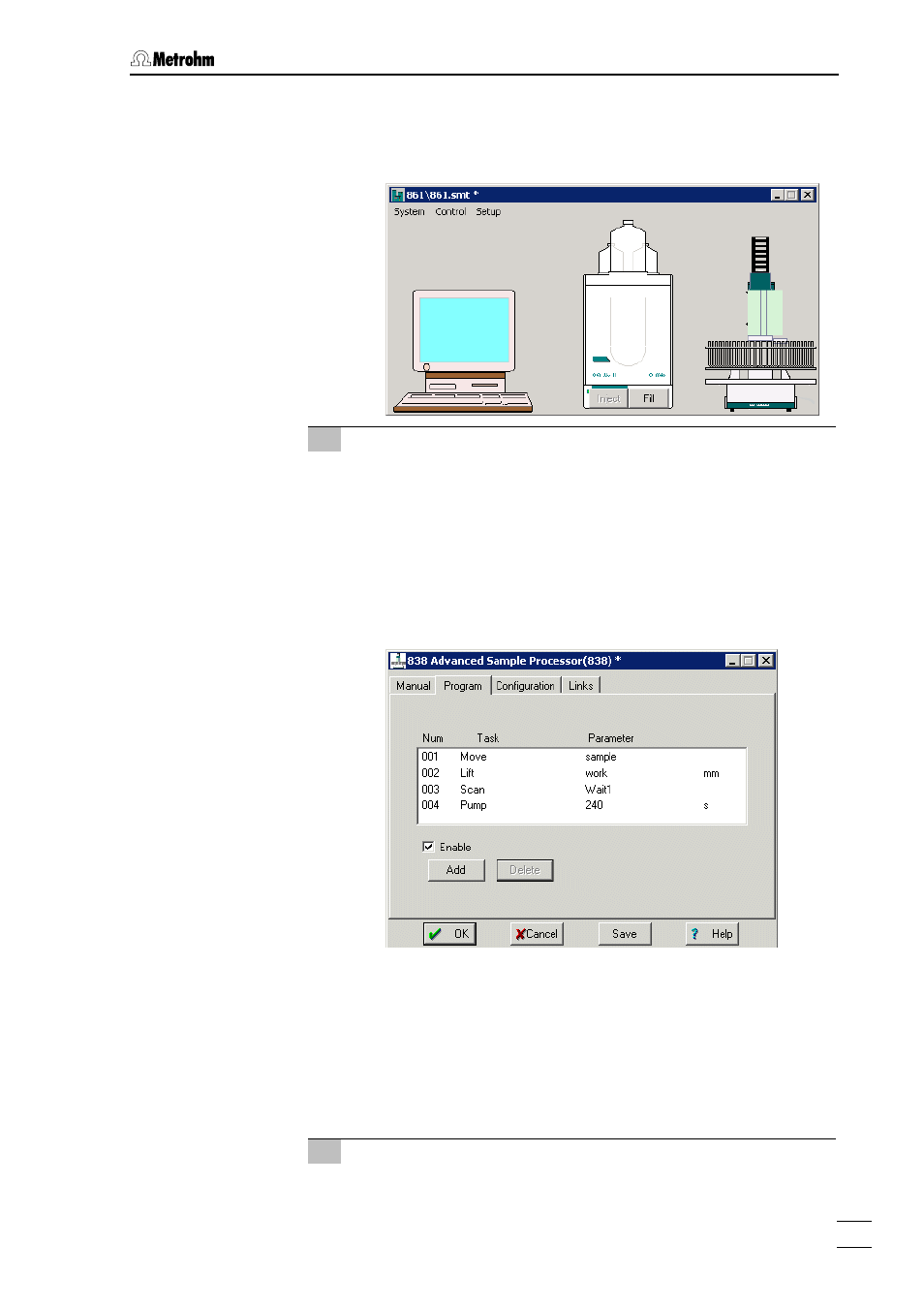
2.11 Connection of external devices
861 Advanced Compact IC / Instructions for Use 8.861.1033
49
•
Add the 838 Advanced Sample Processor to the system (via
Setup / New devices / Install new devices..
, see «IC Net» Instruc-
tions for Use, Section 4.4.4):
6 Creating a program for the 838
•
Open the window with the system settings of the 838 (with a
double-click on the 838 icon or via the right-hand mouse key
open
).
•
Click on the
Program
tab. The 838 Advanced Sample Pro-
cessor is controlled by a command sequence on the
Program
tab.
•
Create a program (see «IC Net» Instructions for Use, Section
6.26.3):
At the command Scan Wait1 the 838 will wait for an incom-
ing Remote signal on line 3 (defined in the subtab
Configurati-
on / Scan
). It will receive this Remote signal from a Remote
command included in the time program of the 861 (see be-
low). The 861 and 838 are synchronized in this way.
For more detailed information about the control of the 838
Advanced Sample Processors via «IC Net» please refer to «IC
Net» Software Instructions for Use, Section 6.26.3.
7 Creating a time program for the 861
•
Open the window with the system settings of the 861 (with a
