Metrohm 861 Advanced Compact IC User Manual
Page 42
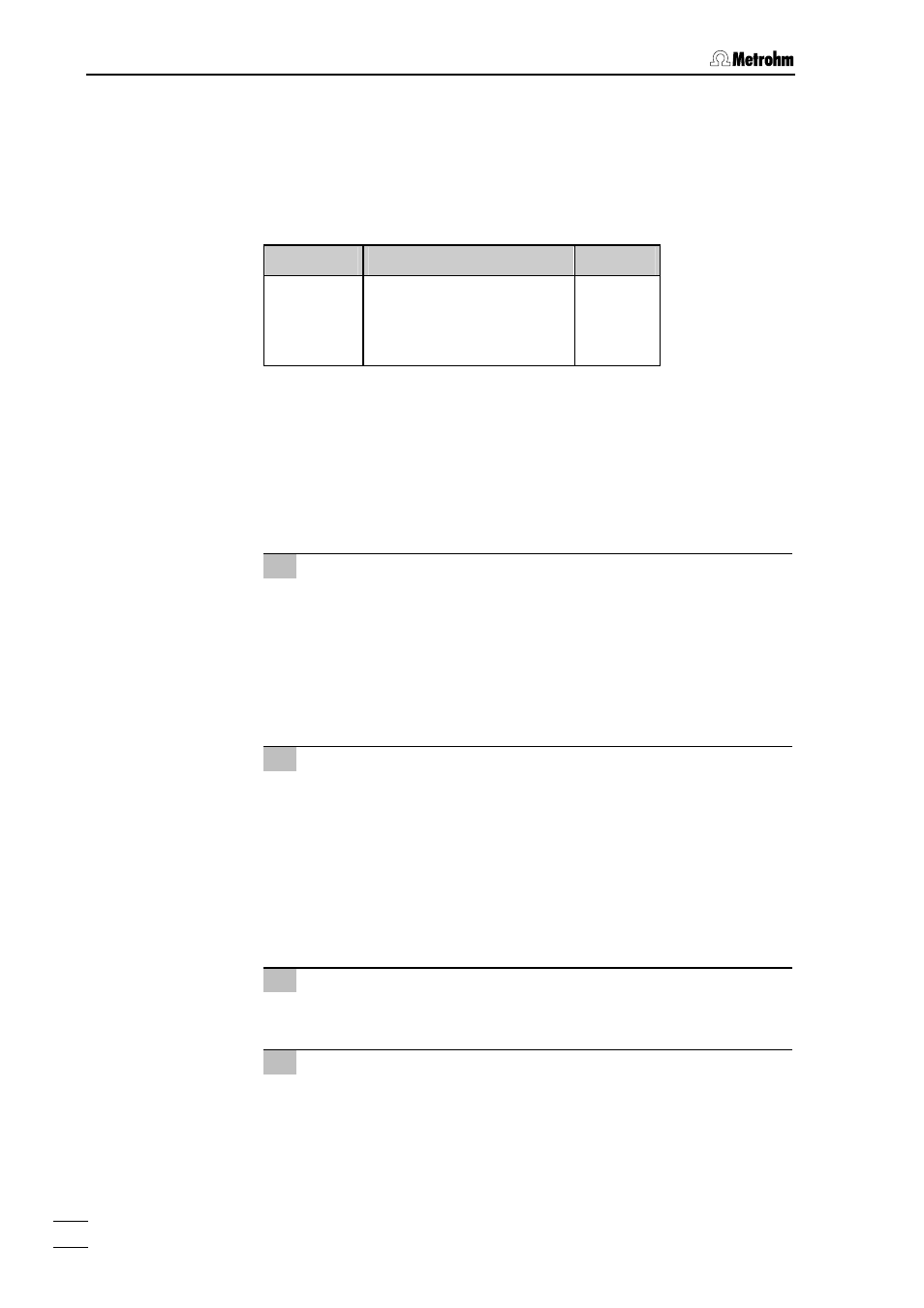
2 Installation
861 Advanced Compact IC / Instructions for Use 8.861.1033
32
Anion columns
100
µ
L
Cation columns
10
µ
L
Columns for suppressor technique 20
µ
L
The following sample loops are installed in the 861 Advanced Compact
IC:
Version
Sample loop
Volume
2.861.0010 6.1825.210
(PEEK) 20
µ
L
2.861.0020 6.1825.210
(PEEK) 20
µ
L
2.861.0040 6.1825.210
(PEEK) 20
µ
L
If desired, the built-in sample loop can be replaced by one of the sam-
ple loops available as an option (see Section 5.3.1).
2.7.4
Installation of the separating column without suppressor
module «MSM II»
With the 2.861.0010 Compact IC without suppressor module «MSM II»,
the IC separating column is installed as follows (see Figure 14):
1 Connect column to injection valve
•
Remove end caps from column 73.
•
without precolumn:
Screw inlet end of separating column 73 (note flow direction)
to column connection capillary 26 mounted on the injection
valve.
•
with precolumn:
See relevant leaflet.
2 Rinse column
•
Place a beaker beneath the column outlet.
•
Open software window for manual system control.
•
If necessary, modify
Flow rate
to the value suited for the inser-
ted separating column and click on
to send this
value to the 861 Advanced Compact IC.
•
Switch on high-pressure pump (
IC pump
) by clicking
and rinse column with eluent for approx. 10 min.
•
Switch off high-pressure pump by clicking
.
3 Connect column to detector block
•
Screw outlet end of separating column 73 to the inlet capillary
44 permanently mounted on the detector block 45.
4 Column attachment
•
Insert one or two column holders 74 (6.2027.030, 6.2027.040
or 6.2027.050) in the mounting rails 25 and fasten separating
column 73 in the column holder 74.
