3 operation, 1 keyboard functions – Metrohm 813 Compact Autosampler User Manual
Page 26
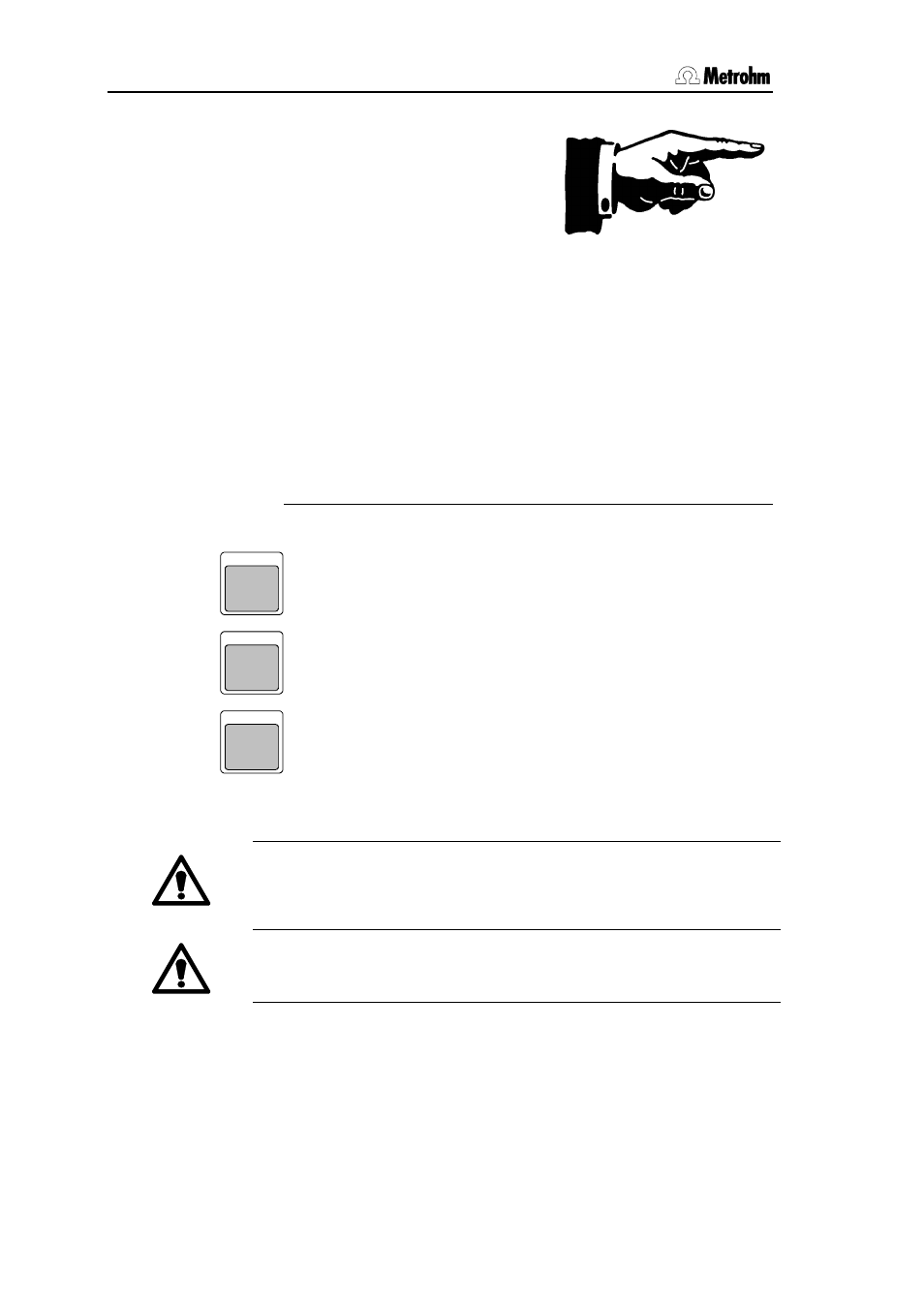
3.1 Keyboard functions
20
813 Compact Autosampler
3 Operation
3.1 Keyboard functions
The 813 Compact Autosampler provides three keys and two
LEDs, which may offer different functions depending on the cur-
rent instrument status.
After switching on the instrument the readyness of the 813
Compact Autosampler is displayed by lighting up of the green
LED.
Function of the keys
START
Starts processing of a sample series.
STOP
RESET
Stops processing of a sample series or initializes the 813
Compact Autosampler (by pressing twice).
HOLD
Interrupts processing of a sample series, green LED blinks.
An interrupted process can be continued with
If using different proceedings (single injections, double or triple
injections), you have to select the appropriate method before
starting a sample series.
Depending on the size of the sample tubes and the desired lift height
for the suction of the sample solution the work position for the
needle has to be set before starting a sample series.
Read the following pages to learn how to configure the 813 Com-
pact Autosampler.
