DJI Z15-GH4 (HD User Manual
Page 5
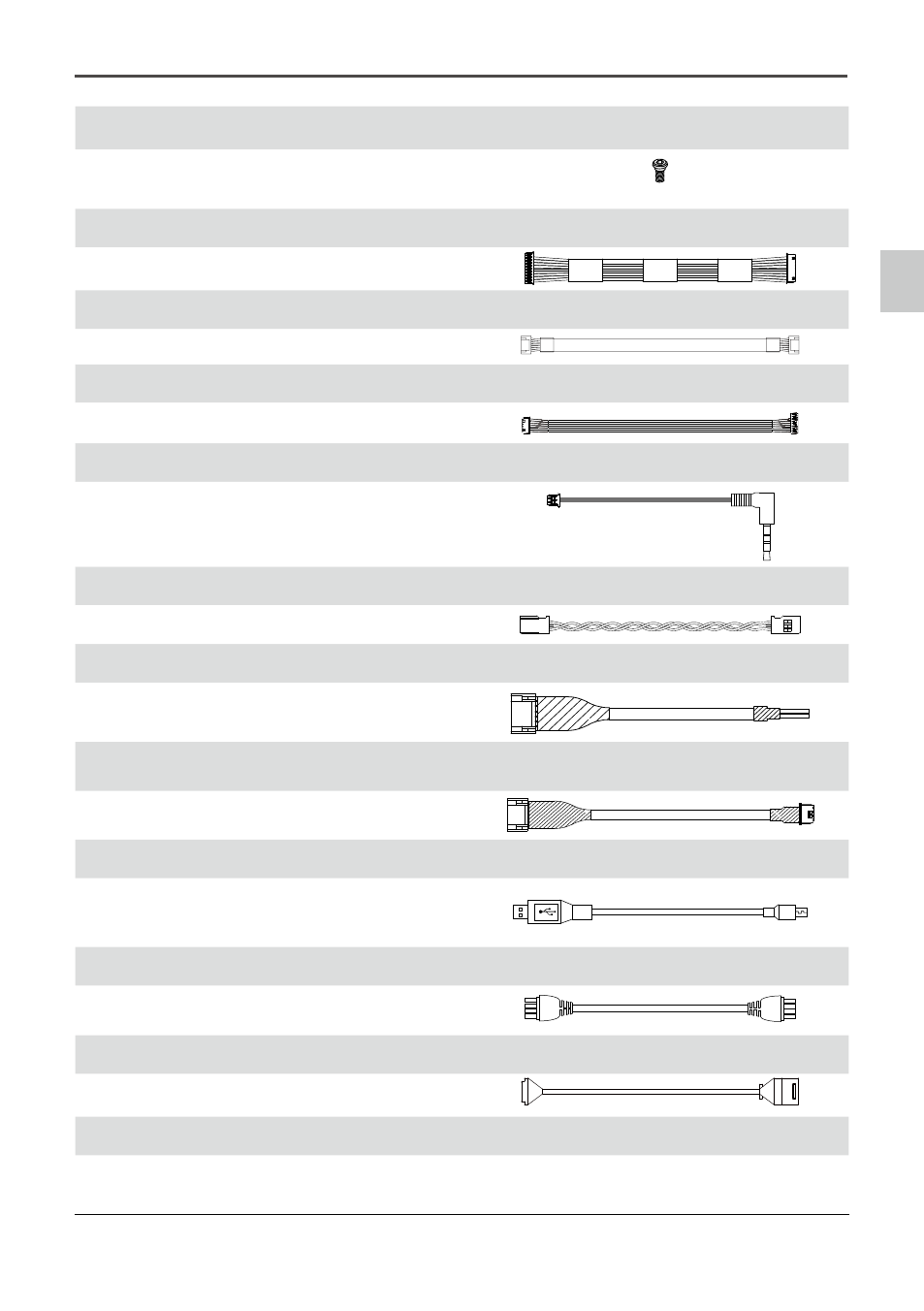
©2014 DJI. All Rights Reserved.
5
Zenmuse Z15-GH4
(
HD
)
User Manual
Screw Package × 1
For mounting the gimbal to your aircraft (M2.5*8 cap
head screw).
10-Pin to 9-Pin Cable × 2
For connecting the GCU to the gimbal.
7-Pin Cable × 1
For connecting the GCU to the Lightbridge air system.
8-Pin to 6-Pin Cable × 2
For connecting the GCU to the gimbal.
Camera Shutter Control Cable × 1
For connecting the gimbal HDMI-HD/AV unit to the
camera.
Servo Cable Package × 1
For connecting the GCU and the receiver.
AV Video Power Cable × 1
For connecting the GCU and the wireless video
transmission module, and transmitting the AV signal.
iOSD Mark II Cable × 1
For connecting the GCU and the DJI iOSD Mark II.
Micro-USB Cable × 1
For adjusting parameters and upgrading firmware via
a PC.
CAN-Bus Cable × 1
For the CAN-Bus Flight Control System.
D
JI
D
JI
HDMI Cable for GH3 Camera ×1
For connecting a GH3 camera to the gimbal.
Spare Package × 1
Vibration Absorbers, Spare Screws, and Mounting
Bracket.
In the Box
