DJI Z15-GH4 (HD User Manual
Page 10
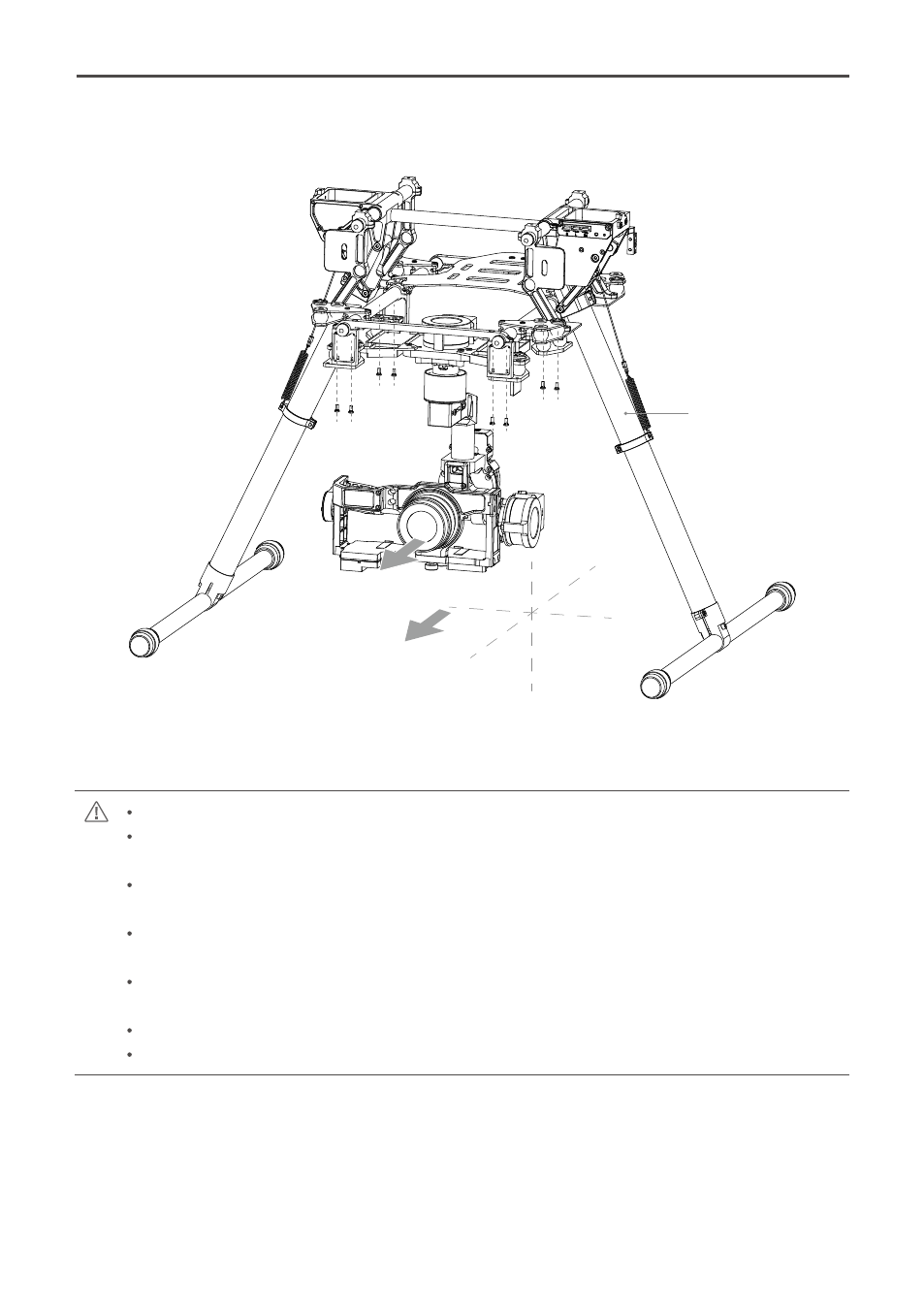
10
©2014 DJI. All Rights Reserved.
Zenmuse Z15-GH4
(
HD
)
User Manual
The following the diagram shows the gimbal mounted on a DJI S1000. You may also mount the gimbal onto
different landing gear by referring to this diagram.
X
Y
Z
4. Mount the gimbal onto the landing gear with the mounting brackets. Tighten the screws and use thread lock.
Ensure the lens is pointing in the same direction as the aircraft nose.
Ensure the top and bottom plates of the damping unit stay parallel when mounting. This prevents
stretching and distortion.
Maintain good overall balance when mounting in order to ensure the center of gravity is balanced
on each of the three axis lines.
The gimbal’s center of gravity has been set by the factory. The center of gravity directly determines
the gimbal’s overall performance. Do not adjust the gimbal’s center of gravity yourself.
The gimbal is highly precise and depends on this precision for optimal performance. Do not remove
any screws on the gimbal, as this may result in poor performance or damage to the gimbal.
Do not unplug any cables attached to the gimbal ports or change the mechanical structure.
Make sure the wiring is correct, otherwise the gimbal may behave abnormally.
S1000 Landing Gear
Lens direction
Aircraft nose direction
