Flight restriction in specified area description, Abnormal cases in motor test, Solution for led yellow and green blinking – DJI WooKong-M User Manual
Page 27: Light, Estriction in, Pecified, Escription, Bnormal, Ases in, Otor
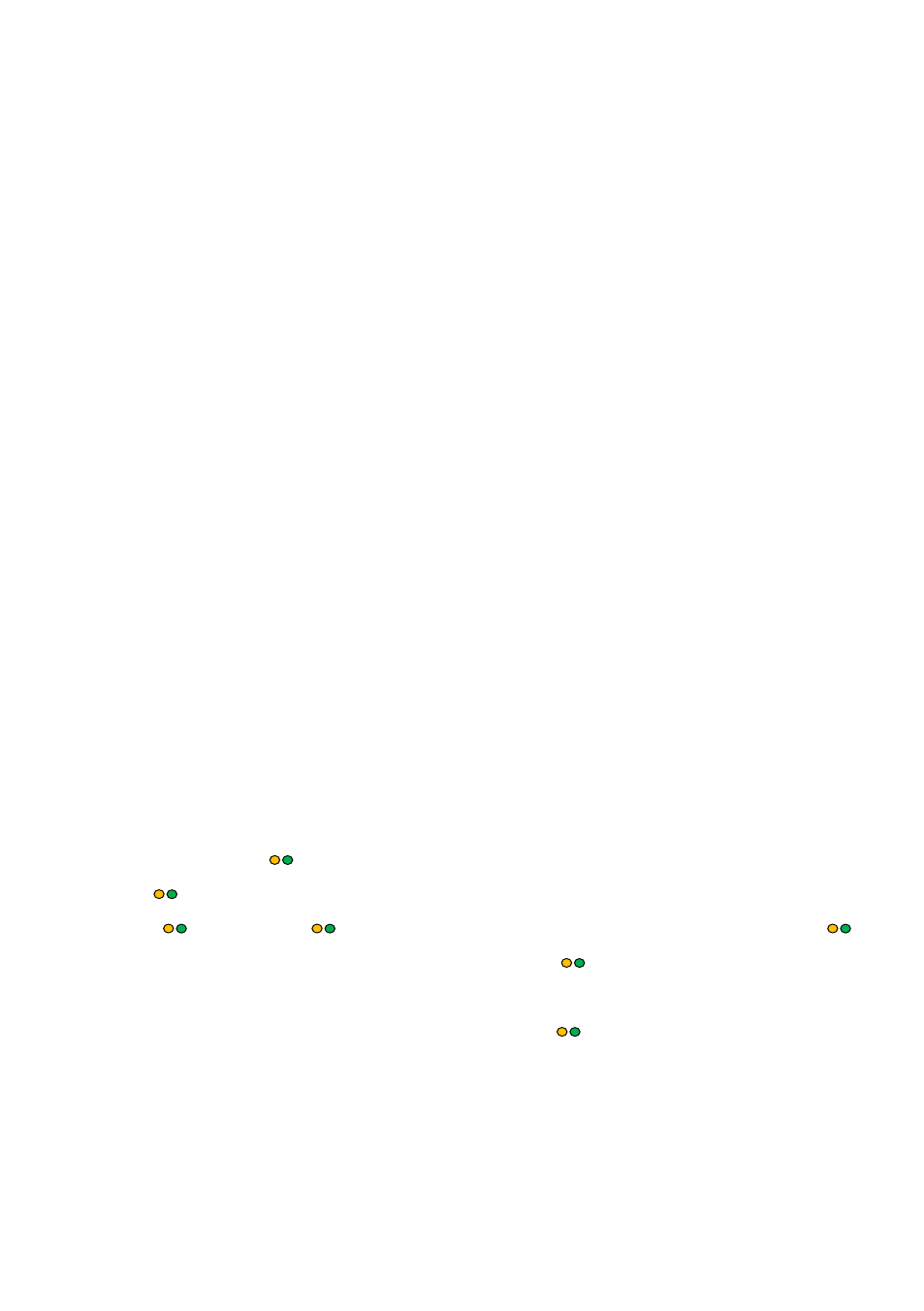
©2013-2014 DJI Innovations. All Rights Reserved.
27 |
Select Course lock or home lock mode for flying the aircraft into a safe area to land when the aircraft is far away or
the attitude can’t be recognized. Even when the multi rotor is rotating, using Course lock or home lock mode will
allow you to move the multi rotor in the corresponding Transmitter stick direction.
Flight Restriction in Specified Area Description
Flight Functions are restricted within the radius of 15Km from Tiananmen Square in Beijing, China.
In the restricted area, with GPS/Compass Module and GPS signal is good, you cannot take off the aircraft in any
Control Mode.
In the restricted area, with GPS/Compass Module and GPS signal is bad, you can take off the aircraft, once the
GPS signal becomes good, you can only control the aircraft to land. Manual Mode is free form restriction.
Fly into the restricted area, you can only control the aircraft to land. Manual Mode is free form restriction.
Abnormal Cases in Motor Test
Below are abnormal cases and solutions for Motor Test in the Assistant software
(1)
Tested motor does not rotate, there are two situations:
a)
Connection issues: please check the connections first, such as whether MC and motors are power on,
whether connection between MC and ESC is well, whether three cables of ESC are correctly
connected to motor. If connections are well, then check whether motors or ESC are breakdown.
b)
Please increase the Motor Idle Speed in the Advanced page of Assistant software.
(2)
Tested motor rotates in wrong direction: please swap over any two wire connections of the motor.
(3)
Rotating motor is not the tested motor (e.g. M2 motor rotates when click button”M1”): please ensure the
cable of ESC is correct connected to the right port of MC.
Solution for LED yellow and green blinking
LED blinks yellow and green (
) alternatively means compass errors or interferences:
(1) Long time
: in this case compass calibration is required.
(2) Temporary
: e.g. LED blinks
several times when the aircraft flying over some district and then no
blinks; or take an calibrated aircraft from outside to inside of house, the
may appear inside. In these cases the
compass is ok and has no influences to flight. Compass calibration is not required.
When compass data become abnormal (LED blinks yellow and green
) during flying, for safety reasons, the
autopilot system will auto change the control mode. However in ATTI. and Manual Mode is free from influence. In
any other control mode, the autopilot system will enter into ATTI. Mode automatically (the mode shown on status
bar will be “Atti.” if you connect the autopilot to the assistant software). Once the compass data go back to normal,
the autopilot system will regain the original control mode.
