Flying procedures, Step – DJI WooKong-M User Manual
Page 10
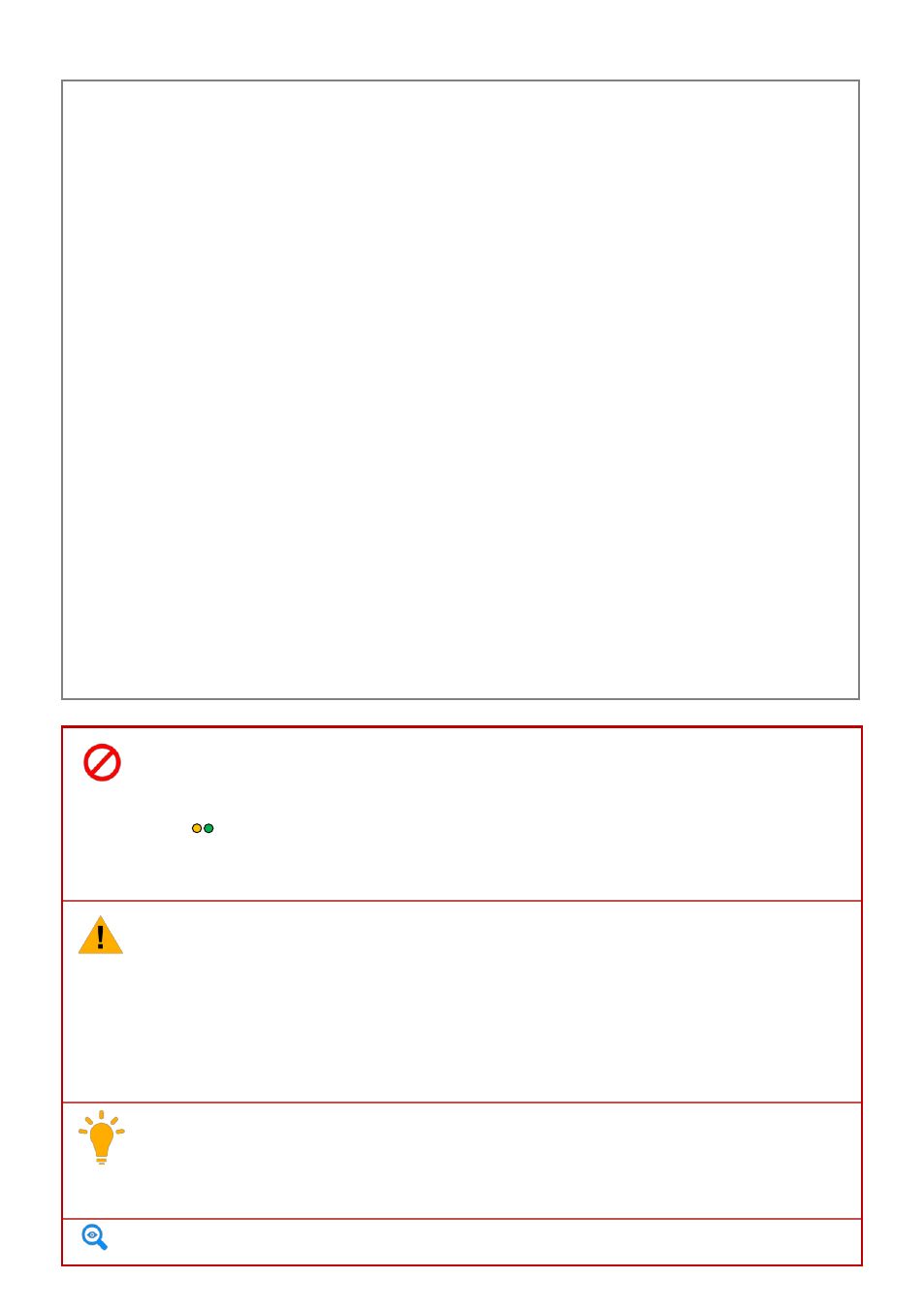
©2013-2014 DJI Innovations. All Rights Reserved.
10 |
Step
4
Flying Procedures
1. If in GPS Mode, place the aircraft in an open space without buildings or trees. Take off the aircraft after 6 or
more GPS satellites are found (RED LED blinks once or no blinking). If in Manual Mode or ATTI. Mode, you
can skip this step.
2. Place the aircraft three meters away from you and others (especially child), to avoid accidental injury.
3.
Start-up
Switch on the transmitter, and then power on autopilot system! You MUST NOT move your multi-rotor or
sticks on transmitter until the system initialization is finished (about 5 second).
Push both sticks of transmitter to the left bottom or right bottom to start the motors.
Release the yaw, roll and pitch sticks and keep them at the neutral position, avoiding the aircraft to tilt to
one side. At the same time raise the throttle stick from the bottom quickly. The motors will stop if you do
not push the throttle stick from the bottom within 3s and you will need to execute the start-up procedure
again. When the aircraft is on the point of leaving the ground, continue to push the throttle stick upwards
to take off from the ground, pay attention not to push the stick excessively.
Pay attention to the aircraft movement at any time when flying, and use the sticks to adjust the aircraft’s
position. Keep the yaw, roll, pitch and throttle sticks at the neutral position to hover the aircraft at the
desired height.
4.
Lower the aircraft slowly. Pull the throttle stick to the bottom and then push the sticks to the left bottom or
right bottom to stop the motors after landing. (Also, with throttle stick under 10%, and after landing 3s the
motors will stop automatically)
5.
Power off the autopilot system, and then switch off the transmitter after landing.
DO NOT fly near to any ferromagnetic substances, to avoid strong magnetic interference with
the GPS. Otherwise, it may cause the aircraft to FailSafe, crack or even fly away.
If abnormal compass data occurs during flying, LED will blink Yellow and Green alternatively
(
). If in ATTI and Manual Mode, it is free from influence. In any other control mode, the
autopilot system will enter into ATTI. Mode automatically; once the compass data goes back to
normal, the autopilot system will regain the original control mode.
If the LED flashes quickly YELLOW then this indicates battery voltage is low, land ASAP.
It is recommended to land the aircraft slowly, to prevent the aircraft from damage.
If the transmitter indicates low-battery alarm, please land ASAP. In this condition the transmitter
may cause the aircraft to go out of control or even crash.
The LED will blink White to indicate huge cumulative yaw errors caused by spinning the craft
continuously. In this case, you can stop or slow down the spinning, and continue flying after the
White blinking has stopped, so as to have better flight performance.
If Low-Voltage Alarm is set, the aircraft will act according to the configuration of the Assistant
Software once Low-Voltage Alarm is triggered.
If Fail-Safe function is set, the aircraft will act according to the configuration of the Assistant
Software once Fail-Safe is triggered.
Refer to the LED Indicator Description in the Appendix.
