Miscellaneous functions – Calculated Industries 4095-A User Guide User Manual
Page 10
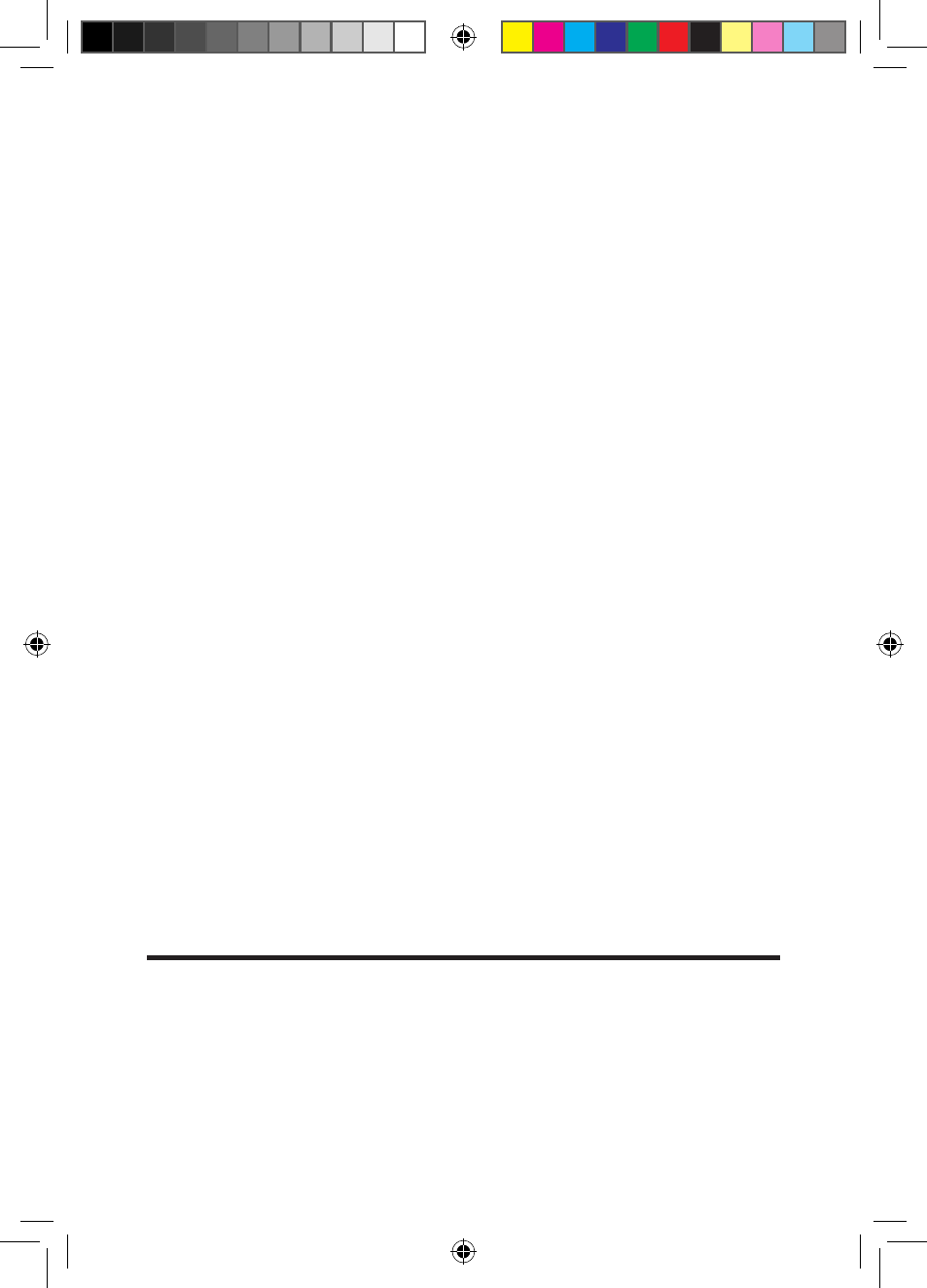
8 — P
iPe
T
rades
P
ro
™
(%Grade) Used to enter or solve Percent Grade.
Calculates Percent Grade based on entered Offset
and Run or Slope.
Enters, calculates or stores the Offset (Rise).
Enters or calculates the Run.
Enters or calculates the Travel (Diagonal).
Defines the Pipe Material. (Steel, Stainless Steel,
Brass, Aluminum, Cast Iron, PVC or Copper).
Enters the nominal Pipe Size and provides data
pertaining to the entered size.
Defines the Pipe Type based on Pipe Material.
Calculates pipe Cutback after Bend Angle and
Offset are entered.
Calculates Rolling Offset pipe length.
(Flow) Enter or calculate volumetric Flow Rate
through a pipe.
(Velocity) Enter or calculate Velocity and convert
between feet per second, feet per minute, and me-
ters per second.
(Pressure) Enter Pressure value. Calculate Pres-
sure loss. Convert between units of pressure.
(Force) Enter or calculate Force and convert be-
tween lbf, newton.
(Area) Enter for pipe area for use in Flow, Velocity,
Pressure, and Force calculations. Calculate Area
given values for Flow/Velocity or Force/Area.
Miscellaneous Functions
Open parenthesis key
Close parenthesis key
Enters an exponential value other than x
2
or
Square Root
Enters the exponential root value (x
1/y
)
UG4095E-A.indd 8
5/5/2009 9:09:28 AM
